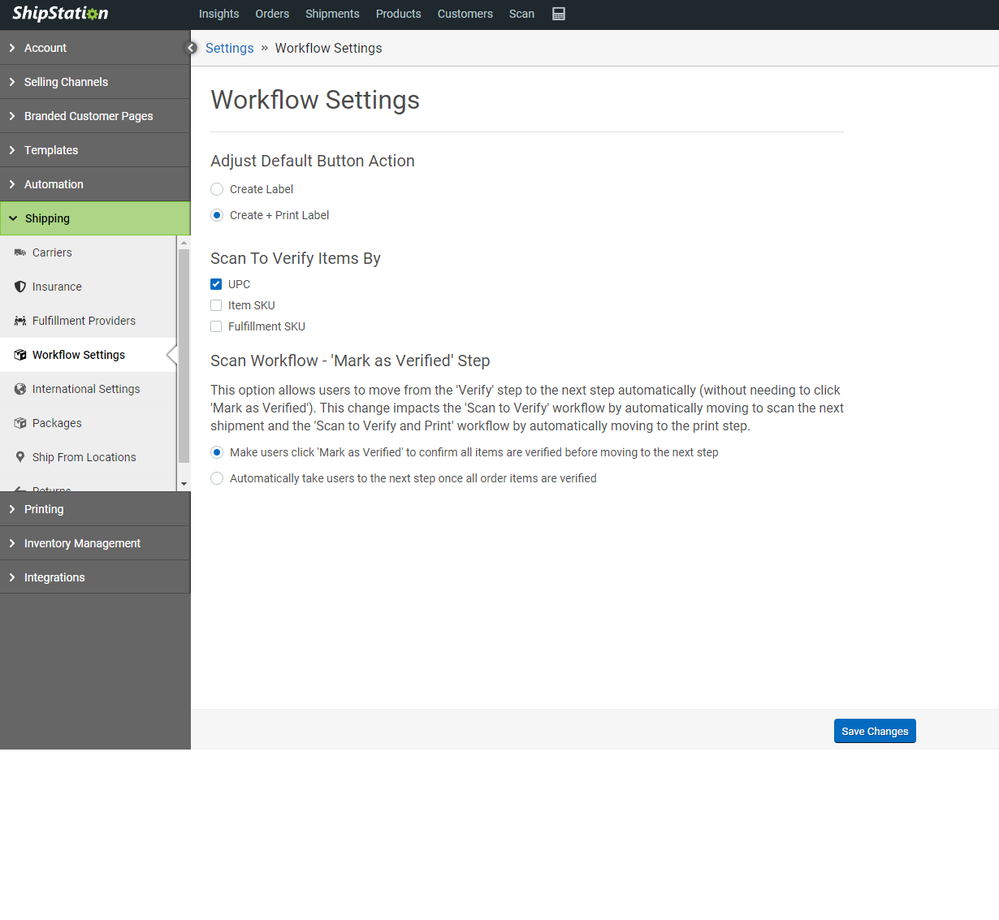Turn on suggestions
Auto-suggest helps you quickly narrow down your search results by suggesting possible matches as you type.
Showing results for
- ShipStation Community
- New Layout Feedback
- Disable Quick Ship in V3
Options
- Subscribe to RSS Feed
- Mark as New
- Mark as Read
- Bookmark
- Subscribe
- Printer Friendly Page
- Report Inappropriate Content
pedalpcb
Contributor
Options
- Subscribe to RSS Feed
- Mark as New
- Mark as Read
- Bookmark
- Subscribe
- Printer Friendly Page
- Report Inappropriate Content
05-31-2022
08:35 AM
Status:
Resolved
Is there any way to disable QuickShip in V3?
I don't see the options that are described in the Help article and I'd prefer having the Review window pop up before purchasing a label. The hotkey (q) also seems to do nothing.
3 Comments
Idea Statuses
- New 59
- Investigating 26
- In Progress 12
- Review 0
- Resolved 14
- Backlog 6
- General Feedback (Non-Actionable) 30