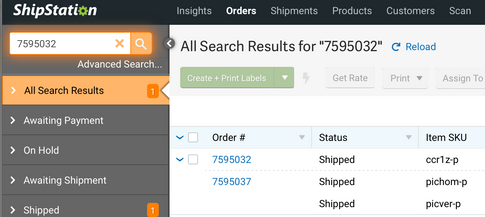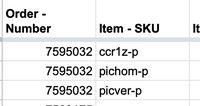- ShipStation Community
- Ideas
- Insights & Reporting
- Combined order numbers in reports bug
- Subscribe to RSS Feed
- Mark as New
- Mark as Read
- Bookmark
- Subscribe
- Printer Friendly Page
- Report Inappropriate Content
- Subscribe to RSS Feed
- Mark as New
- Mark as Read
- Bookmark
- Subscribe
- Printer Friendly Page
- Report Inappropriate Content
Here's an example where I have two orders combined. One order has one item and the other two items. I can search for either order number in the Orders tab and find the combined order, which is great.
If I use the Order Detail report, Orders raw data report, or even export the data from the Orders tab, I get the order numbers from the second order overwritten by the first in the combined order. The same happens when retrieving the data from the REST API.
Here's an example of the same orders from above exported as data that I've loaded into a spreadsheet.
Those last two items came from order 7595037 but their order number has been overwritten with 7595032. I consider this a bug because the data is simply incorrect. Those line items did not come from that order number.
I understand how ShipStation uses the first order number to represent all when combining orders. Combining is a tricky thing to solve and that compromise gets the job done.
However, it doesn't make sense when doing reports of orders or that list line items. These are not shipment reports, they are order reports. As such, the order numbers should be the originals from the orders.
My use case is that I export from the raw data reports and match that to data from our other systems for accounting purposes. The way this is handled makes it impossible to match orders that have been combined.
We tried to work around the problem by using the REST API to pull data but there doesn't seem to be a way to get at the data there either.
Related ideas:
- Combine Shipment / Don't Combine Orders — This idea from several years ago is marked as completed because the search feature now can find individual order numbers in a combined order. The completion didn't address the customer expectations or ramifications that others expanded upon in the comments.
- Bug in combined-orders export — This idea is similar to mine but doesn't go into a lot of explanation. I decided to create a new one to offer more detail. This idea is also several months old but still has a status of "new", which may indicate it hasn't been looked at yet.
Linking in others who may be interested and want to vote this up or comment:
@info703, @jason56, @howard, @baysuperstore, @kristi1, @mirabelweb, @Art95
- New 161
- No status 7
- Under Review 7
- Investigating 6
- Planned 1
- Started 0
- Completed 4
- Declined 0
- Already Exists 0
- Requires Support 0
- Archived 0