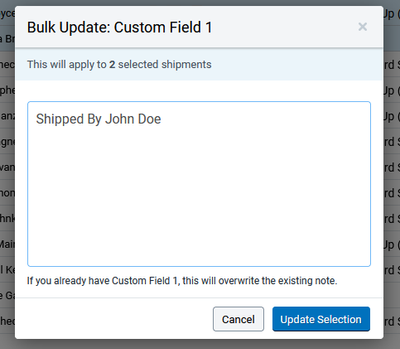- ShipStation Community
- Discussions
- ShipStation Features
- Adding A (Order Shipped By "user") to Packing slip...
- Subscribe to RSS Feed
- Mark Topic as New
- Mark Topic as Read
- Float this Topic for Current User
- Bookmark
- Subscribe
- Mute
- Printer Friendly Page
- Mark as New
- Bookmark
- Subscribe
- Mute
- Subscribe to RSS Feed
- Permalink
- Report Inappropriate Content
04-04-2024 12:50 PM
Does anyone know anyway I could have every order shipped by a specific employee have either an image or text on the packing slip showing it was shipped by that person? such as if john creates a batch, then prints, picks and ships the whole batch, every packing slip in that batch will have the text "Order Shipped By John". Preferably without making individual packing slips for each employee. Thanks!!
Solved! Go to Solution.
- Mark as New
- Bookmark
- Subscribe
- Mute
- Subscribe to RSS Feed
- Permalink
- Report Inappropriate Content
04-04-2024 02:40 PM
Great Question! Looking through the Field Replacements in the packing slip customization, it seems there is no way to pull the account name into the packing slip.
You can definitely make a packing slip for each employee, but you said you would prefer to not do that.
The only other thing I can think of is you could bulk update the Custom Field 1 like this:
Then in the packing slip use the Custom Field 1 as a field replacement to show that text on your slip.
Just make sure to Bulk Update before printing the slip.
Just a few ideas, sorry there isn't anything more automated I could think of!
Reach me at mason.fabian@outlook.com if you need specific help in the HTML side of things.
- Mark as New
- Bookmark
- Subscribe
- Mute
- Subscribe to RSS Feed
- Permalink
- Report Inappropriate Content
04-04-2024 02:40 PM
Great Question! Looking through the Field Replacements in the packing slip customization, it seems there is no way to pull the account name into the packing slip.
You can definitely make a packing slip for each employee, but you said you would prefer to not do that.
The only other thing I can think of is you could bulk update the Custom Field 1 like this:
Then in the packing slip use the Custom Field 1 as a field replacement to show that text on your slip.
Just make sure to Bulk Update before printing the slip.
Just a few ideas, sorry there isn't anything more automated I could think of!
Reach me at mason.fabian@outlook.com if you need specific help in the HTML side of things.
- Mark as New
- Bookmark
- Subscribe
- Mute
- Subscribe to RSS Feed
- Permalink
- Report Inappropriate Content
04-05-2024 10:51 AM
Will be trying this later today, Thank you!!
- Mark as New
- Bookmark
- Subscribe
- Mute
- Subscribe to RSS Feed
- Permalink
- Report Inappropriate Content
Monday
not a good solution
- Combine SKUs on packing slip in ShipStation Features
- Request for Development: Show all shipping options, not just the cheapest 12/14/24 in ShipStation Features
- Customer Packing Slip that I can't get right in ShipStation Features
- Default Carrier in Marked as Shipped List in ShipStation Features
- equest shipstation API feature development(ETS Y) in ShipStation Features