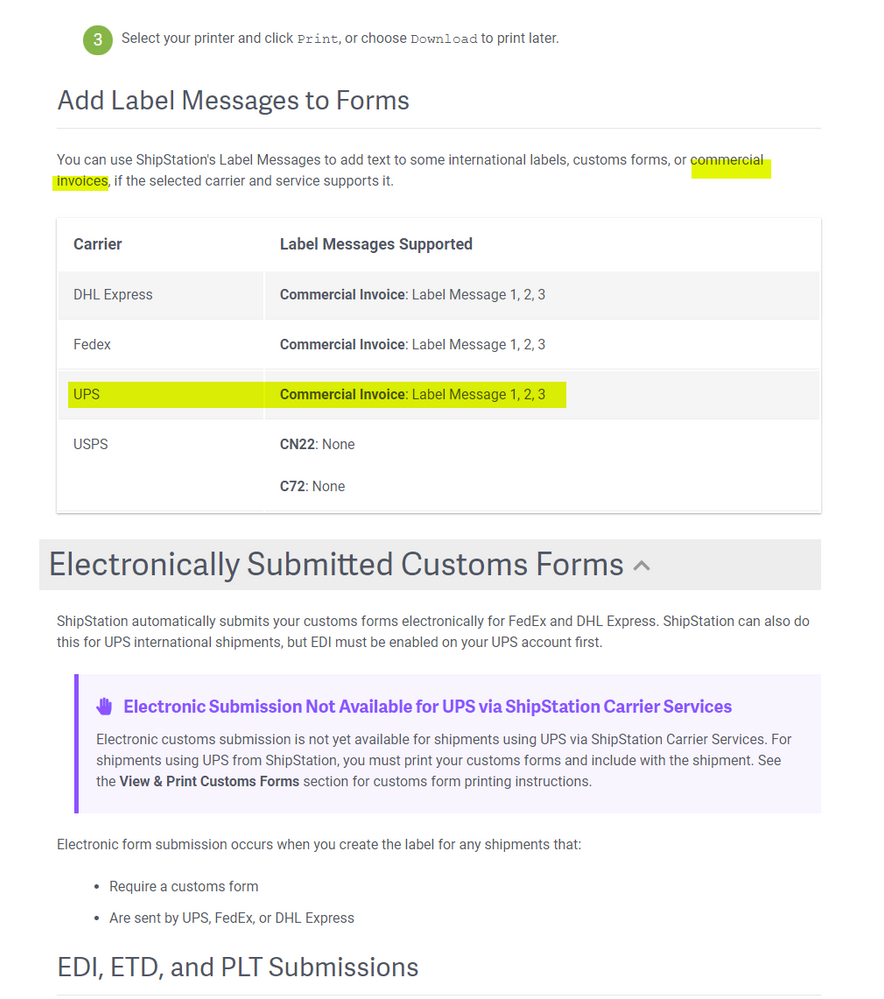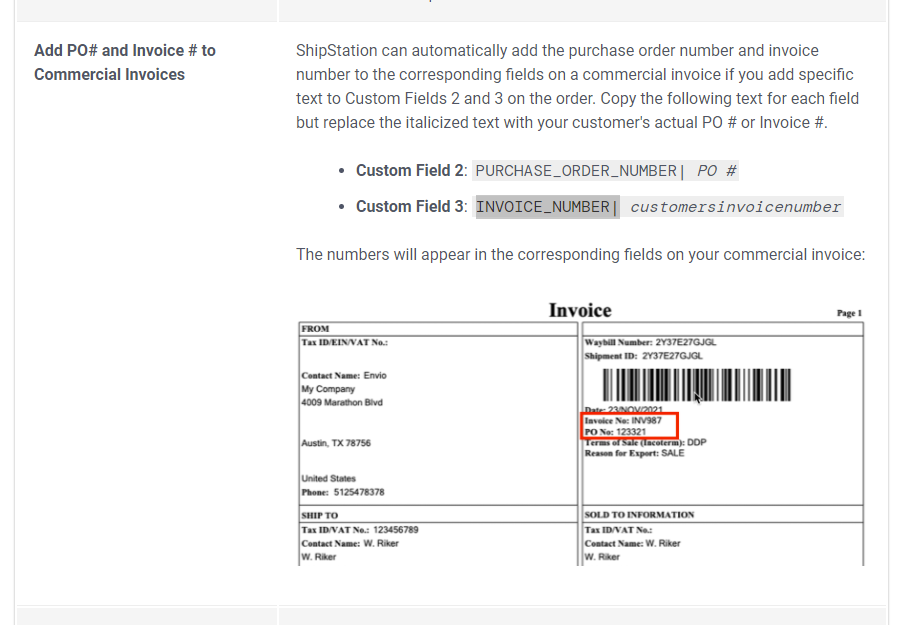- ShipStation Community
- Discussions
- ShipStation Features
- Re: Order number not printing on Commercial Invoic...
- Subscribe to RSS Feed
- Mark Topic as New
- Mark Topic as Read
- Float this Topic for Current User
- Bookmark
- Subscribe
- Mute
- Printer Friendly Page
Order number not printing on Commercial Invoice
- Mark as New
- Bookmark
- Subscribe
- Mute
- Subscribe to RSS Feed
- Permalink
- Report Inappropriate Content
12-13-2021 08:44 AM
According to the documentation, label message 1 should appear on customs invoice forms. If we add [Order #] to label message 1, it does not print on the commercial invoice.
How do we enter it so it will be printed?
- Mark as New
- Bookmark
- Subscribe
- Mute
- Subscribe to RSS Feed
- Permalink
- Report Inappropriate Content
12-14-2021 04:05 PM
This also does not work: https://help.shipstation.com/hc/en-us/articles/360025856172-UPS
This is a major bug because the commercial invoice is submitted electronically without the Invoice # or PO#
What is the solution?
- Mark as New
- Bookmark
- Subscribe
- Mute
- Subscribe to RSS Feed
- Permalink
- Report Inappropriate Content
12-14-2021 04:15 PM
Below are 2 screenshots taken from the ShipStation documentation, here
and here
https://help.shipstation.com/hc/en-us/articles/360025856172-UPS
Neither works for UPS commercial invoice.
- Mark as New
- Bookmark
- Subscribe
- Mute
- Subscribe to RSS Feed
- Permalink
- Report Inappropriate Content
12-15-2021 02:07 PM
Correction -
These instructions work: https://help.shipstation.com/hc/en-us/articles/360025856172-UPS
Our mistake was adding a space before pipe.
Even so, it would be very useful if this worked as discussed so it doesn't have to be entered manually for every order: https://help.shipstation.com/hc/en-us/articles/360025869972-Print-Customs-Forms#print-customs-forms-...
- Customs Form, Description of Goods Field Cut Off in ShipStation Features
- Declarations Statement in ShipStation Features
- Commercial Invoices - Change Currency to match that which was paid in ShipStation Features
- Customs MID - Manufacturer Identication Data - specific field request in ShipStation Features
- Tax ID - add to SHIP TO and SOLD TO sections of commercial invoice. in ShipStation Features