- ShipStation Community
- ShipStation Community Knowledge Base
- Solutions
- How do I resolve Stamps.com: Authentication failed...
- Article History
- Subscribe to RSS Feed
- Mark as New
- Mark as Read
- Bookmark
- Subscribe
- Printer Friendly Page
- Report Inappropriate Content
- Article History
- Subscribe to RSS Feed
- Mark as New
- Mark as Read
- Bookmark
- Subscribe
- Printer Friendly Page
- Report Inappropriate Content
11-17-2020 04:24 PM - edited 06-09-2021 02:47 PM
Question
Why am I seeing and How do I resolve the "Stamps.com: Authentication failed" error?
Answer
When you get the Authentication Failed error there can be two main culprits to account for.
1. Your stamps password was changed and needs to be updated in ShipStation
You will need to update your password in ShipStation. You will go to Settings>Shipping> Carriers & Fulfillment> Stamps account> settings, click reauthorize, enter your new password in both fields, and hit save.
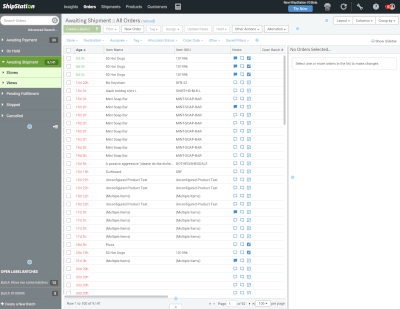
2. Billing information has been changed with Stamps.com
In this scenario, you will follow the same steps as scenario 1 but with one difference. Once you click reauthorize, if you did not also change your password, you will just enter your current Stamps.com password in both fields.
If after these steps you are still unable to use your Stamps.com account, contact Stamps support at (888) 434-0055 for further assistance.