Improvements
- We have freshened up the styling and page layout for the ShipStation Reports page on the Insights tab, the Branding Defaults page, and the Quickbooks integration. We’ve also made the Ship From address form cleaner and easier to use. To see it, go to Settings >Shipping > Ship From Locations.
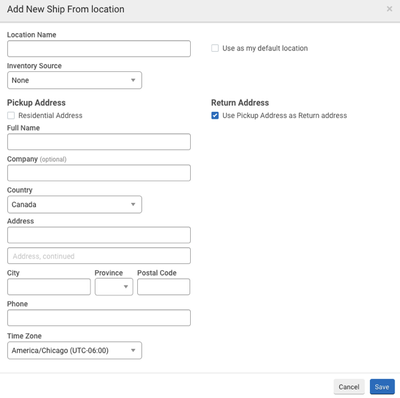
- See which of your ShipStation users have combined or split orders.
If you have many users on your ShipStation account, you can now see a record of which user combined or split two or more shipments, for what orders, and the date and time. This gives you the improved ability to see who interacted with what shipments. You’ll receive Combine Order notifications under your profile settings and the details are visible on the Order Details under Shipment Activity and Order Activity.
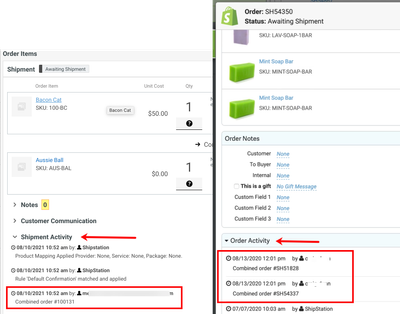
Integrations
- There’s a new store setting for eBay (v2) that will allow ShipStation to recognize orders in a Pending Cancellation status and put them into the On Hold status.
Here’s how it works in ShipStation if you leave the Import eBay Pending Cancellation orders into On Hold setting unchecked (the old, default way) or if you have it checked (the new setting):
Unchecked, the orders appear in the ShipStation Cancelled status
Checked, the orders appear in the ShipStation On Hold status
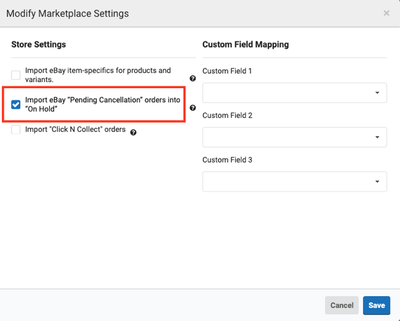
- UPS services are now available for our users in New Zealand and France!
- FedEx services are now available for our users in New Zealand.
- You can now schedule pick ups in ShipStation for the following carriers: TNT Australia, GLS NL, and Loomis Express
- Square Online Stores can now be connected to ShipStation in the US, UK, Canada, and Australia.
- We’ve also updated the connection method for our Square Online integration. This update only affects new connections. If you already have your Square Online Store connected, you won’t have to reconfigure or take any action.
Bug Fixes
- If you have updated from ShipStation Legacy to the current version of ShipStation, any shipments you created with the ShipStation Legacy Rate Calculator will now show up in the Shipments grid! Previously, you were unable to see the shipment records that you had just created (even searching by the tracking #) if you moved up to the latest version of ShipStation.
- We have fixed an issue where email templates intermittently disappeared from the Settings page. Previously, email templates would begin to load and then disappear. This bug fix also helps to troubleshoot email delivery issues.
- We fixed an issue so you now can create labels for customers directly from the Customers tab without getting an error in the Rate field.
- We have a workaround for an intermittent error with the Assign To actions. Before, if you tried to reassign a previously assigned order in a batch, the order would not reflect that update. Now there is an error message to explain that the order must be unassigned and then reassigned: “Order currently in a batch cannot be reassigned. Remove the orders from the batch and try again.”
- For users who have multiple pages of inventory, you can now switch pages on the Inventory tab and see the expected, updated results.
Integrations
- TradeGecko has become Quickbooks Commerce! Quickbooks acquired TradeGecko back in Sept 2020 and is now known as Quickbooks Commerce. Anywhere throughout the ShipStation app where you would see the logo or mention of TradeGecko, now you’ll see Quickbooks Commerce instead.
- DearSystems: We fixed a Settings issue so now you are able to connect a new DearSystems store or reconfigure an existing store connection.
- DHL eCommerce: If you have Customs filled out for an international order, you should now be able to create labels without receiving an error message.
- Parcelforce: We created a fix to ensure that the VAT or EORI number will appear on a Parcelforce commercial invoice when you provide it.
- eBay (V2)
- Item Options should now import from Variant info rather than Item Specifics as they are referred to in eBay, and should match what is shown in eBay.
- Shipment Notifications should now go through successfully for eBay V2 orders that have discounts.
- Stamps: We have identified and resolved an issue that causes some users not to successfully get rates and create labels for First Class international packages after there was an error when entering the shipment weight.
- New Zealand Post: We corrected an issue so that you can now get rates and create a label with all services or receive an error message that provides context for you to resolve an issue.
- Colissimo and Chronopost users can now print A4 labels on the special paper with the peel off labels and have everything stay correctly formatted.
- Australia Post MyPost Business: International labels should now print successfully on an 8.5 x11 sheet.
- Australia Post: We corrected an issue where shipments were immediately flagged as Delivery Exception after label generation when they were actually waiting in a pre-scanned status. Now we should only flag a shipment as having a Delivery Exception when it is truly undeliverable or some other exception in the delivery occurs.
