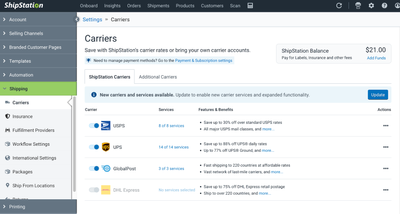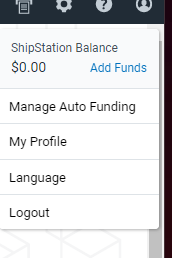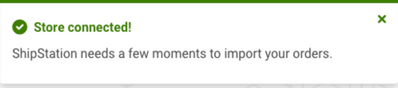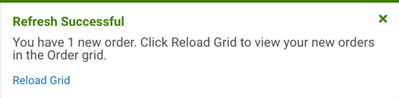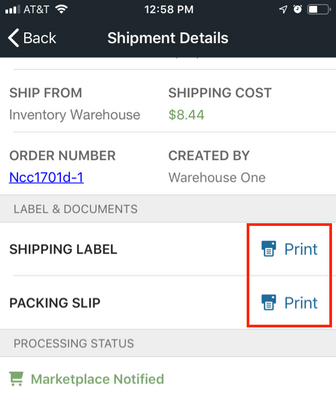Turn on suggestions
Auto-suggest helps you quickly narrow down your search results by suggesting possible matches as you type.
Showing results for
- ShipStation Community
- Blog
- ShipStation Improvements and Bug Fixes (March 06 -...
MaryS

Staff
Options
- Subscribe to RSS Feed
- Mark as New
- Mark as Read
- Bookmark
- Subscribe
- Printer Friendly Page
- Report Inappropriate Content
03-22-2023
11:37 AM
We’ve given our ShipStation Carriers settings page a makeover! There are also several releases this week related to our carrier and selling channel integrations and our iOS mobile app.
Improvements
Features
- ShipStation Carriers: We have updated ShipStation Carriers (formerly ShipStation Carrier Services or ShipStation One Balance) for a more seamless experience enabling and managing your carrier accounts and postage fund balance. The new Shipping > Carriers settings page is available in all countries.
Admin users and users with the purchasing permission will be able to view the account’s ShipStation Balance and add funds from the account drop-down menu. - Export Shipments: We have increased ShipStation’s capacity to export a larger number of shipments from the Shipments grid. This will help with high-volume shipping and reporting.
- Payments & Subscription Page: There are now clearer labels and tooltips on the Payments & Subscription page to clarify what each balance is used for (ShipStation Carriers, Subscription, and Insurance).
- Store Import Messages: We have updated the pop-up messages when you connect a new store and when the store successfully imports orders to be more descriptive, letting you know what tasks ShipStation is completing.
Integrations
Carriers
- Royal Mail: When sending an Email Notification or SMS to a customer, ShipStation will now automatically fill in the customer’s email address or phone number from the order information. Previously, Royal Mail shippers had to manually enter this information.
- CourierPlease: We have updated our CourierPlease integration to prevent the creation of labels to PO Box addresses, since CourierPlease does not deliver to PO Boxes.
Selling Channels
- Shopify: We have restored the Custom Field Mapping for Order Count ,Total Spent, and Total Spent - Total Price to our new integration with Shopify.
Bug Fixes
Features
- Import Product Records via CSV: We resolved a parsing error that occurred when item names containing commas were imported with product CSV files.
- Voided Labels: We corrected the issue that would display the incorrect Ship Date for voided labels in the Shipments grid.
- Add Funds to ShipStation Balance: We fixed the issue of the phone verification error message persisting after a successful phone verification when you try to add funds to your ShipStation Balance. It will now disappear if the verification was successful.
- Create Label from Customer Tab: We fixed the issue that would not display the label cost when adding funds to purchase a label from a customer record or the Rate Calculator.
- Schedule Pickup: For ShipStation accounts not based in the US, we have removed the USPS option from the Carrier Pickups page. You will only see carriers appropriate for your account country of origin in the Schedule a Pickup menu.
Integrations
Carriers
- UPS: We resolved the following internal error that caused some pickups to appear as unscheduled: “Exception during response mapping: object reference not set to the instance of an object.”
- Loomis Express (CA): We updated our integration with Loomis Express to send the correct package dimensions to the carrier when retrieving rates. Previously, ShipStation erroneously converted dimensions in inches to centimeters, resulting in lower rates and carrier adjustments.
- Sendle (US & AU): We fixed a bug that caused the “No Authority to Leave” confirmation type to print on Sendle labels when “Authority to Leave” was selected.
- Mondial Relay (FR):
- We resolved the following error that prevented some merchants from retrieving rates from Mondial Relay: “NotImplementedError (Générique)”
- We updated our integration to correctly print the shipper’s pickup location on Mondial Relay labels instead of the default Point Relais® address.
- Asendia: Marketplace shipment notifications for Asendia shipments to Amazon and Shopify will now show “Asendia” as the carrier instead of “USPS.”
- Australia Post eParcel: We resolved the following error that occurred when creating a label for shipments under 500g: “The weight provided must be greater than zero. (Bad Request, Carrier Error Code: 400).” Previously, these shipment weights were rounded down to 0.
- DHL Express: We fixed the bug that prevented rates and label creation and sent the error message: “Object reference not set to an instance of an object.”
Selling Channels
- APC: We updated our integration to map the Contact Name to the Company Name field in Ship From addresses for APC orders, per APC’s documentation.
- Etsy:
- Marketplace shipment notifications to Etsy will now include the correct carrier codes for Asendia USA, ePost Global (formerly known as RR Donnelley) and Australia Post MyPost Business and for orders marked as shipped using Evri UK.
- We resolved the following error that caused some marketplace shipment notifications for Etsy orders to fail: “Could not refresh authorization credentials in a timely manner.”
- The Message from Buyer field on Etsy orders will now correctly import into ShipStation’s Notes from Buyer order notes field instead of Internal Notes.
- Our updated Etsy integration now imports product images and Ship By dates with orders as expected.
- We resolved an issue that caused Etsy orders containing both physical and digital products to not import into ShipStation. These orders will now import as expected so that the physical products can be shipped.
- Shopify:
- We have resolved an issue that caused our international address validation tool to incorrectly update UK shipping addresses when the Shopify option “Standardize and correct supported non-US addresses” is unselected.
- We resolved the following errors that prevented Shopify orders from importing for some merchants:
- “An error occurred attempting to update orders: String or binary data would be truncated. The statement has been terminated.”
- “Could not parse response with status code: 401 from URL: sales_orders_export for SellerID.”
- We fixed an issue that caused On Hold Shopify orders to erroneously import into ShipStation.
- We fixed the issue with importing incorrect order weights when using metric units. The weights in ShipStation now match what is seen in your Shopify store.
- Walmart: Marketplace shipment notifications for Walmart orders now include the correct timestamp. Previously, ShipStation sent an incorrect timestamp of 00:00:00, which prevented some merchants from manually updating tracking and other order information in Walmart.
- Wix (DE): We resolved an issue that caused Wix Germany orders to import with invalid characters in Ship To addresses, resulting in ShipStation printing the characters (most commonly, the $ dollar sign) on labels.
ShipStation Mobile
Bug Fixes
- Create a Return (iOS): We fixed a bug that prevented some iOS users from selecting a future ship date when configuring a return label.
- View Orders (iOS): We resolved an issue that caused the same order details to display over and over when attempting to swipe or scroll through multiple orders.
- View Shipments (iOS): We resolved the following error banner message that appeared when attempting to scroll through voided shipments, returns, and fulfillments: “An unexpected error occurred.”
- Reprint Labels and Packing Slips (iOS): We fixed a bug that caused the mobile app to alternate between showing the shipping label or packing slip when reprinting from the Shipment or Return Details screen, regardless of which link was clicked.
Labels: