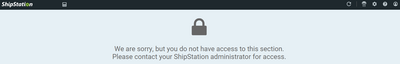- ShipStation Community
- Discussions
- ShipStation Features
- Re: Account Restrictions
- Subscribe to RSS Feed
- Mark Topic as New
- Mark Topic as Read
- Float this Topic for Current User
- Bookmark
- Subscribe
- Mute
- Printer Friendly Page
Account Restrictions
- Mark as New
- Bookmark
- Subscribe
- Mute
- Subscribe to RSS Feed
- Permalink
- Report Inappropriate Content
11-29-2021 09:38 AM
Hi there, I was added by my boss to manage the company's ShipStation account. However, I'm unable to contact the chat support team (button not showing on my end) and I'm seeing this in my dashboard whenever I log in.
Please advise what we need to do so I'll be able to manage the account.
- Mark as New
- Bookmark
- Subscribe
- Mute
- Subscribe to RSS Feed
- Permalink
- Report Inappropriate Content
12-03-2021 06:20 AM
Hello there @myzoombox,
Thanks for posting in the community! My apologies for the delay in a response.
When it comes to enabling permissions, the ADMIN user on the account will need to login, Then can navigate to user permissions by starting at Settings (gear icon in the top right) > Account (on the left hand side) > User Management > Edit next to the user that needs updating > Be sure to save!
If you have found that these steps have already been taken, it could also be that the account doesn't support that number of users yet. This can also be adjusted from the same location, just using the SUBSCRIPTION tab instead of USER MANAGEMENT. From there you can select "Change your subscription" and elect to either upgrade the plan as a whole, or simply add an additional active user to the account ($5 per month per additional user).
Here is a screenshot of that Subscription Plan window so you know what you are looking for 🙂
I hope this helps!
- USPS Restricted Delivery Signature in ShipStation Features
- Order Import Failed - Shopify in ShipStation Features
- API - More keys and allow permissions in ShipStation Features
- Credit Card Nickname - Can't Update in ShipStation Features
- USPS Extra charges - Adjustments Disputes in ShipStation Features