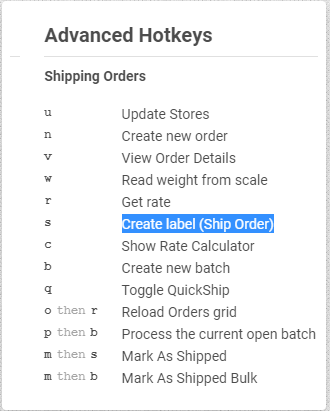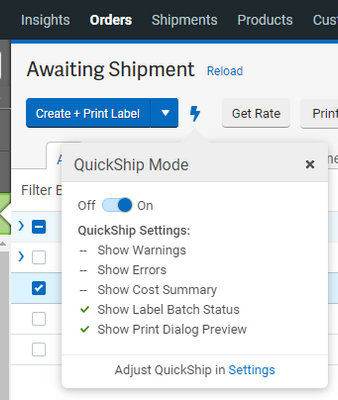- ShipStation Community
- Discussions
- ShipStation Features
- Re: Create+Print Hotkey
- Subscribe to RSS Feed
- Mark Topic as New
- Mark Topic as Read
- Float this Topic for Current User
- Bookmark
- Subscribe
- Mute
- Printer Friendly Page
Create+Print Hotkey
- Mark as New
- Bookmark
- Subscribe
- Mute
- Subscribe to RSS Feed
- Permalink
- Report Inappropriate Content
12-08-2021 09:09 AM
Hello,
So there must be a keyboard/Hotkey shortcut for the Create+Print command but we can't find it. Thanks for sharing this as it will vastly speed up our daily processing.
- Mark as New
- Bookmark
- Subscribe
- Mute
- Subscribe to RSS Feed
- Permalink
- Report Inappropriate Content
12-10-2021 03:15 PM
If you press "s" while an order is selected, it'll create the label. Plus, if you have quick-ship mode on, then the print screen should pop up automatically:
- Mark as New
- Bookmark
- Subscribe
- Mute
- Subscribe to RSS Feed
- Permalink
- Report Inappropriate Content
12-13-2021 10:57 AM
Thank you for that information on the HotKey while in list view of the orders.
How about when working with an individual order. Is there that same functionality located on that screen?
- Mark as New
- Bookmark
- Subscribe
- Mute
- Subscribe to RSS Feed
- Permalink
- Report Inappropriate Content
12-13-2021 11:31 AM
This isn't the best workaround for it, and it's definitely something that kind of annoys me. I'm not sure if you can still access the Legacy layout. If you can, you can do the same thing: press 's' while you're in that order. That's the only shortcut I know for sure to create+print the order while in the order details screen.
You could also hit Esc and then 'S'. That might do the trick.
- Feature Request - Rate Browser in Scan Tab in ShipStation Features
- Request: Add Hotkey for "Scan" Tab in ShipStation Features
- Down arrow hotkey not selecting orders (New Layout) in ShipStation Features
- PSA: Bulk Applying Package Types and Current Shipping Strategies Bug Workaround in Strategies & Workflows
- Custom Shipping Preset - Hotkeys in ShipStation Features