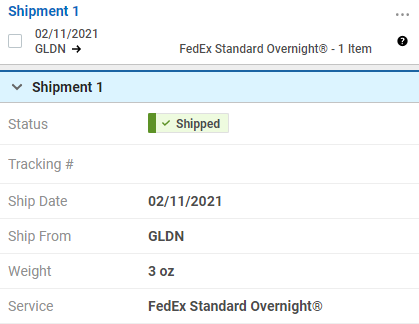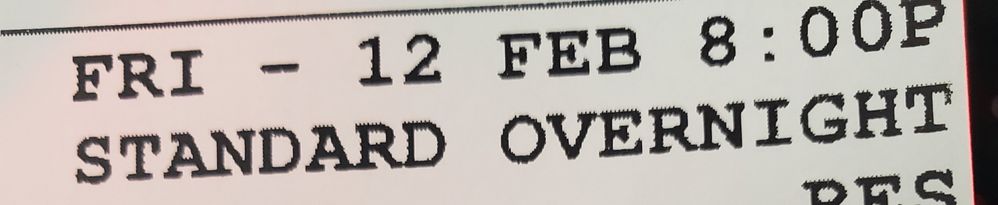- ShipStation Community
- Discussions
- ShipStation Features
- Re: Delivery Time not Updating for UPS by ShipStat...
- Subscribe to RSS Feed
- Mark Topic as New
- Mark Topic as Read
- Float this Topic for Current User
- Bookmark
- Subscribe
- Mute
- Printer Friendly Page
Delivery Time not Updating for UPS by ShipStation
- Mark as New
- Bookmark
- Subscribe
- Mute
- Subscribe to RSS Feed
- Permalink
- Report Inappropriate Content
02-10-2021 08:27 AM
Re UPS by ShipStation...The estimated delivery time that shows under the rate in the Configure Shipment window does not update properly, whenever I change the ship date to the next day, or any date for that matter. It seems to retain the "delivery time" that shows when it was first configured. The refresh icon right next to it does NOTHING. Is this a setting somewhere, or is this a bug? Is this occurring for anyone else?
- Mark as New
- Bookmark
- Subscribe
- Mute
- Subscribe to RSS Feed
- Permalink
- Report Inappropriate Content
02-10-2021 09:01 AM
You are correct, this is a visual bug.
However, changing the ship date does update your label in case you were worried about that.
This is what I am shown AFTER I change the delivery date to tomorrow... still says tomorrow
After shipping, you can see that the ship date now says 2/11 (yay it worked!)
And the label says it will deliver Friday. So that is also updated.
Long story short: Yes it's bugged and you will have to do some mental math for the actual delivery estimate.
- Mark as New
- Bookmark
- Subscribe
- Mute
- Subscribe to RSS Feed
- Permalink
- Report Inappropriate Content
02-10-2021 11:19 AM
Thanks for the response. No I'm not worried about the label, that's not a problem, and I have been doing mental math for the delivery day all along. But it has occurred to me that surely SS intended for it to work correctly, otherwise why have the feature...? And it would indeed be nice, SO I just engaged in a chat with support about it...they are now escalating to the Senior support team.
- Mark as New
- Bookmark
- Subscribe
- Mute
- Subscribe to RSS Feed
- Permalink
- Report Inappropriate Content
02-10-2021 11:17 AM
Thanks for the response. No I'm not worried about the label, that's not a problem, and I have been doing mental math for the delivery day all along. But it has occurred to me that surely SS intended for it to work correctly, otherwise why have the feature...? And it would indeed be nice, SO I just engaged in a chat with support about it...they are now escalating to the Senior support team.
- Mark as New
- Bookmark
- Subscribe
- Mute
- Subscribe to RSS Feed
- Permalink
- Report Inappropriate Content
02-12-2022 12:41 PM
UPDATE: It seems that this is NOW working correctly...thanks SS Team!
- USPS Restricted Delivery Signature in ShipStation Features
- Order Import Failed - Shopify in ShipStation Features
- Discount Codes in ShipStation Features
- TikTok Integration. New Requirement for USPS Labels from January 2026 in Order Source Integrations
- Cannot print without agreeing to pay customer duties - DDP is NOT enabled, and I do not want it in ShipStation Features