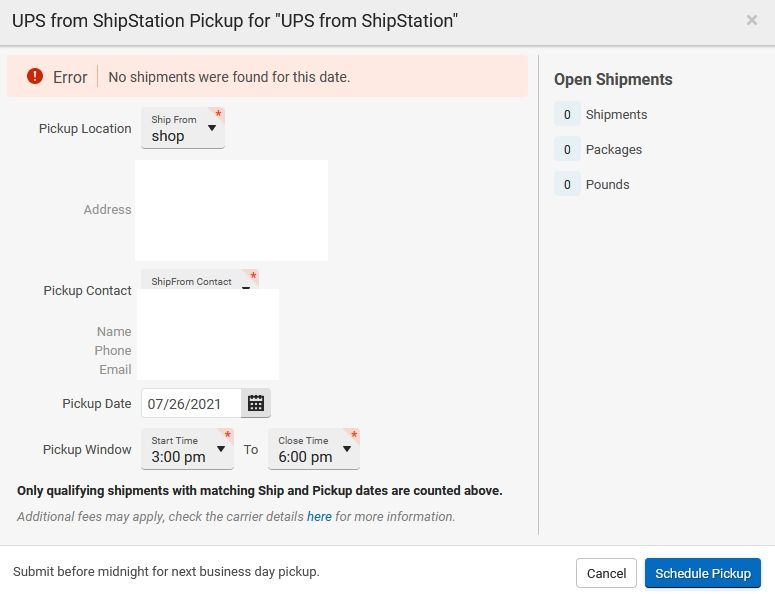- ShipStation Community
- Discussions
- ShipStation Features
- Trying to schedule UPS pickup "No shipments were f...
- Subscribe to RSS Feed
- Mark Topic as New
- Mark Topic as Read
- Float this Topic for Current User
- Bookmark
- Subscribe
- Mute
- Printer Friendly Page
Trying to schedule UPS pickup "No shipments were found for this date."
- Mark as New
- Bookmark
- Subscribe
- Mute
- Subscribe to RSS Feed
- Permalink
- Report Inappropriate Content
07-26-2021 05:37 AM
Trying to schedule UPS pickup "No shipments were found for this date." I have 5 to be picked up.
Why am I getting this error?
- Mark as New
- Bookmark
- Subscribe
- Mute
- Subscribe to RSS Feed
- Permalink
- Report Inappropriate Content
07-28-2021 12:55 PM
Hey there @shipping!
Thanks for bringing this to the community!
When we see that shipments are not showing up during pick-up scheduling, the first things I like to check are: the ship date matches to the orders, the ship from location matches to the orders, and lastly that the carrier you are attempting to set that pick up with matches to the orders.
I know these may seem like "well of course I checked that" type solutions, but i've seen it 1000 times so just want to make sure that every i is dotted and every t is crossed.
If you double check each of these things, and are still unable to get those packages to show up, I would highly recommend reaching out to our Support Team via Chat so that we can look more directly into your account specifically to ensure there isn't any backend processes getting hung up preventing that scheduling action.
I hope this helps my friend! 🙂
- Mark as New
- Bookmark
- Subscribe
- Mute
- Subscribe to RSS Feed
- Permalink
- Report Inappropriate Content
07-29-2021 06:32 AM - edited 07-29-2021 06:44 AM
No, the ship date is not the same as the date we receive the order. Like today I have 4 orders that came in yesterday after closing to be shipped tomorrow Friday 30th, and I'm trying to schedule a pickup for Friday 30th using shipstation The system won't' let me.
Because everything we do is custom made to order sometimes we receive an order with payment and that item won't ship for 2 to 14 days
- Mark as New
- Bookmark
- Subscribe
- Mute
- Subscribe to RSS Feed
- Permalink
- Report Inappropriate Content
07-29-2021 07:09 AM
Good morning @shipping!
Thanks for providing this clarifying information! Totally with you that the order date and the ship date wouldn't match in those cases, and thats absolutely fine!
The date i'm trying to match is the ship date connected to the label, and the date in the Schedule Pick-Up request.
Especially with it seeming like you are still actively seeing this behavior, I want to make sure that we can investigate this to the root of the issue. I would absolutely recommend contacting our support team via chat so that an agent can check into those shipments and scheduling in real time with you! I am very confident that bring you resolution to this issue you are running into.
I hope this helps! 🙂
- Mark as New
- Bookmark
- Subscribe
- Mute
- Subscribe to RSS Feed
- Permalink
- Report Inappropriate Content
09-05-2024 12:56 PM
how's your investigation going?
anything at all?
Can I make a suggestion
Just let your customers book pickups on the days they want. UPS is cool with this. Trust me.
- Mark as New
- Bookmark
- Subscribe
- Mute
- Subscribe to RSS Feed
- Permalink
- Report Inappropriate Content
02-11-2025 04:18 PM
THIS KEEPS HAPPENING TO ME TOO ... this procedure should not be this hard. I have done all these things and contacted support and still I am getting nothing remotely helpful back from ShipStation. I will be calling UPS and FedEx directly for all pickups in future.
- Mark as New
- Bookmark
- Subscribe
- Mute
- Subscribe to RSS Feed
- Permalink
- Report Inappropriate Content
09-05-2024 12:54 PM
so how is this going?
cause it's still now working.
also shipstation support said:
""To ensure that the shipments appear on the specified date you've chosen, the label creation date or Ship Date and the information within the shipment must match the details for scheduling a pickup. For instance, if you're scheduling a pickup for a shipment on 09/05/2024, the Ship Date on the label for that order must also be 09/05/2024. This shipment should appear on the "Open Shipments" when scheduling a pickup.""
why? who came up with this rule and what for? That's not how UPS works. Why such stupidity shipstation?
your customer wants to schedule the pick up on specific date,
just get it done for the customer no? What business is it of yours what date actual label is made?
- Mark as New
- Bookmark
- Subscribe
- Mute
- Subscribe to RSS Feed
- Permalink
- Report Inappropriate Content
02-11-2025 04:20 PM
Exactly
- Mark as New
- Bookmark
- Subscribe
- Mute
- Subscribe to RSS Feed
- Permalink
- Report Inappropriate Content
02-12-2025 08:55 AM
Hello @GillysMM!
Hey there! Thanks for sharing in the community. It looks like you got the support you needed through the support team —great to see!
A quick tip for everyone: To avoid any hiccups, make sure to create the label with the correct ship date before scheduling a pickup. I've also attached our Help Center article on scheduling pickups in case you or anyone else finds it helpful. Hope this makes things a little easier!
Happy Shipping!
-Cara
- Pickup Scheduling Reminder in ShipStation Features
- API - More keys and allow permissions in ShipStation Features
- USPS Extra charges - Adjustments Disputes in ShipStation Features
- USPS Extra charges - Adjustments Disputes in Carrier Integrations
- Canada Post Duty Pre Paid to USA in Carrier Integrations