- ShipStation Community
- Ideas
- Stores, Carriers, and Other Integrations
- Editing and removing line items in Shopify doesn't...
- Subscribe to RSS Feed
- Mark as New
- Mark as Read
- Bookmark
- Subscribe
- Printer Friendly Page
- Report Inappropriate Content
- Subscribe to RSS Feed
- Mark as New
- Mark as Read
- Bookmark
- Subscribe
- Printer Friendly Page
- Report Inappropriate Content
We recently had a customer request that we switch one item for another. Unfortunately, after editing their order in Shopify, we discovered that Shipstation doesn't remove the removed item – but simply adds in the new item, showing both items and their combined price.
Unfortunately, this could confuse our fulfillment team – causing the package to receive both items instead of just the one. I was told this was not supported by Shopify, and to submit a request here.
Here's a screenshot from our Shopify dashboard, shipstation has a partial screenshot below.
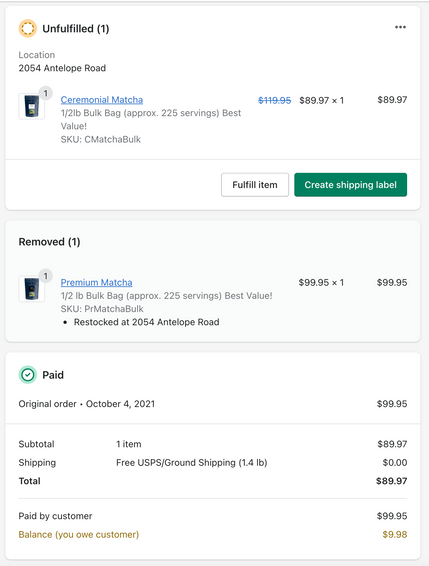
Since this posting, I've split the order and canceled the shipment with the removed item, but the original order was updated to include both products for a total of $189.92, instead of $89.97
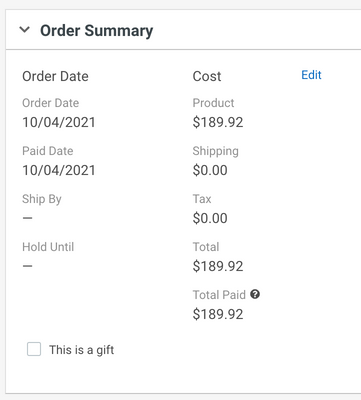
I did try running a query using graphql with this specific order, and saw that Shopify has two formats for querying order information in regards to line items and pricing. There's original values such as "quantity" and "totalPriceSet", and then there's current values which are the same, but append "current" to the name. For example, currentQuantity and currentTotalPriceSet. Below are screen shots of the queries with both values, suggesting it's possible to update information such as line item quantities and pricing (in the case of removed items).
Running current values shows the updated information, like a quantity of 0 for one matcha, and a quantity of 1 for another as well as current order price.
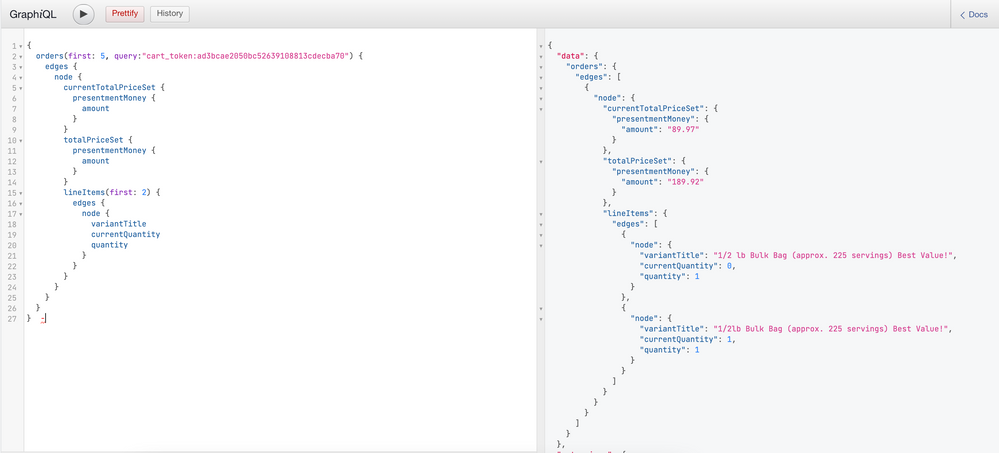
We'd love for items to be removed in shipstation if they're removed within Shopify, as it's likely this bug will cause multiple items to be shipped if not caught beforehand.
- New 393
- No status 53
- Under Review 32
- Investigating 9
- Planned 4
- Started 8
- Completed 55
- Declined 0
- Already Exists 3
- Requires Support 0
- Archived 0