ShipStation is excited to announce we will be updating the design of our Insights pages in the upcoming weeks! The new design affects the visualizations provided on the Overview, Operations, Customer Engagement, Sales Trends, Customer Overview, and Product Highlights pages.
This update to the Insights pages is more than cosmetic. We’ve completely updated the code-base to create the foundation needed for improved reporting and visualization in the future. We’ve received many great ideas for improved reporting from our users and this is the first step to being able to implement them.
Here’s what you need to know about this new design:
- In most cases, it still shows the same data you’ve come to rely on, but in a more easily-consumable way.
- A few pages have enhanced features and a few visualizations have been removed entirely (described below).
- It integrates the Insights pages fully into the new ShipStation layout at the code level for improved performance.
- It provides the foundation for the Insights upgrades we have planned in the future.
- It does not apply to the Insights Reports page at this time.
- This upgrade is only available in the new ShipStation layout.
We expect to start enabling the new design later in January and will turn it on in groups of users over a period of several weeks.
Customer Overview Improvement
One improvement we are very excited about is the ability to change your region view between Worldwide, Europe, and the United States in the Customer Overview page!
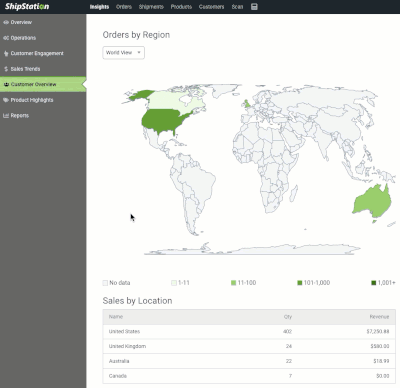
Open Order Aging Improvement
We’ve also updated the way we display Open Order Aging data to make it more clear what percentage of orders were shipped within your set SLA. Additionally, you can now customize your SLA to your desired service threshold, between 1 and 96 hours!
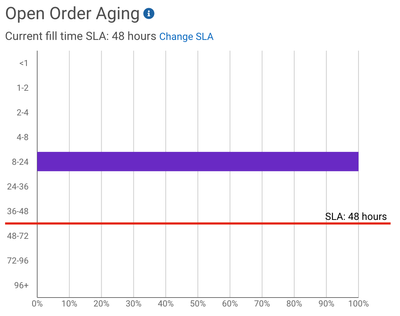
Notable Changes
Here are a few other notable changes in the data available from the Insights pages:
- It will now properly respects your account time zone
- It ignores order data from deactivated stores
- It ignores data from shipments created in the Rate Browser
- If a customer is new within a date range, but orders multiple times, they are considered “returning” customers.
- Products per Order (Avg) on the Product Highlights page now uses the average number of items per order (previously it was the average product quantities per order).
- The Fulfillment Speed visualization has been removed from the Operations page (Open Order Aging now provides better insights into how long it takes to fulfill your orders).
- Tracking Page metrics have been removed from the Customer Engagement page for now.
Branded Tracking Page Metrics
Due to changes in how metrics are gathered from confirmation emails, the Tracking Page data has been removed for the time being. We’d love your thoughts on how useful this data is to you and how we might improve it in the future. Feel free to reply to this post with your thoughts!
Visualization Preview
Here are a few other sneak-peaks at our updated Insights visualizations:
Insights Overview
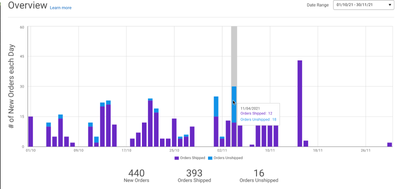
Operations
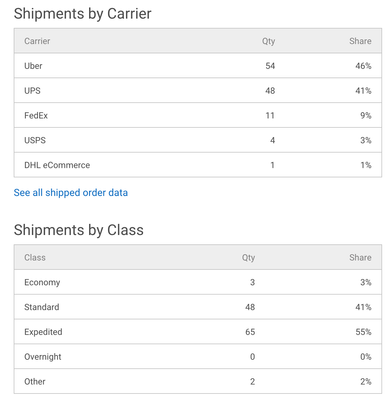
Product Highlights
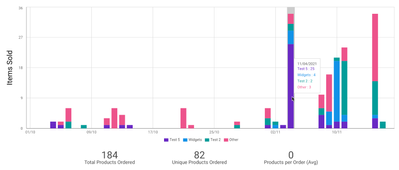
Sales Trends
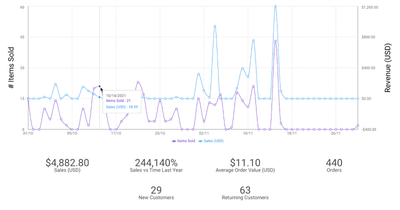
We will be updating the existing Insights Pages help article with these new details as soon as we start enabling the new design. The Legacy version of the Insights Pages will have a new Insights Pages (Legacy) help article.
