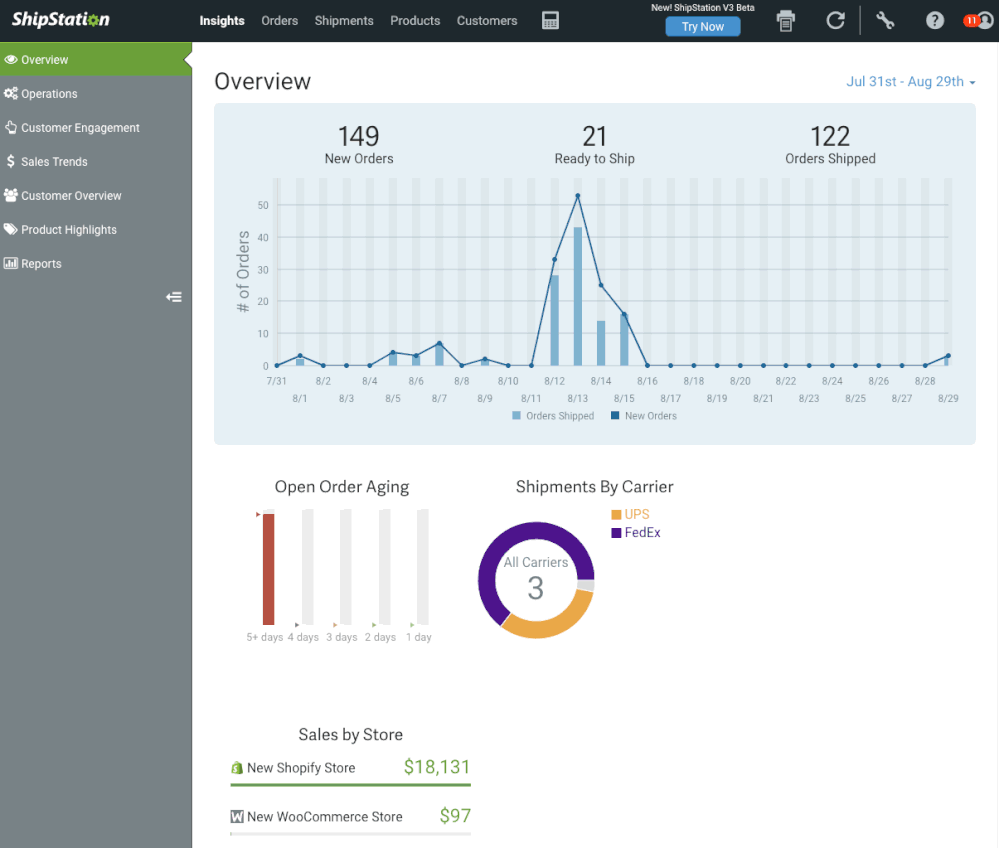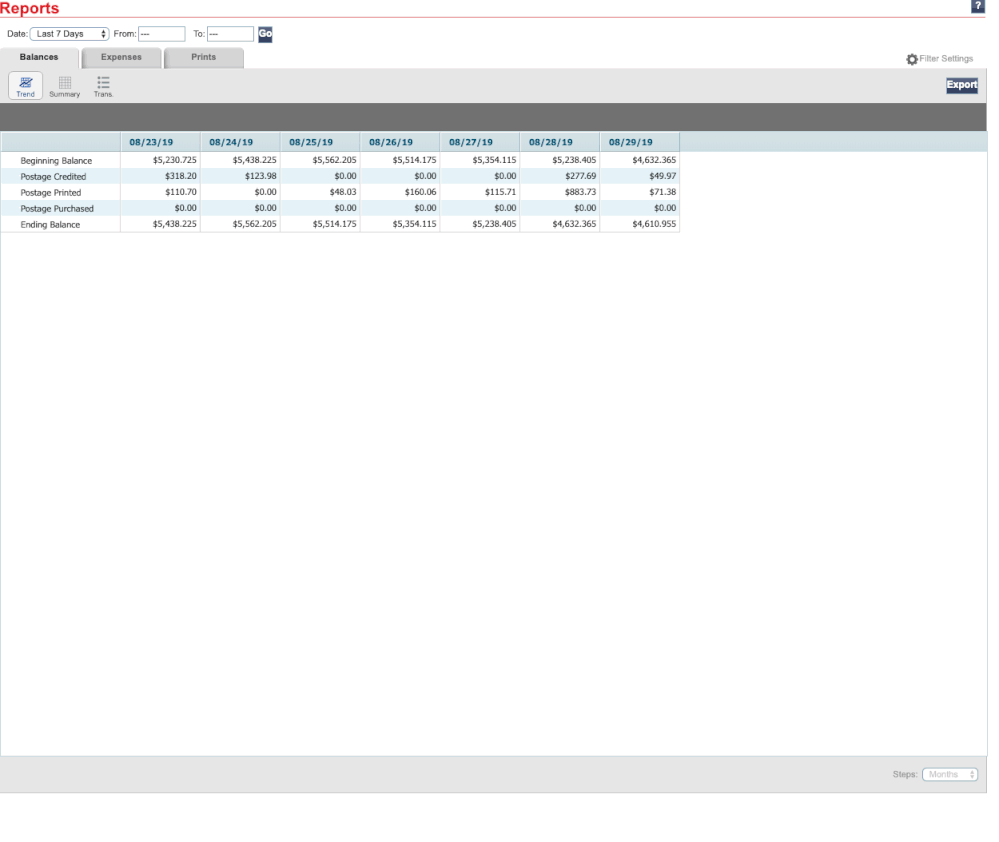- ShipStation Community
- Discussions
- Carrier Integrations
- Re: Where is my stamps.com postage balance?
- Subscribe to RSS Feed
- Mark Topic as New
- Mark Topic as Read
- Float this Topic for Current User
- Bookmark
- Subscribe
- Mute
- Printer Friendly Page
Where is my stamps.com postage balance?
- Mark as New
- Bookmark
- Subscribe
- Mute
- Subscribe to RSS Feed
- Permalink
- Report Inappropriate Content
11-19-2020 05:21 PM
Original post by user Ted Capell
Where is my stamps.com postage balance?
- Mark as New
- Bookmark
- Subscribe
- Mute
- Subscribe to RSS Feed
- Permalink
- Report Inappropriate Content
11-19-2020 05:24 PM
Hi Ted,
If you are wanting to see your current postage balance within ShipStation you can find this under Settings>Shipping> Carriers & Fulfillment. You will see a balance displayed in green right next to the add funds link.
If you want to see transactions, history, and credits applied you would go the following:
Go to Settings>Shipping> Carriers & fulfillment, click Settings on the row of the stamps account you want to view and click reports from the pop-up settings menu.
You will be taken to a stamps reports page and will be able to view a few different reports about balances, expenses, and prints. You will want to stay on the balances page and make sure you change the balance report view from Trend to Transaction. You can even export the results by clicking on the "Export" text in the upper right hand as shown in the gif below.
READING THE BALANCE TRANSACTION REPORT
Credit - this event will show up when stamps adds a credit to your account (refunds)
Print - This shows events where you created a label but used available postage balance
Purchase - This will show up is when you add funds to your account balance.
Adjustment - this will show as a charge if you had to purchase additional postage to get your package to its destination
- Mark as New
- Bookmark
- Subscribe
- Mute
- Subscribe to RSS Feed
- Permalink
- Report Inappropriate Content
12-22-2021 03:02 AM
Are there updated instructions for this please? In my account, 'Carriers' and 'Fulfilment Providers' are separate sections, neither of which have a settings option.
- Plaid Verification Forcing SSN Even Though I'm Using a Business Credit Card in ShipStation Features
- Auto-replenishment of shipping funds in ShipStation Features
- Pop-up Tiles still in the way in ShipStation Features
- UPS Dispute in Carrier Integrations
- Clickfunnels & Shipstation in Order Source Integrations