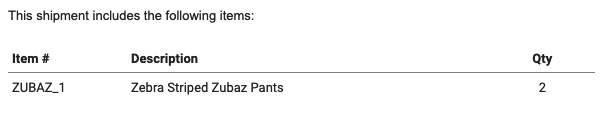- ShipStation Community
- Discussions
- ShipStation Features
- Add [product name] and [customer_first_name] place...
- Subscribe to RSS Feed
- Mark Topic as New
- Mark Topic as Read
- Float this Topic for Current User
- Bookmark
- Subscribe
- Mute
- Printer Friendly Page
Add [product name] and [customer_first_name] placeholders for email templates
- Mark as New
- Bookmark
- Subscribe
- Mute
- Subscribe to RSS Feed
- Permalink
- Report Inappropriate Content
11-18-2020 03:25 PM - edited 11-18-2020 03:25 PM
Original post from user Kevin Merck
It would be awesome if we could use [product name] and [customer_first_name] placeholders in the emails!
I'd also love to be able to change the background color and font color to match my website branding.
Thanks!
- Labels:
-
Custom Templates
- Mark as New
- Bookmark
- Subscribe
- Mute
- Subscribe to RSS Feed
- Permalink
- Report Inappropriate Content
11-18-2020 03:26 PM
Original reply from user Pierre Gagnon - Logistics
I believe you can edit the email templates to match your branding. However you will need to learn some HTML if you're not already there.
Maybe there is a workaround for your [product name] situation by using some automation rules to fill the [Custom field #n] with relevant information. Food for thought !
- Mark as New
- Bookmark
- Subscribe
- Mute
- Subscribe to RSS Feed
- Permalink
- Report Inappropriate Content
11-18-2020 03:32 PM
Hi Kevin!
The [Item List] field replacement does add the list of items in the order to the packing slip, but does it in a very specific way. It includes the Item # (i.e., SKU), Description (i.e., product name), and Quantity. Here is what it looks like on the default email:
However, there is no first name field replacement at this time - but I can see why you might want that!
The email editor does have a rich text editor that allows you to change font style and size, but color is not one of the options. To do more extensive customizations to your email template, you have to switch to the HTML edit mode, and as Pierre said, you'll need to know some HTML to accomplish those types of customizations.
Hope this helps!