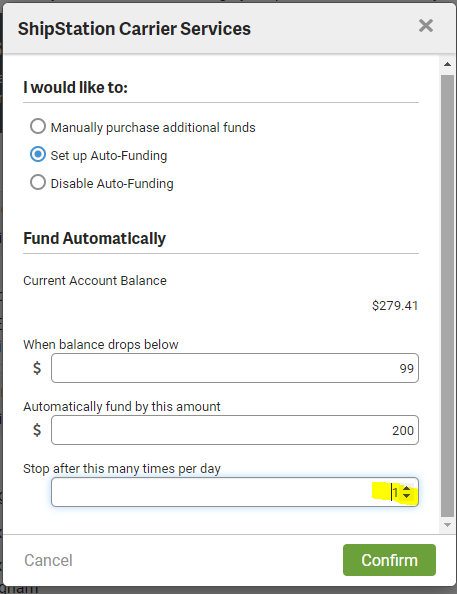- ShipStation Community
- Discussions
- ShipStation Features
- Auto Purchase Postage - uniquely versus static
- Subscribe to RSS Feed
- Mark Topic as New
- Mark Topic as Read
- Float this Topic for Current User
- Bookmark
- Subscribe
- Mute
- Printer Friendly Page
Auto Purchase Postage - uniquely versus static
- Mark as New
- Bookmark
- Subscribe
- Mute
- Subscribe to RSS Feed
- Permalink
- Report Inappropriate Content
06-29-2021 09:41 AM
Before the latest ShipStation upgrade, my user could print labels without having the Permission to "Purchase Postage". The user would tell me when they were running low, and I added funds. Easy. Now the user must have the Purchase Postage Permission, or they cannot print labels.
The alternatives now: ShipStation has a feature to allow an automated purchase of the same amount of postage each time the amount of postage reduces to a specified level. Another feature allows the user to purchase postage when they run out. The first feature is a nightmare for accounting (me) to reconcile due to the same amount being purchased repeatedly. It is prone to human error. The second feature allows a user, who does not have a stake in the well-being of the company, to over purchase postage. This may cause delays in business operation while obtaining a refund from Stamps.com. Those are the issues as I see them. I'm hoping that someone else out there, in a similar situation as me, has implemented an SOP that bypasses these issues.
My current SOP's/thoughts: I opened an extra credit card on my business account with a specific limit, to mitigate accidental (or on purpose) over purchase of postage. However, now I must also add the extra step to pay down that card purchase each time my user is ready to purchase postage again. I've also been told that I can purchase postage before my user runs out, however that adds an extra step to my day and/or my users day, that wasn't there before. Further, I've not found a way around the "same postage purchase amount" each time. It is prone to error, (1) if a postage purchase wasn't entered into accounting, or (2) the dates were entered incorrectly; the reconciliation will then require an extensive and time consuming review between Stamps.com purchases and what is recorded in accounting. It's just easier to keep the amounts unique.
I look forward to any suggestions.
Thank you for your time,
Karri
- Mark as New
- Bookmark
- Subscribe
- Mute
- Subscribe to RSS Feed
- Permalink
- Report Inappropriate Content
06-30-2021 09:46 AM
"Now the user must have the Purchase Postage Permission, or they cannot print labels. " Can you elaborate on this? From what I know a User doesn't need any permissions related to purchasing to print labels. So I think you could continue manually adding funds just as you were doing before.
I think a great compromise is to use the auto funding but only allow one purchase per day. That way a user can reasonably ship a lot without having to stop and ask for funds, but it won't get out of hand with more than 1 purchase a day.
- Mark as New
- Bookmark
- Subscribe
- Mute
- Subscribe to RSS Feed
- Permalink
- Report Inappropriate Content
06-30-2021 12:05 PM
I have a ticket open with ShipStation right now regarding the issue you've asked about; I had to send them a video of what happens, since they had never heard of it. I assumed it was happening to everyone. If I take away the user's "Permission" to "Purchase" (I am the administrator), and the user selects more than 1 label to print from the "Orders" screen, then selects the green "Create + Print Label" button, the blue "Continue" button on the pop-up screen is greyed out, and they cannot continue to Print the Labels. If I give the "Permission" to "Purchase" back to the user and they repeat the steps, the blue "Continue" button is not greyed out, and they can print the labels. This only happens when more than 1 Order is selected to print a label, or if attempting to print a "batch" of labels. The user can print labels individually without having the "Permission" to "Purchase". We have to many orders to print labels individually.
I still prefer not to use the "Fund Automatically" option as this requires that the same amount be purchased each time, which is an accounting nightmare due to possible human error, and the time it would take to reconcile the issue.
Thank you for your response to my question.
- Return Poral in ShipStation Features
- HOW TO MARK AN IMPORTED ORDER'S ADDRESS AS "RESIDENTIAL" BEFORE BUYING LABEL?!? in ShipStation Features
- Global Post Standard 20 Line Item Limit in Carrier Integrations
- Purchases no longer showing up as "postage" in ShipStation Features
- International problem at just before the purchase in ShipStation Features