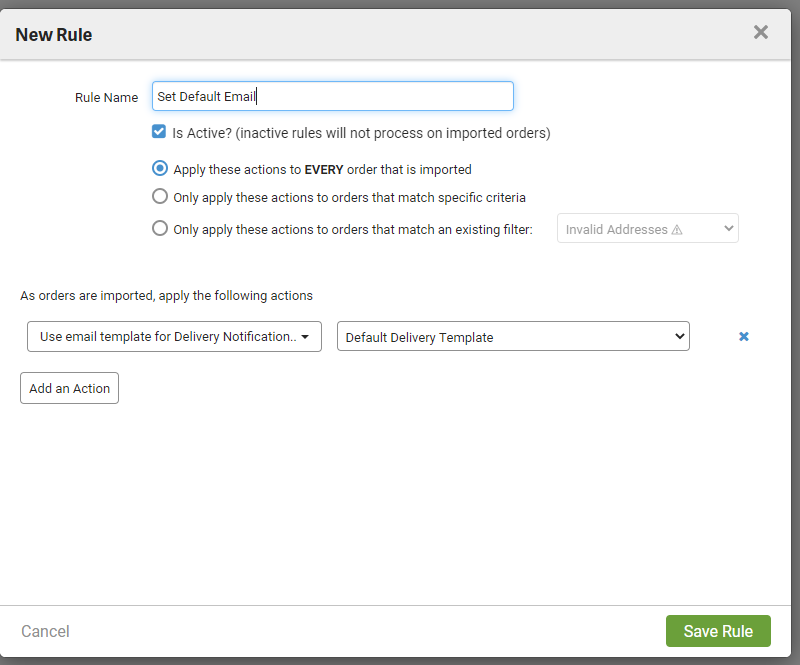- ShipStation Community
- Discussions
- ShipStation Features
- Default e-mail notification does not send
- Subscribe to RSS Feed
- Mark Topic as New
- Mark Topic as Read
- Float this Topic for Current User
- Bookmark
- Subscribe
- Mute
- Printer Friendly Page
Default e-mail notification does not send
- Mark as New
- Bookmark
- Subscribe
- Mute
- Subscribe to RSS Feed
- Permalink
- Report Inappropriate Content
01-31-2021 02:00 PM
I have set up my store to send the Default Shipment Template e-mail notification when I create a label. Except, for some reason, Shipstation seems to randomly delete my store's setting, so although I think notifications are going out, they don't. The new screens are not helpful because unless I open up the Communication tab, I don't see the settings for a notification for an individual customer. This glitch has resulted in not sending shipment notifications because I didn't realize Shipstation deleted my setting. Periodically I have to edit my store's notification settings and reset the Shipment Confirmation setting to Default Shipment Template.
BTW, my Delivery Notification Email setting is set to Default Delivery Template, and that never gets wiped out.
Anyone else experience this?
- Mark as New
- Bookmark
- Subscribe
- Mute
- Subscribe to RSS Feed
- Permalink
- Report Inappropriate Content
02-04-2021 09:47 AM
When you say "I have set up my store to send the Default Shipment Template e-mail"
do you mean that you created an automation rule?
If not, I would try doing that.
- Mark as New
- Bookmark
- Subscribe
- Mute
- Subscribe to RSS Feed
- Permalink
- Report Inappropriate Content
02-08-2021 05:52 AM
Thank you for your proposed solution, but that's not on point. Shipstation has a built-in method for Notifications under its store setup that works. The problem is that Shipstation blanks out that selection at irregular intervals for no apparent reason. Maybe it has something to do with internal software patches - I don't know. What I do know is I have set this up three or four times at this point. It works for a while, and then stops without notice.
- Ship Station Ticket Numbers in Order Source Integrations
- Email templates no longer allowed?? in ShipStation Features
- How to edit email templates in ShipStation Features
- Email and SMS notification when new orders are made in ShipStation Features
- Basic company info on packing lists - deleted option for smaller Bronze accounts. in ShipStation Features