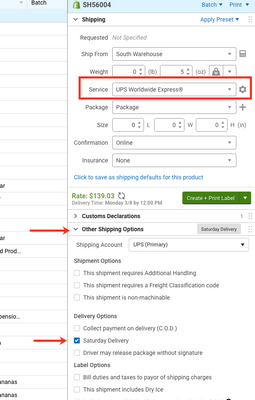- ShipStation Community
- Discussions
- ShipStation Features
- Missing Addtional Shipping options
- Subscribe to RSS Feed
- Mark Topic as New
- Mark Topic as Read
- Float this Topic for Current User
- Bookmark
- Subscribe
- Mute
- Printer Friendly Page
Missing Addtional Shipping options
- Mark as New
- Bookmark
- Subscribe
- Mute
- Subscribe to RSS Feed
- Permalink
- Report Inappropriate Content
03-04-2021 05:40 PM
Trying to get some ups express packages shipped out and arrive on Saturday. Cannot find the addtional shipping options. I see the guide online where you set the location, carrier, type, weight,size, etc and then they show a tab for additional shipping options. We dont have this tab.
- Mark as New
- Bookmark
- Subscribe
- Mute
- Subscribe to RSS Feed
- Permalink
- Report Inappropriate Content
03-05-2021 03:09 PM
Hello!
That is certainly strange. I checked in my account on several different UPS services and Saturday Delivery appears to be available. Here is a screenshot of the shipping sidebar (keep in mind you have to have the service selected in the Service drop-down for the Other Shipping Options to show the available options):
If you either don't have a service selected yet, or the service selected doesn't support Saturday Delivery, the option won't appear (though, the "Other Shipping Options" section should still be there).
Something else to consider - when you are in the grid view for your orders, you can drag-and-drop these shipping sidebar sections so they appear in any sequence you wish. Maybe the sections are in a different order than what's in the screenshot?
Finally, maybe try clearing your browser cache - sometimes that could clear up some unusual display issues.
If none of that is helpful, I suggest contacting ShipStation Support to have them look into this further.
Austin, Tx
- USPS Restricted Delivery Signature in ShipStation Features
- Email templates no longer allowed?? in ShipStation Features
- Fastest/ Cheapest Shipping Option in ShipStation Features
- Automate Multiple Shipping Account Choice in ShipStation Features
- Automation Rules having more carrier options to select in ShipStation Features