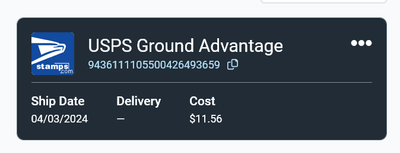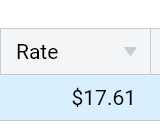- ShipStation Community
- Discussions
- ShipStation Features
- Re: Shipping Cost display is not including add ons...
- Subscribe to RSS Feed
- Mark Topic as New
- Mark Topic as Read
- Float this Topic for Current User
- Bookmark
- Subscribe
- Mute
- Printer Friendly Page
Shipping Cost display is not including add ons like confirmation and insurance
- Mark as New
- Bookmark
- Subscribe
- Mute
- Subscribe to RSS Feed
- Permalink
- Report Inappropriate Content
04-03-2024 08:46 AM
Maybe it's a bug, maybe it's been there all along?
I've recently noticed that the "cost" under the shipping summary is just the base rate without any delivery confirmation or insurance fees.
What we actually paid for this shipment was $17.61. I was only able to find that figure by enabling the "rate" column on either the orders or shipments tab.
The problem is that when we open up the order details popup, the lower of the two costs is displayed which doesn't give us an accurate picture of what we spent.
The biggest problem is that the lower "carrier fee" amount is what is being sent back to our commerce platform as the shipping cost, rather than the "rate" value which includes confirmation and insurance. A lot of times, we look at that value on our sales platform to see if the customer overpaid for shipping because sometimes if we use flat rate we like to give a partial or full refund of the shipping cost difference and what this means is that we don't REALLY know what we spent for that shipment if it had confirmation and insurance on it.
A slight peripheral concern is on the Shipstation INSIGHTS tab, on the OPERATIONS page, it show shipping revenue and shipping cost to calculate your net shipping profit/cost over whatever period you want. Does the shipping cost sum calculate on the lower "carrier fee" values or the more realistic "rate" that includes all the costs? I can't tell and the customer service rep couldn't answer this.
- Mark as New
- Bookmark
- Subscribe
- Mute
- Subscribe to RSS Feed
- Permalink
- Report Inappropriate Content
04-23-2024 01:51 PM
Hello Bobby_M!
Thank you for your post and screenshots! You see an intended view because the carrier returns that rate for that field. Because, in most cases, the insurance is a separate entity, it's not included; only the amount charged by the carrier directly is displayed there as that is where the information originates; it will also not include post-shipment adjustments or surcharges unless provided by the carrier in the initial rate. We have other columns in Shisptation to display the complete information on the Shipments tab; all you need to do is toggle them on. Here is a screenshot to show where that column can be found.
I hope this helps you a little, and if you need any further assistance, please feel free to contact support@shipstation.com for troubleshooting!
Happy Shipping!
-Cara
- USPS Restricted Delivery Signature in ShipStation Features
- Creating Label – "Insurance cannot be purchased without an Insured Amount" in ShipStation Features
- Shipping Cost display is not including add ons like confirmation and insurance in ShipStation Features
- Include product add-ons in shipping confirmation in ShipStation Features
- WARNING! - New Insurance Default Coverage includes tax and shipping cost in ShipStation Features