- ShipStation Community
- Discussions
- ShipStation Features
- Re: Two issues, Thansk
- Subscribe to RSS Feed
- Mark Topic as New
- Mark Topic as Read
- Float this Topic for Current User
- Bookmark
- Subscribe
- Mute
- Printer Friendly Page
Two issues, Thansk
- Mark as New
- Bookmark
- Subscribe
- Mute
- Subscribe to RSS Feed
- Permalink
- Report Inappropriate Content
01-11-2023 01:51 PM
1) We dropship products often. So, we select the order, "Other Actions" > "Mark as shipped". Once I do that, I can add the third-party tracking number. When the dropdown asks for the shipper, I see USPS is often the first in the selection (not always), but UPS is way down the list. Is there a way to put UPS or the most common shippers at the top of the list so I don't need to scroll all the way down every time? The majority of the shippers I will not use. Can I put my "Favorites" or my registered shippers at the top of the list?
2) If I select two orders going to the same customer like a "split transaction", and then go to "Other Actions" > "Mark as Shipped" there is no way to distinguish which package is which to make sure I put the proper tracking information on the right package.
Thanks
- Mark as New
- Bookmark
- Subscribe
- Mute
- Subscribe to RSS Feed
- Permalink
- Report Inappropriate Content
01-12-2023 07:45 AM
Regarding question #1 before you select the order, "Other Actions" > "Mark as shipped". what is the order set to ship?
The drop downs in shipstation are sort alphabetically, with the current selection always being first. tha is why you are most likley seeing USPS first.
Regarding question #2 which version of shipstation are you using? Are you selecting "Mark as Shipped" or "Mark as Shipped Bulk".
Becuase Mark as Shipped has a pop up that shows all the info.
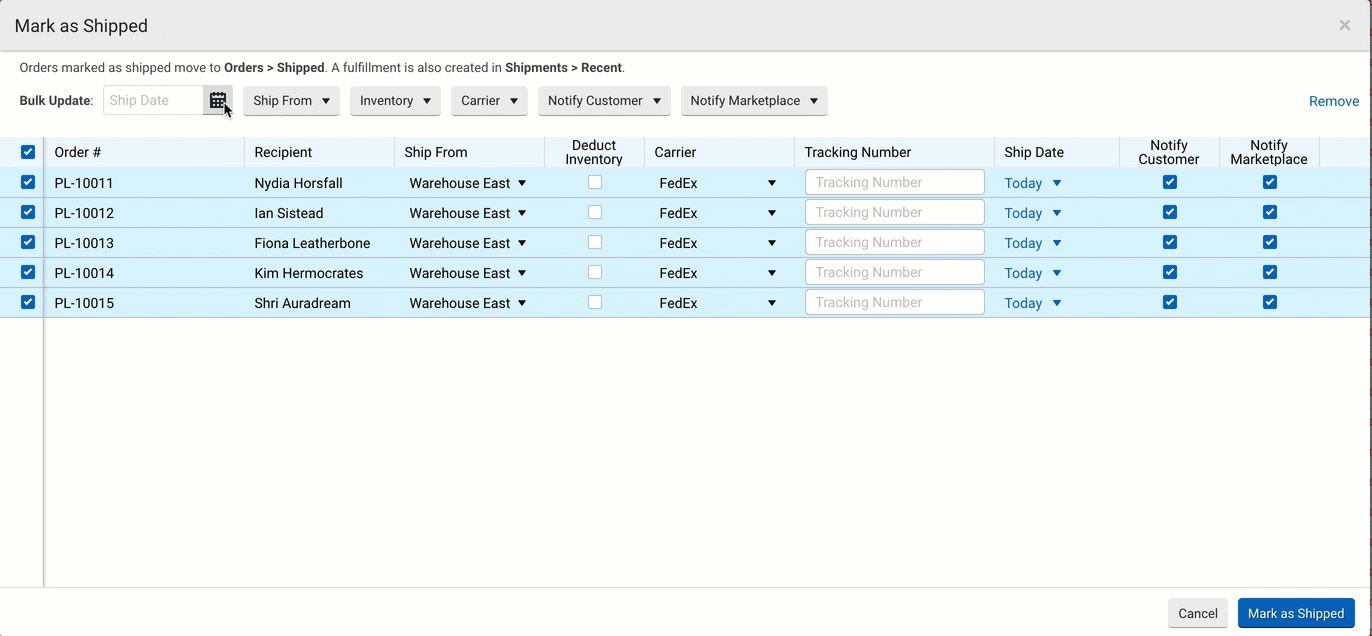
- Mark as New
- Bookmark
- Subscribe
- Mute
- Subscribe to RSS Feed
- Permalink
- Report Inappropriate Content
01-17-2023 10:04 AM
Regarding question #1 before you select the order, "Other Actions" > "Mark as shipped". what is the order set to ship?
I understand they are listed alphabetically. But of those massive number of shippers I will never us any of them. So, my question was, could it be set up (or in an update) to where my selected shippers can be at the top of the list.Regarding question #2 which version of shipstation are you using? Are you selecting "Mark as Shipped" or "Mark as Shipped Bulk"
Here's a scenario, a customer orders multiple products in an order that Drop Ship from different warehouses. So, I Split the transaction. Then I select both transactions to "Mark as shipped" once I do that it does not show what is in each package to tell me what tracking code to put with what package. I haven't tried "Mark Shipped Bulk". If that does work, then I have to switch between the two options depending on what type of shipping it is (single package or multiple shipments). Why not just make "Mark as Shipped" work either for single or multiple packages?
I think of "Mark Shipped Bulk" as making shipments to multiple receivers.
- Mark as New
- Bookmark
- Subscribe
- Mute
- Subscribe to RSS Feed
- Permalink
- Report Inappropriate Content
08-18-2023 12:41 AM
we are having this exact issue - did you find a solution? we'd LOVE to know 🙂
- Issues with mobile video editor exports for shipping demos in Strategies & Workflows
- Imported orders from eBay: adding new SKUs breaks eBay marketplace updates in ShipStation Features
- Mobile Picking Challenges/Opportunities in ShipStation Features
- Sku Mapping Issue in ShipStation Features
- AutoRefund Feature Causing Issues in ShipStation Features