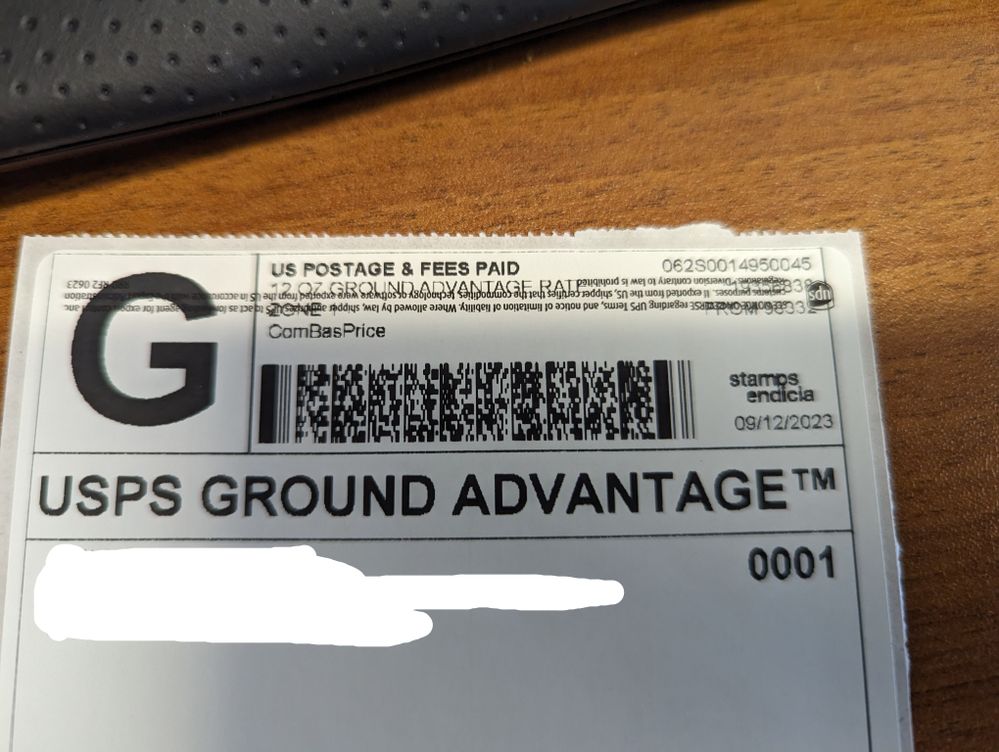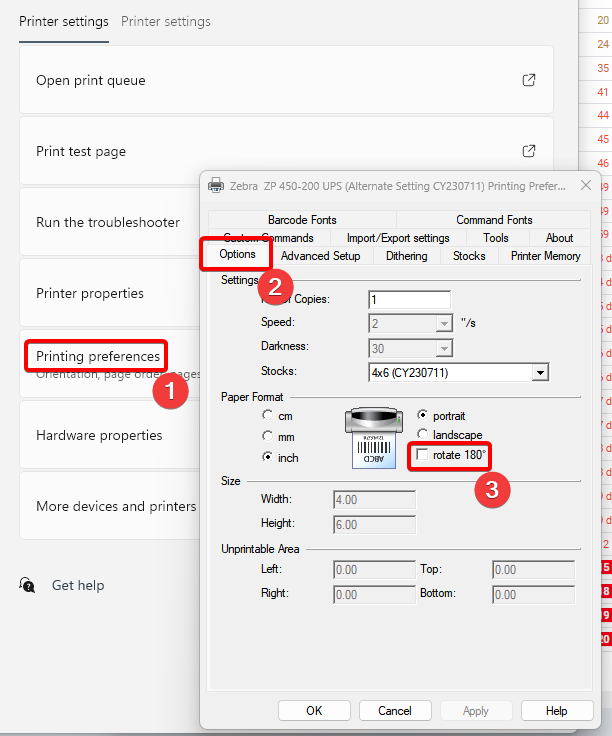- ShipStation Community
- Discussions
- ShipStation Features
- Re: Zebra Labels need to be Flipped
- Subscribe to RSS Feed
- Mark Topic as New
- Mark Topic as Read
- Float this Topic for Current User
- Bookmark
- Subscribe
- Mute
- Printer Friendly Page
Zebra Labels need to be Flipped
- Mark as New
- Bookmark
- Subscribe
- Mute
- Subscribe to RSS Feed
- Permalink
- Report Inappropriate Content
09-19-2023 04:41 PM
Currently we print directly to our Zebra printer. The only issue is they print upside down. All of the information at the top (weight, etc) is printed directly over the UPS printing of our labels.
If the labels could be flipped, it would work perfectly.
See below:
- Mark as New
- Bookmark
- Subscribe
- Mute
- Subscribe to RSS Feed
- Permalink
- Report Inappropriate Content
09-20-2023 04:50 PM
You can set your Zebra printer to rotate labels 180 degrees.
On a PC:
Start > Settings > Devices > Printers and Scanners > {your Zebra printer} > Manage > Printer Properties > General > Preferences... > Options > select/deselect "rotate 180" and click "apply"
- Mark as New
- Bookmark
- Subscribe
- Mute
- Subscribe to RSS Feed
- Permalink
- Report Inappropriate Content
09-20-2023 06:06 PM
- Mark as New
- Bookmark
- Subscribe
- Mute
- Subscribe to RSS Feed
- Permalink
- Report Inappropriate Content
09-21-2023 08:33 AM
Thank you! I didn't have that option since ours was using a proprietary FedEx Driver but I was able to defeat that and put a regular Zebra driver on it to make this change.
Thanks again!
- ShipStation Connect Prints Packing Slip Upside Down in ShipStation Features
- Zebra Auto-Cutter for Packing Slips & Labels in Strategies & Workflows
- Zebra ZP505 Printer on a Mac Printing Blank Labels in ShipStation Features
- Flip 8.5x11" labels in ShipStation Features
- Zebra Labels need to be Flipped in ShipStation Features