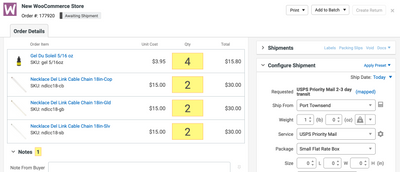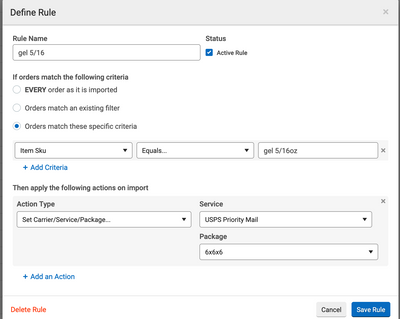- ShipStation Community
- Discussions
- Strategies & Workflows
- Re: Automation rule not overwriting mapped carrier...
- Subscribe to RSS Feed
- Mark Topic as New
- Mark Topic as Read
- Float this Topic for Current User
- Bookmark
- Subscribe
- Mute
- Printer Friendly Page
- Mark as New
- Bookmark
- Subscribe
- Mute
- Subscribe to RSS Feed
- Permalink
- Report Inappropriate Content
12-13-2021 12:08 PM
Most of our orders come in from our store and are mapped to the carrier USPS Priority mail and the package type is small flat rate. We have two items that cannot ship in a small flat rate because they are a regulated items (resin) and need to be shipped in a special package. I have set up an automation rule for the two items but it is not overwriting the mapped carrier and package type. Is there something I am not doing correctly? I have even used the "Reprocess Automation Rules" function without success.
Here is an example of an order that includes one of the sku's, gel 5/16oz, and how it is mapped when it is imported from the store;
Here is how I have the automation rule set up;
Thank you!
Solved! Go to Solution.
- Mark as New
- Bookmark
- Subscribe
- Mute
- Subscribe to RSS Feed
- Permalink
- Report Inappropriate Content
12-27-2021 09:52 AM
Hey there @heathert73,
Thanks for posting about this in the community!
From checking out the automation rule and the corresponding order, I can see that the reason this is that "Item Sku" criteria.
As it turns out, for the "Item Sku" as well as "Item Name" criteria, when there are multiple items on the order, the system reads "Multiple Skus" or "Multiple Items" accordingly.
To get around this and have your automation rule work directly for those skus, even in multiple sku situations, my recommendation would be to create a Tag for that specific sku which would be applied at the product level, and then adjust the criteria to look for the tag instead of the item sku.
I hope this helps!
- Mark as New
- Bookmark
- Subscribe
- Mute
- Subscribe to RSS Feed
- Permalink
- Report Inappropriate Content
12-27-2021 09:52 AM
Hey there @heathert73,
Thanks for posting about this in the community!
From checking out the automation rule and the corresponding order, I can see that the reason this is that "Item Sku" criteria.
As it turns out, for the "Item Sku" as well as "Item Name" criteria, when there are multiple items on the order, the system reads "Multiple Skus" or "Multiple Items" accordingly.
To get around this and have your automation rule work directly for those skus, even in multiple sku situations, my recommendation would be to create a Tag for that specific sku which would be applied at the product level, and then adjust the criteria to look for the tag instead of the item sku.
I hope this helps!
- Mark as New
- Bookmark
- Subscribe
- Mute
- Subscribe to RSS Feed
- Permalink
- Report Inappropriate Content
01-07-2022 08:46 AM
Hi @heathert73 ,
Yes this is one of the problems with shipstation automation rules. They don't seem to work when dealing with multi item shipments. There are sometimes ways to get around it as Moderator Davis has mentioned above but they are not always perfect.
Recently I developed an extension that works with Shipstation to help automate the process of selecting the optimized carrier and package type. I recommend you look into this as it may solve your problem. You will be able to specify which carriers and package types to consider, so you'll be able to ensure your resin package are still acceptable.
Let me know if you have any questions!
Shawn Singh
Founder of Station+
Automatically select the cheapest carrier in shipstation
- Mark as New
- Bookmark
- Subscribe
- Mute
- Subscribe to RSS Feed
- Permalink
- Report Inappropriate Content
01-07-2022 10:16 AM
A wonderful contribution to the community! This is super cool @ShawnSingh.
Thank you for sharing!
- Mark as New
- Bookmark
- Subscribe
- Mute
- Subscribe to RSS Feed
- Permalink
- Report Inappropriate Content
03-31-2023 12:25 PM
Thanks @Moderator-Davis 🙂
- Mark as New
- Bookmark
- Subscribe
- Mute
- Subscribe to RSS Feed
- Permalink
- Report Inappropriate Content
11-29-2022 10:30 AM
There is also this version of multiple item order automation:
https://community.shipstation.com/t5/Strategies-Workflows/PSA-You-can-accomplish-automation-for-MULT...
- Automation Rule to automatically apply package sets, and import package sets in ShipStation Features
- Automate shipping box assignment for orders with multiple items - based on Order Volume in Strategies & Workflows
- Automate Multiple Shipping Account Choice in ShipStation Features
- Automation Rules having more carrier options to select in ShipStation Features
- Configure Shipment in ShipStation Features