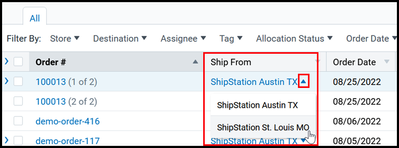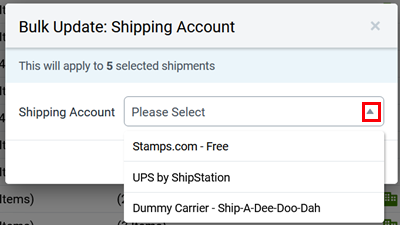Turn on suggestions
Auto-suggest helps you quickly narrow down your search results by suggesting possible matches as you type.
Showing results for
- ShipStation Community
- Blog
- ShipStation Improvements and Bug Fixes 6/2 - 6/9
MDunegan

Staff
Options
- Subscribe to RSS Feed
- Mark as New
- Mark as Read
- Bookmark
- Subscribe
- Printer Friendly Page
- Report Inappropriate Content
06-14-2023
08:45 AM
This round of Release Notes has several improvements and bug fixes for ShipStation features, including behaviors with configuring shipments. We also have a handful of updates for our carrier and selling channel integrations.
Improvements
Features
- Getting Started (FR) - Onboarding screen now in French: When setting up a new ShipStation (FR) account, all instructions for connecting a store on the Onboard screen are now fully translated from English to French.
Features
- Ship From Address - Selected Ship From location: We resolved an issue with the selected Ship From location so it now saves, as expected, when selecting a Ship From address for an order in the Orders Grid.
- Bulk Update - Display the full shipping account name: We fixed an issue with displaying the Shipping Account name so now, when selecting a Shipping Account to be applied in bulk, the full name is displayed so that you can easily identify the correct account.
- Configure Shipping - Display requested 3PL shipping: Previously, when a 3PL fulfillment provider was selected as the Ship From address, the requested shipping method would no longer be displayed. This is now updated so that the requested shipping method is displayed when a 3PL is selected.
- Export Shipment Records - Exported file includes all filters: Fixed an issue so that the shipments included in the exported .CSV file now match the filtered results on the shipments grid. In addition, when you clear all filters, voided shipments are no longer included in the export.
- Manage Your Subscription - Identify your recommended subscription plan: We fixed a styling issue so the blue checkmark icon identifying your recommended subscription plan no longer floats on the Subscription Plan screen when you scroll.
- Order Details
- RMA (Return Merchandise Authorization) Shipped date: We fixed a bug in Order Details so now the date for return labels on the RMA (return merchandise authorization) Shipped date accurately reflects the date it was created on from the Order Details page.
- Fulfillment, Scan to Print - Ship Date: We fixed a bug so that now when fulfillment orders and orders that are fulfilled via Scan to Print method get manually marked as Shipped or you create a label, the Ship Date will display in the Ship Date column of Order Details, as expected.
- Parent, Variant, Alias products - CSV imports: We corrected an issue so that now you can import products via CSV, and the SKU of any parent or variant products you have deleted will not prevent Standalone products from importing. Previously, errors would occur if a SKU present on the import had been assigned earlier as an alias to a currently deleted product.
- Packing Slips - Batch Printing: We updated the printing feature for packing slips in batches so now if no items are selected in the grid, you can switch between packing templates on Print > Packing Slips, and the print preview loads correctly. Before, switching the template caused the preview screen to crash.
- User Permissions & Restrictions - Only see assigned orders: We fixed a bug so that now when you enable the restriction for users on your ShipStation account to only see orders assigned to them, only the orders assigned to those users will appear for them. This bug fix applies in all workflows and both versions of ShipStation. Previously, some merchants found that the Scan to Print workflow allowed users to incorrectly see other orders.
Integrations
Carriers
- Australia Post MyPost Business: We fixed an issue so that the recipient’s email address will no longer be included in the Ship From (Sender) section of Australia Post MyPost Business customs forms.
- UPS from ShipStation - Add account: We have corrected an issue so now if you add UPS from ShipStation to your account and the UI shows that the account was added successfully, then it will be available to you. Otherwise, the app will display the error message, “Invalid Request for Registration web service”. Previously, some merchants saw an alert that the account was added successfully, though it actually was unavailable and no error message appeared.
- FedEx UK - Tracking URL: We have updated the FedEx UK Tracking URL so now when you click the tracking link to a FedEx UK shipment in the UI, it will direct you to the correct tracking page. Before, FedEx UK shipment tracking URLs were not correctly linking.
Selling Channels
- Shopify (UK): When viewing orders on the order details screen, you will now see the currency for the product cost, shipping cost, order total, and total paid listed as pounds (GBP). Previously, the currency was incorrectly being listed with a dollar symbol ($).
- BigCommerce v3 - Unpaid orders: Orders in the Awaiting Payment status in BigCommerce will no longer import into ShipStation by default. You can reach out to the ShipStation User Success team to request that they enable the setting to allow unpaid orders to import into ShipStation.
- Shopify, Global-e - International labels: We corrected a problem so merchants who use Global-e and Shopify can generate international labels for their orders that satisfy the import requirements. Previously, merchants using the Shopify, Global-e application and ran an automation rule or a service mapping on orders were unable to create international labels. Instead, they got an error message: “The shipment is missing required details.”
- FNAC - Order Import (France): We have resolved an issue so FNAC orders will now import into ShipStation correctly. Previously on order import, some FNAC merchants observed the message, “An error occurred attempting to update orders: We encountered an error communicating with FNAC. Please attempt to refresh the store in a few minutes. (504).”
Labels: