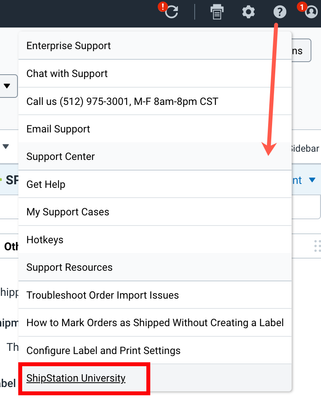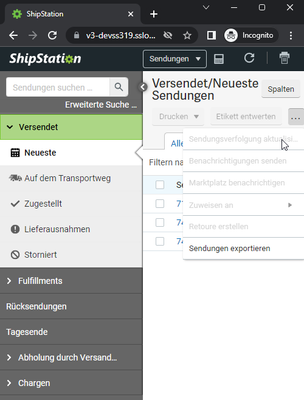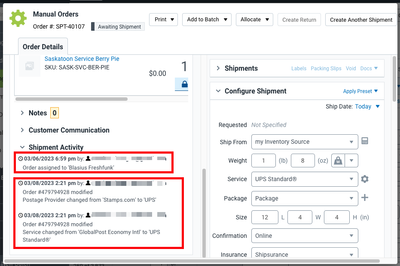Turn on suggestions
Auto-suggest helps you quickly narrow down your search results by suggesting possible matches as you type.
Showing results for
- ShipStation Community
- Blog
- ShipStation Improvements and Bug Fixes (February 2...
MDunegan

Staff
Options
- Subscribe to RSS Feed
- Mark as New
- Mark as Read
- Bookmark
- Subscribe
- Printer Friendly Page
- Report Inappropriate Content
03-09-2023
04:02 PM
This round of updates focuses heavily on improvements to ShipStation’s UI as well as bug fixes for many of our integrations!
Improvements
Features
- ShipStation UI Help menu - ShipStation University: We have added a new link to ShipStation University in the Help drop-down menu for easy access to this resource. This link appears at the bottom of the Help menu. In addition, all four web resources at the bottom section of the Help menu will now open in a new tab, so you are not taken away from ShipStation.
NOTE: You must be logged in to ShipStation to access ShipStation University.
- Orders page UI - Truncated text for reduced browser width: We have improved the Orders page UI across all status sections (Awaiting Payment, On Hold, Awaiting Shipment, etc.) so that now when you reduce the browser window width, text in the dropdown buttons will show correctly. Text in the reduced browser window will appear, then be truncated if it is too long, and it will show with and ellipsis ( … ), and then be given a hover title.
- Order Details - Shipment Activity:
- Assigned User: Now when you assign an order to one of your users on the latest version of ShipStation, the Order Detail’s Shipment Activity will log and show that assignee. This ability lets you easily see if an order was reassigned from one user to another.
- Service Provider changes: We have also added the ability for the Shipment Activity log to show Service Provider changes:
- In the sidebar, if you change the Service to be with a different provider: Stamps.com, GlobalPost Economy => UPS, Standard.
- In the sidebar, if you select a different Service under the same Provider to be the current Service: UPS, Ground => UPS, First Class.
Integrations
Carriers
- ShipStation Carriers - Workaround for Account Balance History report (UK, AU, CA): If you purchase postage via ShipStation Carriers, you can now generate and download an Account Balance History report as a CSV file for those transactions. To do so, go to Settings > Carriers > then choose the provider and click View Reports. Previously, when trying to access these reports by going to Insights > Reports > Accounting Reports > Account Balance History, if you chose the provider and clicked Run Report, you saw the message, "Error: Report Generation Failed. There was a problem on our end. You can wait a few minutes and try again, or contact support."
- ShipStation Carriers registration (DE, EU):
- Add Funds: We have corrected an issue so when you create a new ShipStation Carriers account, the registration now occurs as expected. Now when you complete the Add Funds step at the end of registration, the funds will add successfully. Previously, some merchants in certain countries (Germany and others) were unable to add funds immediately after setting up their ShipStation Carriers.
- Checkbox for Terms & Conditions: We also fixed a bug with the checkbox to accept the updated ShipStation Carrier terms and conditions. Previously, for some merchants the checkbox didn't show that it was checked.
Bug Fixes
Features
- Insights - Reports: We improved the Insights page so you can properly view the reports within and import orders, both at the same time.
- Customs Declarations (EU): We updated the settings for French and German ShipStation accounts so shipments with destinations within the EU do not need customs declarations.
- Insurance: We fixed the Insurance amount so the Order Details will automatically populate from the Order Total value.
- Returns popup - Close: We have fixed a bug so that now the Return popup requires only one click to close and the app continues as expected. Previously, it required two clicks to close and some merchants found when they created a return the navigation buttons would crash the app.
- Logout: We have fixed an error so that you can logout of ShipStation as expected. Previously, for some merchants when they selected Logout in the Profile dropdown, before their logout flow completed they received an error popup stating, “Error fetching subscription information, please try again.”
- Shipments > Fulfillments - Recipient name: We fixed a bug on the Shipments > Fulfillments grid so that now the correct Recipient name will display on that Fulfillment Plan’s order. Previously, some merchants found that this bug caused the Recipient column to show the wrong name. This behavior did not impact Recipient columns on any other grids (Orders, etc).
Integrations
Carriers
- APC:
- Overnight - Tracking ID: We fixed a bug so the correct tracking ID will now display for all APC Overnight shipments.
- B2C Company Name and Contact Name: All APC shipments that are B2C as the Contact name now map to the Company Name field. This field is mandatory in the APC Platform.
- Asendia: We corrected the Total Value calculations for Customs declarations. It was previously using the incorrect value from Asendia.
- Colissimo One Balance : We addressed the issue that prevented label creation and showed the error message: “Identifiant ou mot de passe incorrect (Générique).”
- Direct Freight Express (AU): We updated our integration with Direct Freight Express so you can connect or reconfigure accounts again.
- Endicia: We corrected the rates showing for Endicia Flat Rate packages in the Rate Browser.
- FedEx: We restored FedEx International Economy as an option in the Rate Browser.
- Purolator (CA): We updated how ShipStation communicates which package type to use so you will no longer receive the error message, "Object reference not set to an instance of an object."
- Royal Mail - Batches - Confirmation Type (UK): We fixed a bug so Batch updates with confirmation types now work as expected for Royal Mail. To create labels in batches, you will no longer need to re-select the confirmation type with Royal Mail. Before, some merchants saw, “ERROR MESSAGE: The ItemValue must range between 0 and 99999.99. (Bad Request, Carrier Error Code: E1890)” when attempting to create Royal Mail batch labels in batches, and had to select the confirmation type again to clear the error.
- UPS Mail Innovations:
- Special Characters in Address: We solved the issue that caused an error with UPS Mail Innovations (MI) labels if there were any special characters (ex: è, ö, ç) in the address. You can now create labels that include special characters in the address.
- Labels for US Virgin Islands: We corrected an issue so now you are able to create labels to ship from the US to the Virgin Islands (VI). Previously, UPS MI labels to the US Virgin Islands got this error message: “A shipping carrier error occurred: CN22 form is required for combined MI package and CN22 label.”
Selling Channels
- BigCommerce, ChannelAdvisor, and Shopify: ShipStation’s integrations with BigCommerce, ChannelAdvisor, and Shopify have all received updates to address the error message that prevented order imports: “Self referencing loop detected for property 'Order' with type 'SS.Data.Order'. Path 'OrderItemsReadOnly[0]'”. All these integrations import correctly now.
- BigCommerce - Order Summary: We resolved an issue for all users on BigCommerce, so now the Order Details screen displays the correct information that BigCommerce sends for Shipping/Total Paid/Tax Paid in Order Summary of Order Details. Previously, merchants saw an Order Summary showing $0 instead of the actual price paid.
- ChannelAdvisor: We addressed the issue that would sometimes cause a Shipment Notification not to send if it used DHL SM Parcel Expedited Max as the carrier service. Shipment Notifications now notify ChannelAdvisor consistently when using any carrier service.
- Cin7 Omni: We updated the connection with Cin7 so shipments in the tracking feed display the carriers Evri, DX, and DPD instead of listing these carriers as “Other”.
- Etsy:
- Store Refresh: We resolved the connection issue that prevented Etsy stores from refreshing or reconfiguring. You will no longer receive the error message, “We encountered an error communicating with Etsy. Please attempt to refresh the store in a few minutes.”
- Packing Slip: We updated the Etsy integration so discounts and gift wrapping no longer appear as a line item on Packing Slips.
- SKU: We restored the ability to use the listing ID of an item as the SKU for items imported into ShipStation.
- Order Status Updates: We fixed the issue that prevented Order Status from updating to Shipped in ShipStation.
- ShipNotify: We fixed a bug so Etsy notifications now send successfully, as expected. Previously, Etsy marketplace notifications failed for some merchants and they saw the error message, “We encountered an error communicating with Etsy. Please attempt to refresh the store in a few minutes. (500)” or, “Error: Unable to 'Get Shop'. Please try again. Error: Error: There was an error communicating with the ETSY API. Status Code - 429”.
- Faire (UK): We fixed the issues that would intermittently prevent order imports and show the error message, “An error occurred attempting to update orders: Could not parse response with status code: 429 from URL: get_products.” You can now import orders from Faire without issues.
- Michaels: We updated our integration with Michaels so you can connect or reconfigure a store again.
- Shopify: We fixed the issue that sometimes prevented delayed Shipment Notifications from getting sent and showed the error message, “Could not refresh authorization credentials in timely manner”.
- WooCommerce - ShipNotify: We corrected a problem so all WooCommerce shipments using the carrier/service combination of Firstmile and XParcel Expedited Plus will update properly as Completed status in WooCommerce. Those updates will include the carrier and tracking information so you can accurately track their fulfillment status.
- Zonos: We addressed the issue that caused orders from Zonos to not import. You are now able to import orders from Zonos as expected.
Labels: