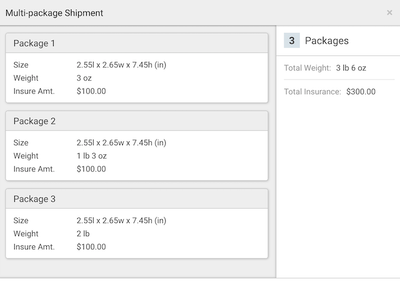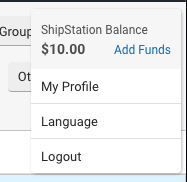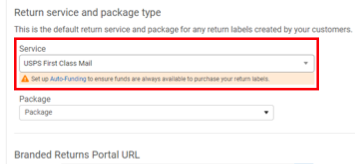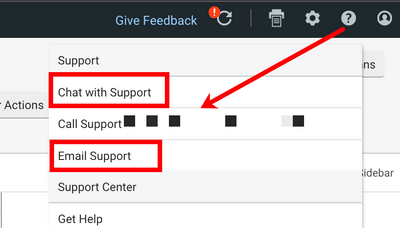Turn on suggestions
Auto-suggest helps you quickly narrow down your search results by suggesting possible matches as you type.
Showing results for
- ShipStation Community
- Blog
- ShipStation Improvements and Bug Fixes (July 29 - ...
MDunegan

Staff
Options
- Subscribe to RSS Feed
- Mark as New
- Mark as Read
- Bookmark
- Subscribe
- Printer Friendly Page
- Report Inappropriate Content
08-11-2022
09:10 AM
This round of release notes includes updates to shipping services for Yodel, bug fixes for a handful of Australia and New Zealand carriers, as well as several improvements to our Amazon integration.
Improvements
Features
- Multi-Package Shipments: You can now view details of individual items from a multi-package shipment after you ship. Click the link in Order Details to see a pop-up window with details about individual items within the multiple packages.
- Add Funds from Profile: You can now view and add funds to your label balance from the profile icon. This link is only visible if your ShipStation user account has permission to purchase or view postage funds.
- Auto-Funding for Branded Returns in Store Settings: When you enable a Return service on the Account Settings > Selling Channels > Store Setup > … > Edit > Returns tab, or your Branded Returns Portal, now in the latest version of ShipStation you can set up Auto-Funding to ensure funds are always available to purchase your return labels. This feature is a requirement to configure the Store’s Returns settings in the Branded Returns Portal with a prepaid postal carrier (Stamps, Endicia, Express 1).
- Live Chat & Email Support options in Help dropdown (UK, AU) Startup and Accelerate Plan merchants in the UK can now see and access the Live Chat and Email Support options in the Help dropdown menu (the “?”). Additionally, this feature works for all AU users, on all plan levels, from 8:00 AM to 7:00 pm AEST.
- View Balance History (UK and France): You can view past transactions including postage purchases, refunds, subscription payments, and service charges by going to Setting > Shipping > Carriers page and clicking View Balance History.
- Shipment Statuses - Default Date Range on all grids: The Delivered, Delivery Exception, and Voided shipment statuses (all except Recent) now apply a default ship date filter of 30 days.
- Customs Forms - Northern Ireland to the rest of Great Britain: ShipStation no longer requires customs for merchants with Northern Ireland Ship From addresses who ship from Northern Ireland to the rest of Great Britain, and vice versa. Customs now are only required when you ship restricted goods such as alcohol, tobacco, firearms etc., from Northern Ireland to Great Britain.
Integrations
Carriers
- Yodel: The following Yodel services are now available within ShipStation: Xpress Mini 48hr Non-POD UK excl. NI, Xpect Mini 48 Non-POD NI Only, and Xpress Mini 48hr Non-POD NI Only.
Selling Channels
- Walmart/Wish: To meet requirements with these selling channels, you can now select a Ship From address when you Mark an Order as Shipped.
- WooCommerce - Carrier name display: WooCommerce merchants will now see the correct carrier name for Aramex/Fastway. Previously, merchants saw ‘Other' as the carrier type, instead of the actual carrier Aramex/Fastway.
Bug Fixes
Features
- Navigate with Arrow Keys: We restored the ability to navigate between orders using the arrow keys even after you selected a carrier service on one order.
- Hotkey Presets: We fixed an issue where some sellers were not able to apply a shipping service as part of a shipping preset with hotkey shortcuts. Now everyone can apply a shipping service when using a shipping preset.
- Subscriptions: We addressed the issue that triggered the message: Error fetching subscription information, please try again. You now can properly change your subscription plan.
- Scan Search - Duplicate Orders: When searching for orders on the Scan tab, any Orders with duplicate order numbers will appear instead of displaying the error message: [order number] cannot be found.
- Export Shipments - Filters: We have fixed a problem so now you can now create a shipment export without problems when you select and apply one or multiple shipping account filters. Previously, with shipping account filters applied, attempts to export yielded no file export, and merchants saw this message: Error: Uncaught TypeError: Cannot read property 'type' of undefined.
- Mark as Shipped - Customer Information: We have fixed a bug, so marking an order as Shipped no longer prevents some customer information from appearing. The customer information will show in the top-left section in the Order Summary of the Order Summary page.
- Shipsurance - Link to file insurance claim for returns: We have fixed an issue so you can now file a claim directly in ShipStation for a Shipsurance-insured return shipment.
- Orders grid - Other Actions: After we corrected a problem, now when you go to the Orders > Other Actions, all menu items are now enabled or disabled only when you select them to be so. Previously, some merchants saw that options, for example split ship, were already enabled when they had selected an order.
Integrations
Carriers
- DHL eCommerce:
- We fixed an issue that prevented label creation if there was no Company name on the Ship To address. You can create labels without a company name as expected.
- If you have not yet manifested your DHL packages, you can successfully close out your DHL manifests within ShipStation. Some merchants could not manifest and saw DHL Error Code: 002, DHL errorDescription: Package already manifested. When they contacted DHL, the carrier saw no closed manifests. The issue was caused by manifests made outside of ShipStation.
- Deutsche Post (UK): We corrected the tracking links so they go to the Deutsche Post tracking page.
- Freightways (NZ Couriers, Post Haste, Now Couriers, Castle Parcels) - Confirmation Types: The following Confirmation Types are now listed and available for selection, as expected, for all 4 carriers under Freightways (NZ Couriers, Post Haste, Now Couriers, Castle Parcels):
- Signature Required
- Signature Not Required
- No Confirmation Required.
- Australia Post eParcel, Australia Post MyPost Business (MPB) - Test Labels: Australia Post eParcel and Australia Post MPB do not support Test Labels. To prevent unexpected charges when expecting to print a test label, we updated the integration to disallow test label creation. Attempts will fail with the error message, "Test labels are not supported by this integration.”
- Fastway NZ - Tracking URL: When you click on the Fastway NZ tracking number link or URL on the UI, it takes you to the Fastway tracking page that will display the tracking details for your selected shipment.
- DPD UK - IOSS Error shipping to Channel Islands: UK merchants can now generate a customs form and ship to the Channel Islands without including an IOSS number. When you select JE or GG for the country code, DPD will allow you to make customs forms, as expected. Previously, when trying to create DPD labels to Jersey or other Channel Islands, merchants encountered an IOSS error message: Export to the requested destination is not possible as the value is 150 euros or less | IOSS Error (Validation, Carrier Error Code: 1030). (400, 3886877-0894-49b3-9ac4-df2a670dd623)
- TNT Australia - Label dimensions equal to or greater than 100cm: You can now generate a label without any issue when the dimensions are equal to or greater than 100cm (if your delivery needs a pallet, for example). Previously, when merchants clicked Create and Print Label for such labels they got an error: Invalid Credentials (Bad Request). (400, 0e93fcdd-9b69-452b-8676-e0c11bd1ce83).
Selling Channels
- Wish: We resolved an issue where items in an order would disappear after combining two or more orders. All items will now appear in the order resulting from combining orders.
- Amazon -
- First error that occurs: An error occurred attempting to update orders: Could not refresh authorization credentials in timely manner.
- Second error after reconfiguring: An error occurred attempting to update orders: Store auth failed to refresh: {"error_code":"refresh_communication_failure","error_message":"amazon responded with unexpected HTTP status: 400 (forceRefresh requested)","request_id":"0HMJ9UD9JFB07:00000033"}
- Timezones: Order dates from Amazon will now save as the correct timezone. Previously, some merchants saw orders converting to UTC.
- Item Weights: Item weights for Amazon orders are now importing into ShipStation properly, as expected.
- Tracking numbers: Amazon merchants, you will no longer get error messages if you cannot supply an order’s tracking number and have not done that for more than 5% of your shipments. Previously, If you shipped an order with a label that does not include a tracking #, Amazon sent an error: The tracking ID for USPS does not match the expected format of the carrier. Please verify that you have entered the tracking ID and carrier name correctly.” That said, Seller Central states, “While you're required to provide valid tracking for 95% of US shipments, we encourage you to provide tracking numbers on all of your seller-fulfilled shipments. Tracking can significantly reduce the costs associated with customer contacts, A-to-z Guarantee claims, and lost shipments.”
- Reconfigure after authentication import error: We fixed a problem so that now If you run into an Authentication error with order imports, reconfiguring your store should resolve the issue immediately. Previously, this process gave persistent errors for the next hour.
- eBay - Order Imports: We fixed a bug so now you can refresh your eBay selling channels to import orders. Previously, some merchants saw this message: ERROR: An error occurred attempting to update orders: Failed to save refreshed token for OrderSource. Failed to save store token.
- Oxatis - Connect Account (FR): Merchants in France, you can now connect your Oxatis account to ShipStation without issue. Previously, attempts to connect accounts failed and merchants saw 1 of 2 messages: "An error has occurred" or ERROR MESSAGE: "undefined”.
Labels: