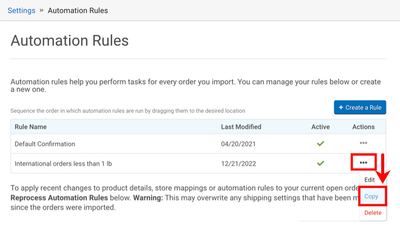Turn on suggestions
Auto-suggest helps you quickly narrow down your search results by suggesting possible matches as you type.
Showing results for
- ShipStation Community
- Blog
- ShipStation Release Notes, December 12 - December ...
MaryS

Staff
Options
- Subscribe to RSS Feed
- Mark as New
- Mark as Read
- Bookmark
- Subscribe
- Printer Friendly Page
- Report Inappropriate Content
12-30-2022
10:43 AM
This round of releases includes several bug fixes for ShipStation features and integrations and introduces improvements to our ODBC Client Software and Automation Rules. We look forward to shipping with you in the new year!
Improvements
Features
- Updated ShipStation ODBC Client Software: We have launched Version 2.0 of our ODBC Client Software! This new version includes:
- Advanced query editor that gives you more control of your queries and displays results in real-time.
- Support for 3 Custom Fields that map to the Order Details in ShipStation.
- Automation Rules: You can now copy existing Automation Rules in your account settings! If you need to create several rules that share similar criteria and actions, copying an existing Automation Rule saves you time spent on having to configure the rule over and over again from scratch.
- Responsive Store Connection Screens: The connection screens for Etsy and Bonanza have been optimized for smaller screens and mobile devices. You can now easily see and enter information when adding a store connection.
Integrations
Selling Channels
- X-Cart: Our integration plug-in with X-Cart now supports X-Cart version 5.5!
- HomeRoots: We have released our integration with Homeroots, a B2B furniture marketplace.
Bug Fixes
Features
- Ad Hoc Batches: We fixed an issue that caused duplicate labels to be created when you select multiple orders and click the Create + Print Labels button, which creates an Ad Hoc Batch. Previously, the Continue button on the Cost Review screen could be clicked before the batch finished processing, causing some labels to duplicate.
- Connect a Store Tile Screen: We improved how the Continue button loads on the Connect a Store screen with all the store tiles. It will load in the correct spot while all the store tiles load.
- Filter Shipments: We resolved an issue that caused the (Ship To) State filter to not return any results in the Shipments grid.
- Include Return Label: The Shipment details page will now display an error message if there is an issue creating a shipment that also includes a return label.
- Multi-Package Labels: If you configure a multi-package shipment, then change the shipping service to one that does not support multi-package shipping, the shipment weight will now readjust to the total weight for a single package. This fixes the rate error that would previously appear in this scenario.
- Order Alerts - Combine Shipments: When selecting the Combine Shipments button from the Combine Shipments Order Alert pop-up window, the updated shipments will now load in the Orders grid as expected.
- Orders Grid - Sidebar: We fixed an issue that caused Shipping Presets to not appear in the Orders grid sidebar when selecting multiple orders.
- Scan to Print: The Scan to Print “P” hotkey will now work as expected even if an order is associated with a voided label.
- Schedule a Pickup - UPS: We resolved the error Missing or invalid ServiceCode that prevented some merchants from scheduling a pickup for UPS from ShipStation shipments.
- ShipStation Balance - Add Funds: We fixed an issue that caused some merchants to not see their updated balance for ShipStation carriers after adding funds.
- ShipStation Connect:
- Disable Printers: We resolved an error that caused all printers to disappear when disabling one or more printers. This error appeared for some merchants who have multiple devices connected for use with ShipStation Connect.
- Workstation Name: When logging in to ShipStation Connect, if you change your workstation name, the updated name will now be saved to ShipStation as expected.
- Display Devices on Mac: We corrected an issue that caused the latest version of ShipStation Connect to not display available printers connected to Mac devices.
- macOS Sierra: We resolved the error TypeError: Cannot read properties of undefined (reading ‘split’)... that prevented ShipStation Connect from opening on Mac devices running macOS Sierra.
- Shipsurance Claim: We fixed the Shipsurance claims page so it automatically populates the required fields so the claims process can begin quickly. Previously, the claims page would have nothing filled in and display a long error message that An insured shipment ID was not provided.
- Weekly Digest Emails: We have resolved an issue that prevented some merchants from receiving Weekly Digest Emails summarizing their order and shipment activity in ShipStation.
Integrations
Carriers
- Colissimo (France): If the Ship From address is missing a company name, Colissimo labels will now print with the sender’s contact name in the Company field.
- Delivengo (France): We updated ShipStation’s integration with Delivengo so it will now recognize valid phone numbers and allow you to create labels again.
- DHL eCommerce: We fixed the tracking links for DHL eCommerce so they take you to the correct tracking page instead of a ‘Bad Request’ page.
- FedEx: We resolved the error Service is not allowed that prevented some merchants from shipping to Puerto Rico using FedEx International Priority®.
- UPS Mail Innovations: The ShipStation Fulfillments grid will now correctly load the UPS tracking page URL for orders marked as shipped using UPS Mail Innovations.
- SEKO LTL: We corrected the rate discrepancies that occurred on shipments weighing between 425 - 498 lb. You will now see the appropriate rates for SEKO standard, threshold, room of choice, and white glove services.
- Sendle: We addressed the error message Package weight cannot exceed more than 20 lbs or 9.071 kgs (Validation). You can now create labels for heavier orders again.
- DX: We addressed the issue that prematurely sent Delivery Notification Emails before the shipment was in the Delivered status sent by the carrier. The Delivery Notifications are now in sync with the carrier’s delivery status as expected.
Selling Channels
- Amazon CA: We addressed the issue where Amazon marked orders using FirstMile’s Global Mail Parcel Direct DDP service as invalid tracking. We have updated the carrier codes so Amazon will recognize them as valid tracking.
- Wix: We resolved the following error that prevented Wix from receiving marketplace shipment notifications for some orders after merchants reconfigured their store connection: IntegrationError: Wix encountered an error and responded with StatusCode Forbidden.
- Zapier: We fixed the issue where creating a new order and sending it to Zapier resulted in a 404 page. You can now create new orders through ShipStation, and the correct information will be sent to Zapier to process the order as usual.
Labels: