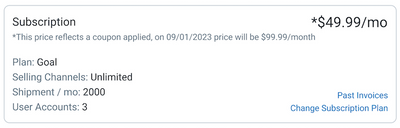Turn on suggestions
Auto-suggest helps you quickly narrow down your search results by suggesting possible matches as you type.
Showing results for
- ShipStation Community
- Blog
- ShipStation Release Notes, January 23 - February 3
MaryS

Staff
Options
- Subscribe to RSS Feed
- Mark as New
- Mark as Read
- Bookmark
- Subscribe
- Printer Friendly Page
- Report Inappropriate Content
02-08-2023
11:06 AM
This round of releases addresses several feature updates and bug fixes for our international carrier integrations.
Improvements
Features
- Subscriptions: On the Payments & Subscription screen, we will now display if you have a discount applied to your Subscription price on the Subscription box.
Integrations
Carriers
- DX (UK): Our DX integration now supports label messages!
- Amazon Shipping (UK): Our Amazon Shipping integration now has 2-day Shipping available as a selectable service.
Selling Channels
- Convictional: We have launched a new integration with Convictional, a dropship automation platform designed for B2B merchants.
Bug Fixes
Features
- Copy Automation Rules: When you create a copy of an Automation Rule that applies to an order matching specific criteria, changes you make to the new copy will no longer incorrectly apply to the original rule.
- Custom Email Template Editor: We fixed an issue that caused the Field Replacements button to not display in the template editor for customer notification emails.
- Scan to Verify & Print:
- We fixed an issue that caused USB scales to appear disconnected from ShipStation Connect when using Scan to Verify & Print workflows.
- We fixed an issue that caused a white screen to display in the Scan to Verify view when processing split orders.
- Creating Returns: We fixed an issue where attempting to create a return label led to a blank screen if the order was imported in the Shipped status. Now you can create return labels for qualified orders.
Integrations
Carriers
- Australia Post eParcel:
- We resolved the following error message that prevented some merchants from creating Australia Post labels: “The combination of: transit cover, weight or declared value is not valid. Please check for the correct value or weight.” We rolled back an update to net weight calculations for international shipments that caused this error.
- We added the sender’s phone number to the FROM portion of the CN23 custom forms. Previously, this information was missing on the customs form and prevented the creation of international labels..
- Australia Post MyPost Business:
- We updated our AU Post MyPost integration so CN23 customs forms include weight again.
- AU Post MyPost labels now show Label Message 2 on labels so long as the message is under 50 characters.
- DPD Germany from ShipStation: DPD Germany from ShipStation rates will now include surcharges for oversized packages when package dimensions are over 120 cm in length.
- DPD Germany: We resolved the issue that caused the Company Name to replace Recipient Name on labels.
- The Delivery Group UK: We fixed an issue that prevented the Bill duties and taxes to payor of shipping charges advanced option from being selected for The Delivery Group UK international shipments.
- Evri from ShipStation (UK): Our integration with Evri no longer supports Ship To address fields containing more than 32 characters. Previously, if you attempted to create an Evri from ShipStation label with a destination address containing too many characters, a “Request Unsuccessful” error message was returned.
- Parcelforce Worldwide (UK): We resolved the following error message that prevented some merchants from creating Parcelforce Worldwide labels: “InternationalInfo/Parcels/Parcel[1] weight is less than weight of content details.” Previously, ShipStation incorrectly calculated the total parcel weight as less than the sum of the item weights for multi-item shipments.
- DX (UK):
- We addressed the issue where you would get the error message “Unable to Create Consignment. Please Try Again.Error: The Email field is not a valid e-mail address” when creating a label for an order without an email address. You can now create labels for orders without an email address.
- You can now create labels successfully for shipments with dimensions greater than 180 cm. Previously, you would get the error message “A shipping carrier error occurred: Package's dimensions max limit exceeded. Each package's any side's dimension can have max limit of 70.86 inches”.
- GLS Canada:
- We fixed GLS Canada tracking links so they will go to the tracking information for the specific shipment instead of the general GLS Canada Tracking page.
- We also fixed the issue where rates were showing $0 instead of the appropriate Shipping Costs.
- Delivengo (FR) : We updated the connection page for Delivengo so it specifies that you need to use your Delivengo Profil account. Ensure you are using the correct account so you can create labels.
- Loomis Express (CA): We addressed the issue that prevented you from seeing rates in the Rate Browser for Loomis Ground and Loomis Express 18:00. These services now display rates.
Selling Channels
- ChannelAdvisor: We fixed an issue that caused ChannelAdvisor orders to import with an incorrect Ship Date and Time pushed 24 hours into the future.
- Etsy:
- We resolved an internal error message that prevented some Etsy merchants from importing their orders.
- We fixed the issue that prevented product images from importing with Etsy orders.
- Faire (UK): We addressed the issue that prevented shipment notifications and caused the error message: “Request failed with status code 400; Expected a long but was 1642.0000000000002 at line 1 column 80 path $.shipments[0].maker_cost_cents'.”
- Back Market: We resolved the issue that prevented Back Market from sending marketplace notifications when using Fulfillment by Amazon (FBA). Now Back Market order statuses will update in ShipStation when using FBA.
- Kaufland (Germany): We have updated our Kaufland integration so now when you cancel orders within the Kaufland dashboard, they will move to the Cancelled status when you refresh orders in ShipStation.
Fulfillment Providers
- Fulfillment by Amazon (FBA): We fixed an issue that caused the ShipStation-generated Structured Order Number sent to FBA to be in an invalid format.
Labels: