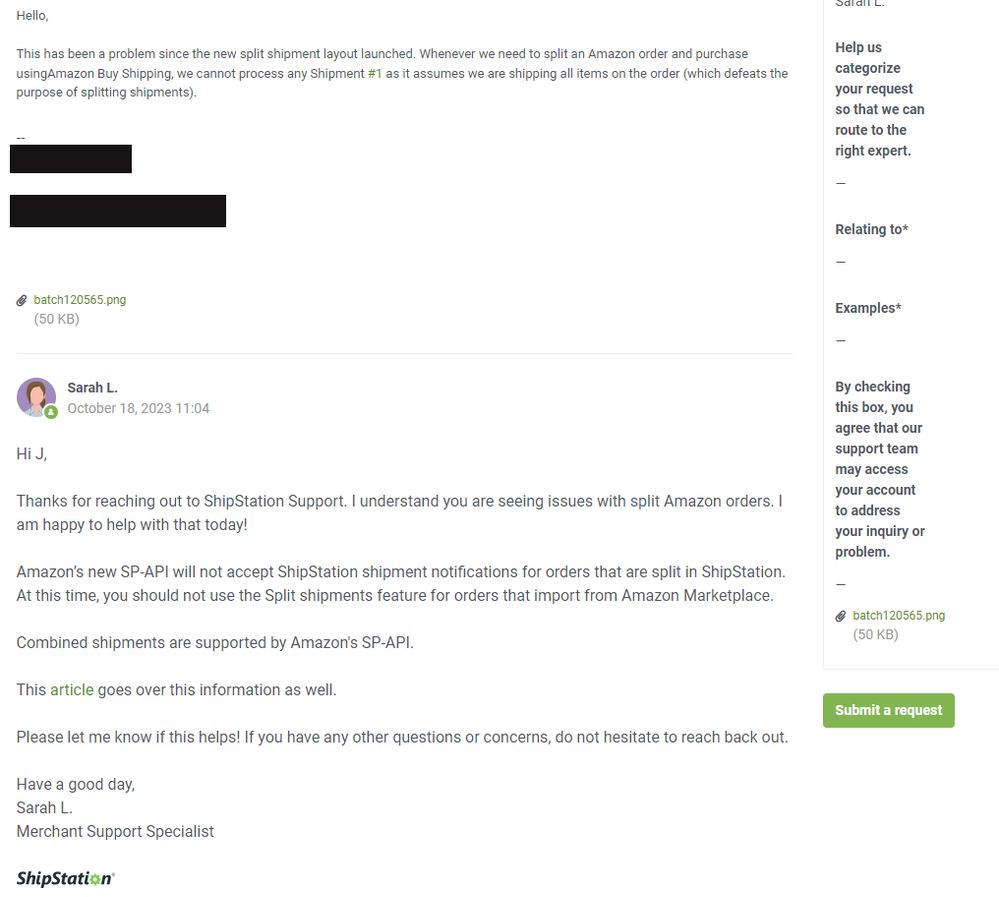- ShipStation Community
- Discussions
- Carrier Integrations
- Re: Amazon Buy-Shipping Issues When Splitting Ship...
- Subscribe to RSS Feed
- Mark Topic as New
- Mark Topic as Read
- Float this Topic for Current User
- Bookmark
- Subscribe
- Mute
- Printer Friendly Page
Amazon Buy-Shipping Issues When Splitting Shipment
- Mark as New
- Bookmark
- Subscribe
- Mute
- Subscribe to RSS Feed
- Permalink
- Report Inappropriate Content
01-09-2024 07:21 AM
Hello,
When using "Amazon Buy-Shipping" - we sometimes run into issues when we have to split the order into multiple shipments. For instance, if we have to split an order of six items into three shipments, we can usually use "Buy-Shipping" for two orders, but then the third order won't allow for "Buy-Shipping." When we check the order in Amazon, usually the shipment quantities don't match to what we split in Shipstation (i.e. they show all units already shipped), or in a case today, Amazon used the same tracking number for two shipments. So, it showed that all the products had been shipped when we had to still purchase another label for the final shipment.
Other times, we are able to split-ship and use "Buy-Shipping" just fine. We can't figure out what causes it to seemingly bug out at times.
Has anyone had an experience like this?
- Mark as New
- Bookmark
- Subscribe
- Mute
- Subscribe to RSS Feed
- Permalink
- Report Inappropriate Content
01-11-2024 09:45 AM
I was told this was an Amazon problem:
What we've been doing is:
If you have different items/SKUs but still want to do part of your shipment in Shipstation (for reporting purposes), work last shipment to first. Then buy the first shipment directly through Amazon (SS will error out) and in SS, Mark as Shipped. Defeats the purpose of using Shipstation for "convenience", but this clearly isn't a priority for them.
If it's the same item, you're just shipping separately: split shipping will work fine, just make sure you're working last to first.
- Mark as New
- Bookmark
- Subscribe
- Mute
- Subscribe to RSS Feed
- Permalink
- Report Inappropriate Content
02-14-2024 11:54 AM
Thanks so much for this reply!
- Shipment Splitting Based on Weight, SKU, and (Maybe) Dimensions and LTL Shipments in ShipStation Features
- Auto Split Shipment Features in ShipStation Features
- Integrating with Wix for split shipments in ShipStation Features
- Split Shipments not Updating Shopify Properly in Order Source Integrations
- Split Shipment in ShipStation Features