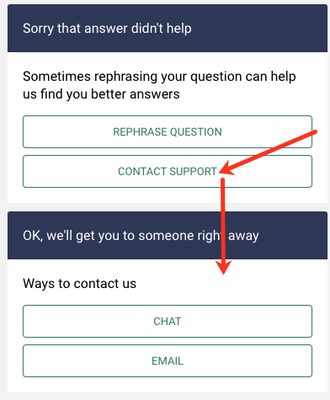- ShipStation Community
- Discussions
- ShipStation Features
- Re: Can't Contact Support (Bronze with no chat opt...
- Subscribe to RSS Feed
- Mark Topic as New
- Mark Topic as Read
- Float this Topic for Current User
- Bookmark
- Subscribe
- Mute
- Printer Friendly Page
Can't Contact Support (Bronze with no chat option)
- Mark as New
- Bookmark
- Subscribe
- Mute
- Subscribe to RSS Feed
- Permalink
- Report Inappropriate Content
01-06-2022 05:16 PM
I have a Bronze level account and I can not figure out how to contact support. There is no phone number, email address, or anything else. I'm supposed to have chat for support, but I can't find a way to do this. Can anyone offer some help?
- Mark as New
- Bookmark
- Subscribe
- Mute
- Subscribe to RSS Feed
- Permalink
- Report Inappropriate Content
01-07-2022 06:30 AM
Howdy there @Matt,
Thanks for posting in the community! I am sorry to hear that you are having these troubles. You can check out this Knowledge Base article to go over the options to reaching out to our Support Team. The article includes the step by step instructions to operating the chat widget which is available with your Bronze level subscription.
The email that you can use to contact the support team directly is: support@shipstation.com
I hope this helps! 🙂
- Mark as New
- Bookmark
- Subscribe
- Mute
- Subscribe to RSS Feed
- Permalink
- Report Inappropriate Content
01-21-2022 11:34 AM
Nope. I have a gold level and am logged in. There is no live chat, just an automated bot.
- Mark as New
- Bookmark
- Subscribe
- Mute
- Subscribe to RSS Feed
- Permalink
- Report Inappropriate Content
01-21-2022 12:29 PM
Happy Friday @Bobby_M,
I am happy to clarify!
To reach one of our agents, you will need to work through the automated bot first. If the answers that bot provides, including knowledge base articles, are not quite answering your question, that chat window will then bring you to a chat with one of our wonderful agents.
I hope this helps!
- Mark as New
- Bookmark
- Subscribe
- Mute
- Subscribe to RSS Feed
- Permalink
- Report Inappropriate Content
01-21-2022 12:46 PM
As an 8 year customer, I'm a little insulted. You should let your customers decide when they want to chat with support. I just downgraded to silver out of spite.
- Mark as New
- Bookmark
- Subscribe
- Mute
- Subscribe to RSS Feed
- Permalink
- Report Inappropriate Content
01-21-2022 02:19 PM
Hi @Bobby_M,
We totally understand the desire to connect with support quickly. Our intention is not to make access to support too difficult, but rather to prevent excessive queue wait times by ensuring questions that can be self-served are answered right away.
The support widget on our help center first tries to determine if your issue or question can be resolved with one of our existing resources. If your question can be answered or issue resolved with one of our knowledge base articles or with one of our chat bot workflows or forms, this allows you to get your answer or solve your problem right away without having to wait in the queue for a chat agent or wait for a response to an email.
Ideally, this method helps keep the wait time down for everyone so our agents can focus their time on responding to questions or issues that require more detail or more complicated troubleshooting.
Our widget does rely on understanding your query so it can serve you the right information. Not everyone phrases their questions or issues the same way or provides enough information in their query to always get the correct answer right away. We are constantly training the widget to improve results based on real queries, but this is an ongoing process and there are some questions or issues that are just too complicated to be solved this way.
If the widget results do not provide what you need, you should always have the option to then proceed to either email support or chat with a live agent (the chat option is only available if your plan allows chat and it’s during our chat hours).
We are always striving to improve our help content and our support experience overall and the data provided through this support widget helps us do that.
- Mark as New
- Bookmark
- Subscribe
- Mute
- Subscribe to RSS Feed
- Permalink
- Report Inappropriate Content
07-01-2022 11:07 AM
i don't even have that start chat widge in my page at all. There is no place for me even start chat with bot.
- Imported orders from eBay: adding new SKUs breaks eBay marketplace updates in ShipStation Features
- Email templates no longer allowed?? in ShipStation Features
- TikTok Integration. New Requirement for USPS Labels from January 2026 in Order Source Integrations
- FedEx DDP Forced even though disabled in ShipStation Features
- Cannot print without agreeing to pay customer duties - DDP is NOT enabled, and I do not want it in ShipStation Features