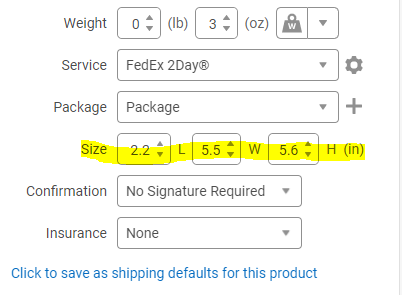- ShipStation Community
- Discussions
- ShipStation Features
- Re: Decimal values for dimensions? (i.e. fraction...
- Subscribe to RSS Feed
- Mark Topic as New
- Mark Topic as Read
- Float this Topic for Current User
- Bookmark
- Subscribe
- Mute
- Printer Friendly Page
Decimal values for dimensions? (i.e. fractional inches)
- Mark as New
- Bookmark
- Subscribe
- Mute
- Subscribe to RSS Feed
- Permalink
- Report Inappropriate Content
06-29-2021 08:49 PM
Why can't you enter a fractional dimension for a package? Especially with cubic shipping you would think this could add up quite a bit.
- Mark as New
- Bookmark
- Subscribe
- Mute
- Subscribe to RSS Feed
- Permalink
- Report Inappropriate Content
06-30-2021 09:19 AM - edited 06-30-2021 09:19 AM
Hello! Try clicking in the box to change dimensions in smaller increments. The arrows add and subtract 1, but you can change the H/W/L to 9.1 for example. Hope this helps!
- Mark as New
- Bookmark
- Subscribe
- Mute
- Subscribe to RSS Feed
- Permalink
- Report Inappropriate Content
06-30-2021 09:44 AM
I tried to type in the boxes but they do not accept a decimal. I did not try the arrows, but you said they go up/down by one?
- Mark as New
- Bookmark
- Subscribe
- Mute
- Subscribe to RSS Feed
- Permalink
- Report Inappropriate Content
06-30-2021 10:00 AM
This is a screenshot of before creating a label. I have also changed it in the settings. Are you using v4? Maybe you should provide a screenshot of where it cannot be changed.
- Mark as New
- Bookmark
- Subscribe
- Mute
- Subscribe to RSS Feed
- Permalink
- Report Inappropriate Content
07-26-2021 10:08 AM
Hi @masonfabian and @scmsteve,
Thank you both for being a part of our community and for your posts and comments.
What Mason said is on point, you should be able to type in the decimal value as the arrows either subtract or add one to the total value of the dimension. This being said, I realize you never stated where you were attempting to alter this information.
Can you tell us where you attempting to change dimensions? Were you trying to set dimensions via automation rules or were you doing this within the order?
Please let us know,
-Erin: Your Friendly ShipStation Community Manager
- Mark as New
- Bookmark
- Subscribe
- Mute
- Subscribe to RSS Feed
- Permalink
- Report Inappropriate Content
07-26-2021 10:51 AM
The location is correct, but it simply doesn't work. The problem is that your validation or other code on the page is broken when using Safari.
If I type in 525 into the field I can use the left arrow key to put the cursor between the first 5 and the 2 and THEN I can type a decimal point, but I can not simply enter 5.25. This is broken in Safari. If I use Chrome it works, but on the iPad Safari is really the only option as even the other browsers on the iPad are using the Safari/Webkit engine. It should be fixed.
- Mark as New
- Bookmark
- Subscribe
- Mute
- Subscribe to RSS Feed
- Permalink
- Report Inappropriate Content
06-01-2022 10:02 AM - edited 06-01-2022 10:09 AM
I cannot enter fractional dimensions for length, width, or height using the new interface/layout. Pressing the period (.) key on my computer does nothing. However, I can paste a decimal value...
I'm using macOS Monterey 12.3.1 and my browser is Safari 15.4 (17613.1.17.1.13). This needs to be fixed before forcing everyone to the new layout.
Edit: I have just confirmed this is a browser/OS issue. Decimals work fine on the new layout using Windows and an Edge browser or macOS Google Chrome browser Version 102.0.5005.61 (Official Build) (arm64).