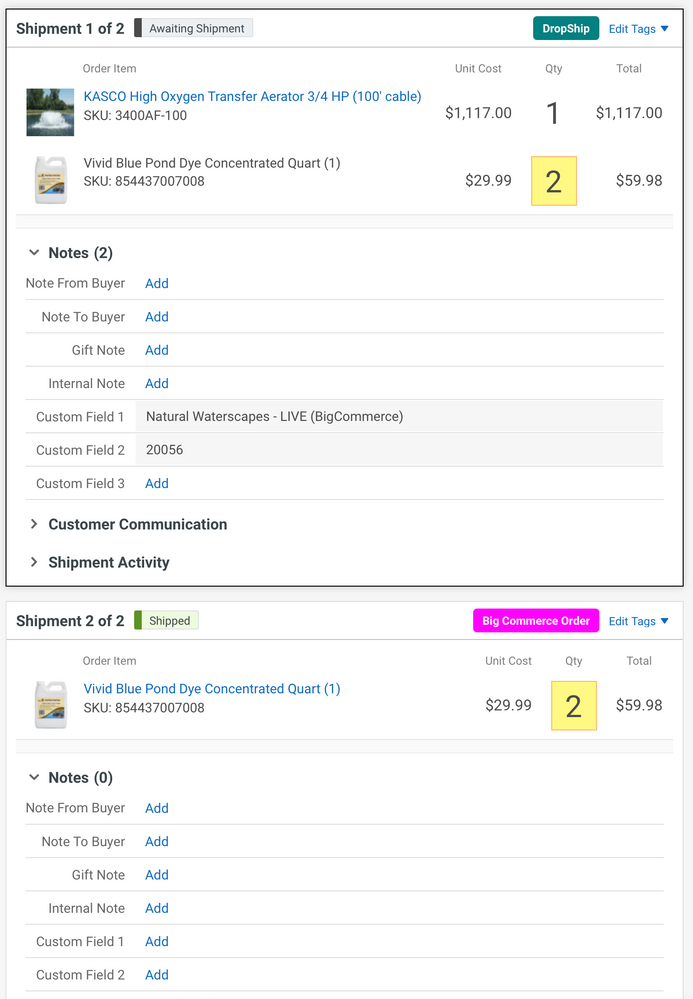- ShipStation Community
- Discussions
- ShipStation Features
- Re: Issues with splitting shipments
- Subscribe to RSS Feed
- Mark Topic as New
- Mark Topic as Read
- Float this Topic for Current User
- Bookmark
- Subscribe
- Mute
- Printer Friendly Page
Issues with splitting shipments
- Mark as New
- Bookmark
- Subscribe
- Mute
- Subscribe to RSS Feed
- Permalink
- Report Inappropriate Content
05-26-2021 07:59 AM
Has anyone experienced issues lately when using the "split shipment" feature. We go to split our shipments and when we move the desired products to the new shipment they now also remain on the first shipment. See attached, previously the units would not remain on the first shipment. I would love to know if anyone else has noticed this? Or if there is a resolution?
- Mark as New
- Bookmark
- Subscribe
- Mute
- Subscribe to RSS Feed
- Permalink
- Report Inappropriate Content
06-04-2021 01:06 PM
Hey @natwaterscapes,
Welcome to the community! Thank you so much for taking the time to participate with us, we are truly excited to have you!
This behavior you have described and documented is certainly something we need to investigate directly in your account. I attempted to recreate this instance in my personal account and have been unable to do so.
Clearly, we need to get to the root of this so that you can use the split ship feature as intended! Inspecting this feature behavior will best be done through one of our agents in the support department.
Our team will be more than happy to assist!
- Mark as New
- Bookmark
- Subscribe
- Mute
- Subscribe to RSS Feed
- Permalink
- Report Inappropriate Content
07-30-2021 06:49 AM
I have the same issue when splitting orders. We used to have 2 separate orders...not just the same order with 2 "shipments". Makes it cumbersome to see what is left to ship and what already has shipped. Also, we have a problem when combining orders. If we have a manual order that is combined with an existing order, the manual order disappears. This causes a problem when downloading ALL manual orders from our shop for inventory purposes. The manual ones that have been combined are not on the download. Frustrating!
- Mark as New
- Bookmark
- Subscribe
- Mute
- Subscribe to RSS Feed
- Permalink
- Report Inappropriate Content
07-30-2021 06:48 AM
Yes! I have the same issue. We used to have 2 separate orders...not just the same order with 2 "shipments". Also a problem when combining orders. If we have a manual order that is combined with an existing order, the manual order disappears. This causes a problem when downloading ALL manual orders from our shop for inventory purposes. The ones that have been combined are not on the download. Frustrating!
- Mark as New
- Bookmark
- Subscribe
- Mute
- Subscribe to RSS Feed
- Permalink
- Report Inappropriate Content
12-06-2021 10:25 AM
We are having issues with the split shipment feature too. Our team sometimes accidentally selects the incorrect shipment to ship, because the flow is so confusing. I have made this mistake too even if I paid a lot of attention to what shipment I was shipping. The previous design was excellent, could you revert back to it? Thank you.
- Mark as New
- Bookmark
- Subscribe
- Mute
- Subscribe to RSS Feed
- Permalink
- Report Inappropriate Content
12-13-2021 10:09 AM
Howdy @ORG365_SB and @Raluca,
Thanks for posting about this behavior you are seeing with splitting shipments! The new version's split shipment process is intended to create a second shipment on the same order, instead of creating an entirely separate order number.
However, if you are seeing that after you have created a secondary shipment on the order, that item(s) are appearing on both shipments, then I recommend reaching to our Support team so that we can get to the root of this behavior.
When you are combining orders, only the order that you are combining INTO will remain. I have confirmed with my team that this is operational as intended.
I hope this helps clarify!
- Mark as New
- Bookmark
- Subscribe
- Mute
- Subscribe to RSS Feed
- Permalink
- Report Inappropriate Content
12-13-2021 12:51 PM - edited 12-13-2021 12:52 PM
Thank you for your reply. Unfortunately the new design is not at all clear. No one in our shipping department likes it and they have already made several errors because of how confusing it is. We hope someone will look at this feedback and redesign the flow. It is very unfortunate that something that was working flawlessly had to be altered in a non intuitive manner.
- TikTok Integration. New Requirement for USPS Labels from January 2026 in Order Source Integrations
- FedEx DDP Forced even though disabled in ShipStation Features
- Shipment Splitting Based on Weight, SKU, and (Maybe) Dimensions and LTL Shipments in ShipStation Features
- Windsor Framework Requirements - include invoices for returns in ShipStation Features
- Auto Split Shipment Features in ShipStation Features