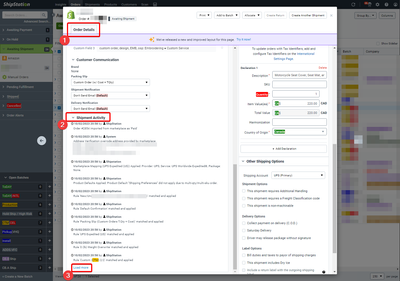- ShipStation Community
- Discussions
- ShipStation Features
- ShipStation Automation Rules - with video
- Subscribe to RSS Feed
- Mark Topic as New
- Mark Topic as Read
- Float this Topic for Current User
- Bookmark
- Subscribe
- Mute
- Printer Friendly Page
ShipStation Automation Rules - with video
- Mark as New
- Bookmark
- Subscribe
- Mute
- Subscribe to RSS Feed
- Permalink
- Report Inappropriate Content
10-06-2023 10:53 AM
I'm not sure if my particular account in unique and I see that ShipStation seems powerful with support community and onboarding, but this migration is trying.
Video - https://www.youtube.com/watch?v=u_TYPR_Lru8
Automation rules don't work. I work with multiple platforms and not sure why I'm having tough time with a basic thing.
I get errors for label carrier but it works usually just more warning icons to clog my workflow.
Love the Price Comparing feature, a serious upgrade for Shipping Easy....but rules are huge.
- Mark as New
- Bookmark
- Subscribe
- Mute
- Subscribe to RSS Feed
- Permalink
- Report Inappropriate Content
10-06-2023 07:48 PM
You could try opening the order details and checking the shipment activity at the bottom of the page for applied automation rules.
- Mark as New
- Bookmark
- Subscribe
- Mute
- Subscribe to RSS Feed
- Permalink
- Report Inappropriate Content
10-14-2023 05:23 AM
Need to loop around to this when I add other shops back, but this is a great troubleshooting step should this happen again. Thanks.
- Mark as New
- Bookmark
- Subscribe
- Mute
- Subscribe to RSS Feed
- Permalink
- Report Inappropriate Content
10-16-2023 06:18 AM
I am also experiencing problems with AUTOMATION RULES not working since the update. There is an obvious issue but Support claims that rules can not be similar (that is kind of the point though of having rules!), too many criteria can cause issues (limit the criteria amount then?) and that "Sometimes the Automation Rules can simply not function correctly"!! They all used to work before update!
- Mark as New
- Bookmark
- Subscribe
- Mute
- Subscribe to RSS Feed
- Permalink
- Report Inappropriate Content
10-18-2023 12:52 PM
Hello @MarkP,
Thank you for being a part of our community and for reaching out with this feedback.
I was able to look into your ticket and the response you were provided. I could understand how reading “sometimes the Automation rules cannot function correctly” could have been misleading, because of course we expect this feature to work as intended. This might have been a small miscommunication, what we see with Automation rules is sometimes there can be rules with conflicting actions that when ran in a specific order can cause issues with the rules functioning as intended.
In these cases the best way to figure where the problem is occurring is to look at the order activity of an order where the intended rule did not apply like mentioned above. In this case, I can see you are still working with support so my advice would be to continue working with and provide them with the latest example of an order where the rule should have applied but didn’t.
-Erin: Your Friendly Neighborhood ShipStation Community Manager
- Mark as New
- Bookmark
- Subscribe
- Mute
- Subscribe to RSS Feed
- Permalink
- Report Inappropriate Content
10-18-2023 01:10 PM - edited 10-18-2023 02:02 PM
Hi Erin,
Thanks - 1) Why not let the process run if there are issues 2) Provide a log or easier way to see this with enhanced "error reporting".
I use Shipping Easy regularly and not a novice with rules, but this is a new platform so getting accustomed to things. If I'm Ship Station, I would assume rules would be important for bigger clients that require elevated workflows and efficiency and perhaps customers who use rules are Higher volume customers?
If this is the case, I would make sure my devs understand that rules are working well and easy to navigate and troubleshoot. At the moment, ShippingEasy wins here for no errors and wider application in terms of rules based on variants (included in description, not title). Etsy and BigCommerce insert their variant options in the Description. You don't allow rules based on anything in description. Rules based on variants in this case won't work for Etsy or Big Commerce. ShipStation and Shopify seem to jibe with how you have things configured now.
I will connect more shops again and test scenarios more again.
Cheers.
- Customs declarations - invoice number - missing data in ShipStation Features
- GET Lot Tracking via API? Please reconsider your API design in ShipStation Features
- Shipstation stripping formatting from imported text? in Strategies & Workflows
- Importer of Record Automation with UPS in ShipStation Features
- MID Code in Strategies & Workflows