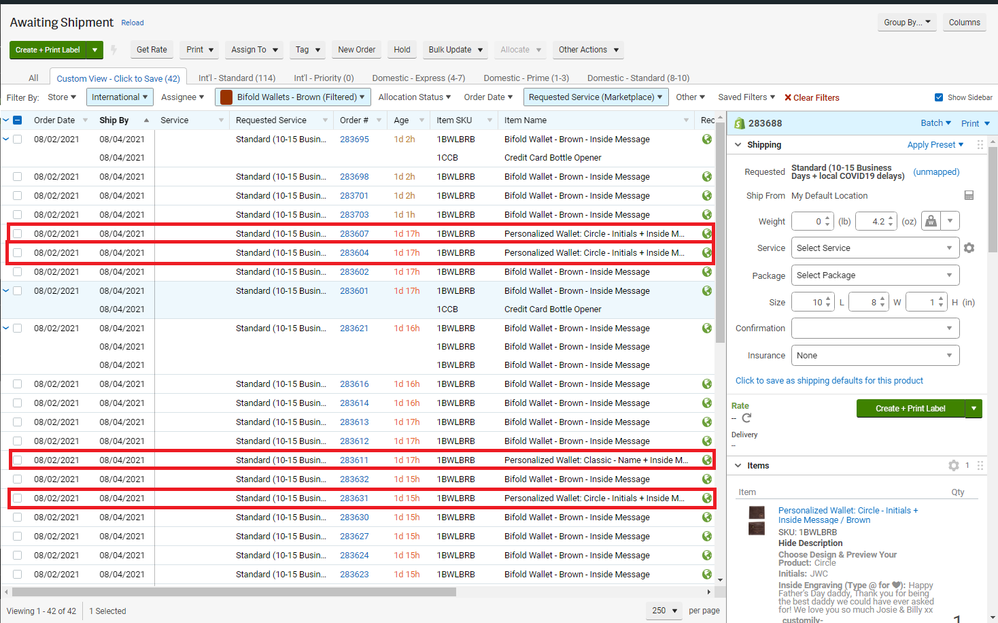- ShipStation Community
- Discussions
- Strategies & Workflows
- Re: Override import name not always working
- Subscribe to RSS Feed
- Mark Topic as New
- Mark Topic as Read
- Float this Topic for Current User
- Bookmark
- Subscribe
- Mute
- Printer Friendly Page
Override import name not always working
- Mark as New
- Bookmark
- Subscribe
- Mute
- Subscribe to RSS Feed
- Permalink
- Report Inappropriate Content
08-02-2021 07:20 AM
I have all of my inventory items set to "override the import name" but it is not always working. About half of my orders are imported with the store name rather than the item name assigned in ShipStation, which is an abbreviation of the store name. This helps reduce the amount of space the items occupy on a packing list because our store names are lengthy. I would like to know how to correct this if anyone has any ideas.
Thank you
- Mark as New
- Bookmark
- Subscribe
- Mute
- Subscribe to RSS Feed
- Permalink
- Report Inappropriate Content
08-03-2021 06:06 PM
@heathert73 I find a similar issue happening with our orders but at a less frequent rate and the attached picture shows an example of this. Most of the orders that contain the SKU have the name replaced, while 4 in this particular batch do not. Any information on why this is happening would be appreciated. The "Override store name" is definitely checked in the product catalog for this particular SKU.
- Mark as New
- Bookmark
- Subscribe
- Mute
- Subscribe to RSS Feed
- Permalink
- Report Inappropriate Content
08-04-2021 11:30 AM - edited 08-04-2021 12:48 PM
This is a workaround I found. It's not ideal because you would have to potentially do it every day for every SKU, but if you just need to update a particular SKU it works as follows:
1. Go to the product catalog and click a SKU that is affected
2. Uncheck and Check the "Override the imported name" box"
3. Check the "Apply changes to open orders" box
4. Click save
That will update any orders in your queue that have lines items with that SKU.
- Mark as New
- Bookmark
- Subscribe
- Mute
- Subscribe to RSS Feed
- Permalink
- Report Inappropriate Content
08-06-2021 09:41 AM
Thank you for the suggestions @SwankyBadger. Your solution does work of course, but as you pointed out, It is not efficient as we have over 2500 SKU's.
- Mark as New
- Bookmark
- Subscribe
- Mute
- Subscribe to RSS Feed
- Permalink
- Report Inappropriate Content
08-06-2021 11:48 AM
Hey @SwankyBadger
I reached out to support on this topic and while they do not yet have a fix, they did offer this work around that is a bit more efficient. It worked for my orders so I thought I would share.
If you go to Settings > Automation > Automation Rules, you can Reprocess Automation Rules to rename all of your products on open orders!
- Inventory Sync: marketplace listing status should override stock pushes in ShipStation Features
- Printing Labels by Buyer not Order in ShipStation Features
- TikTok Integration. New Requirement for USPS Labels from January 2026 in Order Source Integrations
- Become a carrier on Shipstation in Carrier Integrations
- Shipstation Connect Not working in ShipStation Features