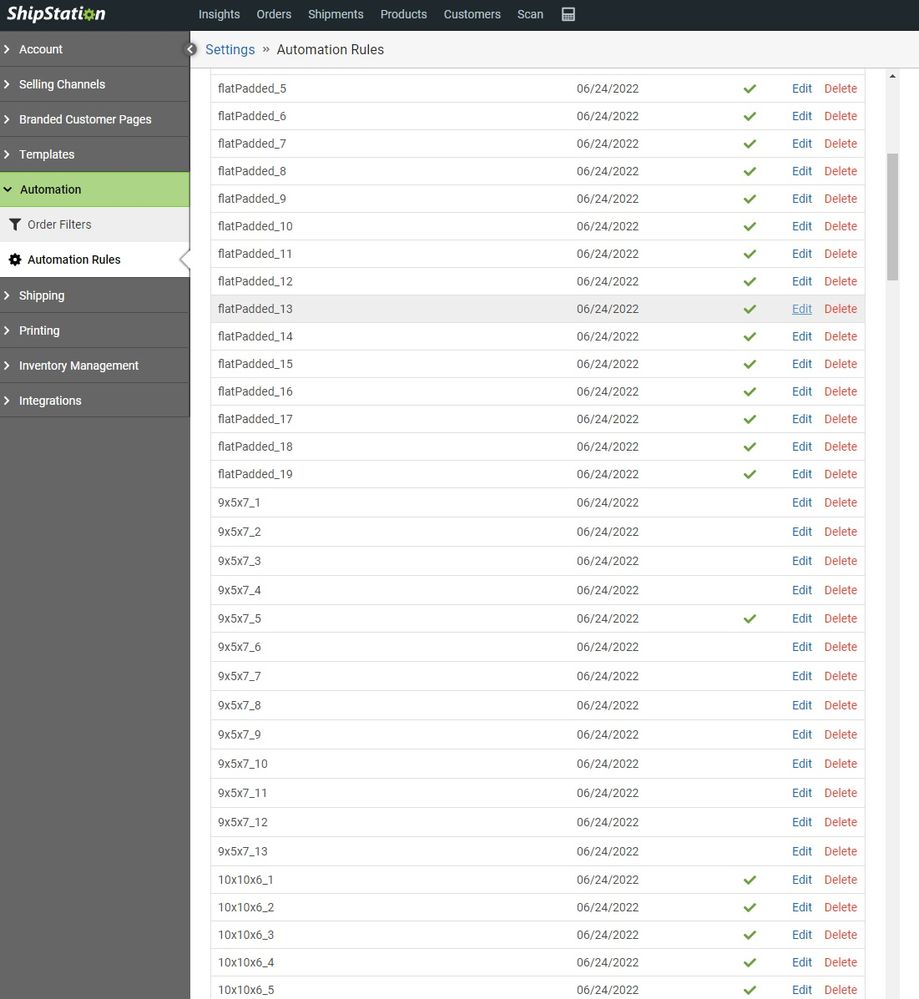- ShipStation Community
- Discussions
- Strategies & Workflows
- Re: PSA: You can accomplish automation for MULTIPL...
- Subscribe to RSS Feed
- Mark Topic as New
- Mark Topic as Read
- Float this Topic for Current User
- Bookmark
- Subscribe
- Mute
- Printer Friendly Page
PSA: You can accomplish automation for MULTIPLE ITEM ORDERS by using hashes in product weight.
- Mark as New
- Bookmark
- Subscribe
- Mute
- Subscribe to RSS Feed
- Permalink
- Report Inappropriate Content
11-08-2022 07:53 AM
Hi,
I realized this was possible a while ago, and have been using it to great effect since that time, but neglected to share this with the community. So, here:
In short, shipstation allows you to enter in product weights up to 2 digit precision, and then make automation decisions based on that 2 digit precision of total order weight. If you carefully pick the weights of item classes, you can use this to create automation rules for multiple item orders (I have used certain prime numbers) as each total order weight will be unique. You can use this for anything that can be set with automation. There are some caveats:
- You cannot specify more than 1 weight in a single rule (eg no 43.32;21.76 etc as you can with strings)
- The two digit precision is set when you create/import products using csv, or enter it manually within a product page. If you export products, shipstation will round this number; this doesn't come up often, but make sure if you are downloading and then reuploading to accomplish updates that you are setting the weight again, and not using the weight shipstation provides.
To work with the single weight specified per line, I have been setting all rules to set a flag for a particular weight combo, and then afterwards using that flag to automate what I wish all such matching orders to do.
I have create a google sheet that details this and will allow you to easily copy and paste to create automation rules (unfortunately you have to use the GUI to set automation rules.)
Here:
https://docs.google.com/spreadsheets/d/1nneF2dGZPjBP47nOm0AISvzFdC6qMRIOae8RNL9qsRc/edit?usp=sharing
Hope you enjoy!
Mike
- Mark as New
- Bookmark
- Subscribe
- Mute
- Subscribe to RSS Feed
- Permalink
- Report Inappropriate Content
11-08-2022 08:05 AM
And here is the process in the automation side:
Each of those lines is checking a particular unique weight, and then applying a flag. For instance, each flatPadded_## rule is setting a 'flat_padded' flag. I can then use the 'flat_padded' flag for other automation further down.
- Mark as New
- Bookmark
- Subscribe
- Mute
- Subscribe to RSS Feed
- Permalink
- Report Inappropriate Content
11-08-2022 10:12 AM
Hey there @JakeM,
Thank you for providing this workflow you've worked on! The creative solutions and knowledge of the community continue to impress!
I'm sure that this type automation setup will be beneficial to many users now and down the road when they come across this post.
- Automate shipping box assignment for orders with multiple items - based on Order Volume in Strategies & Workflows
- Automate Multiple Shipping Account Choice in ShipStation Features
- Automation Rules having more carrier options to select in ShipStation Features
- Configure Shipment in ShipStation Features
- Have a "product quantity" criteria in automation rules. in Strategies & Workflows