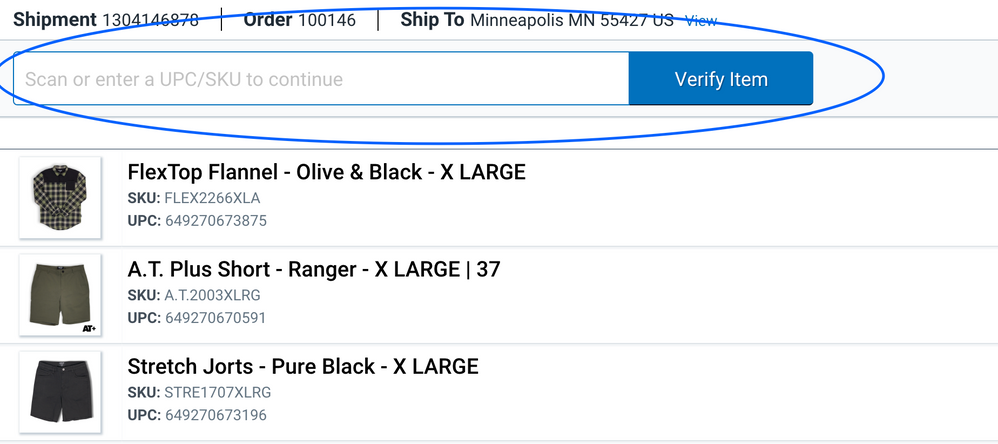- ShipStation Community
- Discussions
- Strategies & Workflows
- Verification Scan
- Subscribe to RSS Feed
- Mark Topic as New
- Mark Topic as Read
- Float this Topic for Current User
- Bookmark
- Subscribe
- Mute
- Printer Friendly Page
Verification Scan
- Mark as New
- Bookmark
- Subscribe
- Mute
- Subscribe to RSS Feed
- Permalink
- Report Inappropriate Content
07-17-2023 09:46 AM
It seems around 2 weeks ago an update occurred that changed the workflow of the scan to verify function. You used to be able to scan the product and if it was wrong you could "scan" out of the error message and resume scanning. Now you have to manually click on the Verify Item search bar to resume scanning. Anyone else having this issue? It is requiring someone to be near the computer the entire time, which isn't how we are set up. Is there a way to bypass this?
- Mark as New
- Bookmark
- Subscribe
- Mute
- Subscribe to RSS Feed
- Permalink
- Report Inappropriate Content
08-18-2023 10:14 AM
We are having the same issues. Did you find out any information to fix this issue? We tried to work with support, they were no help.
- Mark as New
- Bookmark
- Subscribe
- Mute
- Subscribe to RSS Feed
- Permalink
- Report Inappropriate Content
08-18-2023 11:29 AM
I'm in contact with Zebra to see if there is a setting that will auto select the search bar after an error. What is crazy is that Shipstation used to not have this issue and when I brought it up to support they acted like they hadn't changed anything.
- Mark as New
- Bookmark
- Subscribe
- Mute
- Subscribe to RSS Feed
- Permalink
- Report Inappropriate Content
08-18-2023 12:08 PM
Well Zebra says that it's an issue with Shipstation and they don't have a way to use a "key stroke" to tab into the search function that is now required to manually click.
- Mark as New
- Bookmark
- Subscribe
- Mute
- Subscribe to RSS Feed
- Permalink
- Report Inappropriate Content
09-07-2023 10:57 AM
Has anyone found a solution to this? please help
- Feature Request: Scan to Ship – Rate Browsing & Order Access in ShipStation Features
- Mobile Picking Challenges/Opportunities in ShipStation Features
- Plaid Verification Forcing SSN Even Though I'm Using a Business Credit Card in ShipStation Features
- AutoRefund Feature Causing Issues in ShipStation Features
- Feature Request: Track Packaging Materials by Scanning Box Barcodes in ShipStation Features