Improvements
- Quickship Mode is back!
We’ve added Quickship Mode into ShipStation’s new layout! It has everything you love about Quickship from Legacy but with several new customization options! We will be turning this on for groups of users throughout the rest of this week. Review our Using Quickship help article for more details about using Quickship.
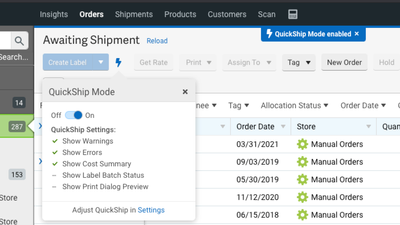
- We’ve added the Group By feature to the Orders grid in the new layout!
A much requested feature from our Legacy layout, Group By allows you to group the orders in your grid by certain attributes. In this updated version of Group By, you can Group orders by multiple attributes as well as filter within groups and apply bulk actions at the group level. Review the Group Orders By Common Attributes section of the View, Search, and Sort Orders help article for details.
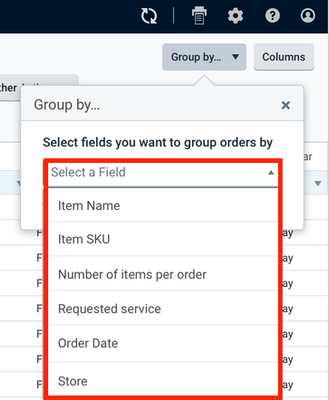
- The Scan tab now includes a Scan to Verify only state.
If you are not ready to immediately print a label for an order after it is verified, use Scan to Verify only so you are not offered the option to configure and print a label. Instead, ShipStation will allow you to immediately scan the next order.
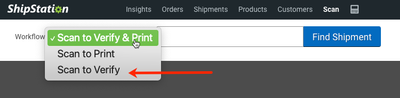
Verified orders will also include a Verified label with a tooltip in the order details so you know which orders are verified and ready for you to create their shipping label.
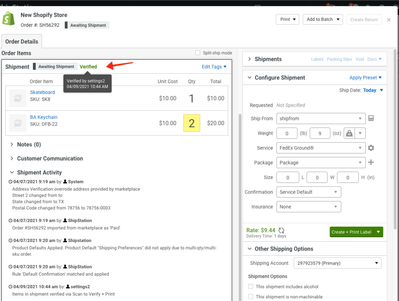
- Scan to Verify now accounts for Shopify Adjusted Items.
If you pull up a Shopify order in Scan mode that has line item adjustments imported from Shopify, you can now see this which items have been adjusted:
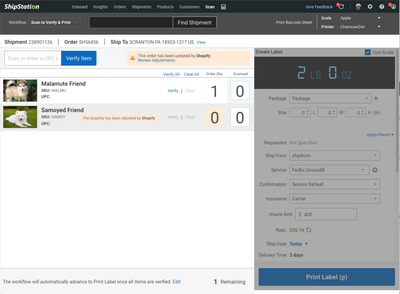
- We’ve made it easier to remove users from an account when you downgrade your subscription plan. You can now do so within the plan change workflow instead of moving to the User Management screen before changing your plan level.
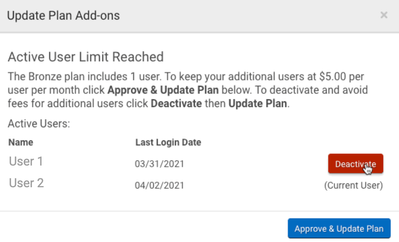
Integration Improvements
- Etsy now imports the gift wrap and price options (in addition to the gift flag and gift message update we made a few weeks ago).
Use the custom field mapping option in Store Settings to import these details to one of the 3 ShipStation custom fields.
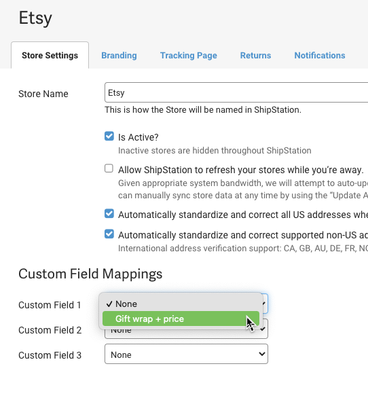
Bug Fixes
- Fixed: The collapsed or expanded state of order notes within order details will now persist when you move from order to order until you either change the state or refresh your browser session.
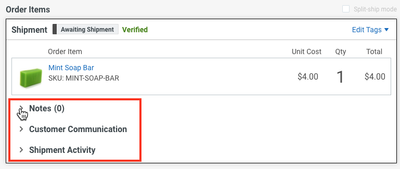
- Fixed: When changing the billing account for orders using a bulk action, ShipStation would properly apply the account but the Other Shipping Options “Shipping Account” drop-down would not update to display the change correctly. Now it does!
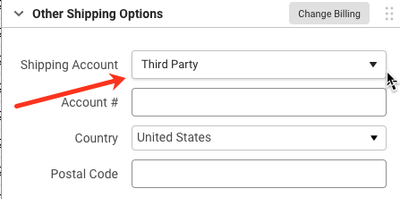
- Fixed: The Total Cost field in an order’s shipment details would reflect only the carrier fee even when insurance had been added to the shipment. The Total Cost field now properly adds any insurance fees to the amount displayed here.
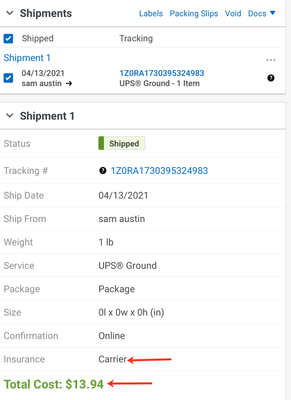
OpenAPI
- When using the OpenAPI to update the weight of an order, ShipStation will now update the weight properly even if the service had previously been changed.
- When using the OpenAPI list orders request, the modifyDate will now update properly after an order has been edited.
Integrations
- Australia Accounts fix: ShipStation now properly sends the carrier values of “Australia Post” and “Sendle” in the Shipment Notification to Amazon AU (instead of “Other”) when those carriers are used to ship Amazon orders.
- Canada Accounts fix: ShipStation now properly sends the carrier value of “Canpar” in the Shipment Notification to Amazon CA (instead of “Other”) when that carrier is used to ship Amazon orders.
This will allow Amazon to properly track these parcels and provide those customers with real-time tracking notifications.
