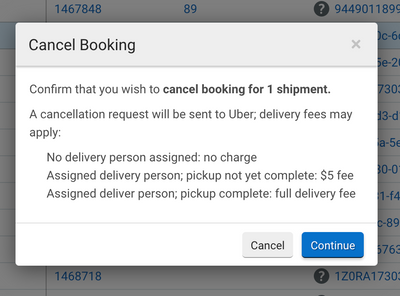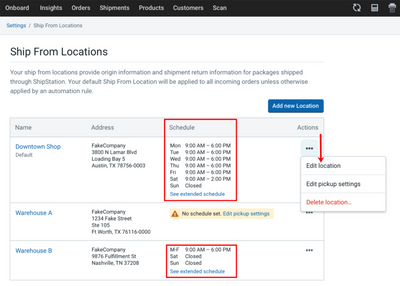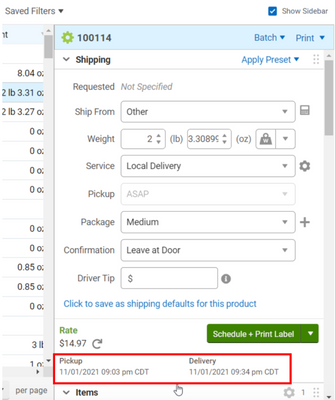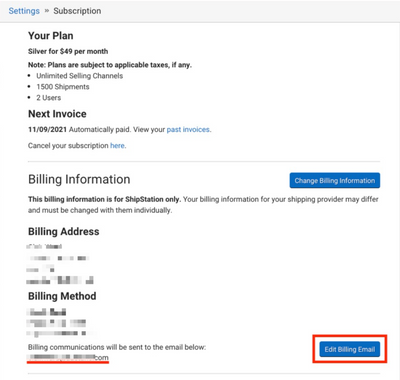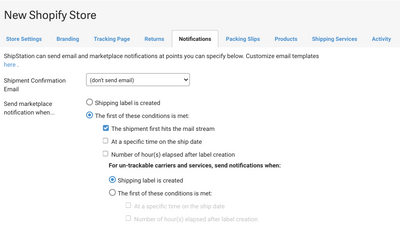Turn on suggestions
Auto-suggest helps you quickly narrow down your search results by suggesting possible matches as you type.
Showing results for
- ShipStation Community
- Blog
- ShipStation Improvements and Bug Fixes, Nov 1-12
Olivia-A

Staff
Options
- Subscribe to RSS Feed
- Mark as New
- Mark as Read
- Bookmark
- Subscribe
- Printer Friendly Page
- Report Inappropriate Content
11-22-2021
10:35 AM
Improvements
Features
- Ship Date: The Ship Date should now accurately reflect the actual Ship Date on the Order Details page and in all other spots where it displays.
- Local Delivery Updates:
- Local delivery bookings can be canceled. When you click to cancel (void) a booking from the Order Details or Shipment Details windows, you will see more details about your cancellation request and the delivery fees that may apply.
- We have added a Schedule column to the Ship From Settings that displays when a local delivery carrier is connected. If you are a merchant with a local delivery carrier connected, go to Settings > Shipping > Ship From Locations to see the new Schedule column. Learn how to add or change your Schedule details in the Pickup Settings for Local Delivery Carriers section of our Uber article.
- When you create a new order or edit an existing one to use local delivery, you should now see a more specific delivery time in the Configure Shipment Widget and in the correct format.
- We have updated the Uber/local delivery label text so that the customer notes and default delivery instructions that we send to Uber no longer contain the customer's phone number as notes. Instead, you will get a customer’s phone number and contact access via the Uber app.
The note should now default to read:
Please contact the recipient if assistance is needed to complete delivery.
- We fixed a bug so that you can now update and save all inputs in Pickup Settings for local delivery (EX: edit your pick and pack time, or change pick and pack time to 60 minutes) without any issue.
- When you use the Scan to Print workflow (and other workflows) and select local delivery after selecting another carrier such as USPS or UPS, the Insurance field will now disappear (to avoid confusion) and Driver Tip displays instead. Insurance is not a feature we support for Local Delivery. Previously, if you applied insurance to a shipment then switched from a carrier to local delivery you might see a Shipsurance popup or a cost review with insurance.
- Local delivery bookings can be canceled. When you click to cancel (void) a booking from the Order Details or Shipment Details windows, you will see more details about your cancellation request and the delivery fees that may apply.
Bug Fixes
Features
- Scan to Print: We are now explicitly filtering inactive orders from Scan to Print order queries.
For some users, Scan to Print was reporting multiples of the same order and only displayed one order. These other orders were inactive orders in inactive stores. - France: We have corrected a display for non-required fields related to specific countries when you create new manual orders. State fields are not required in French addresses. In a French ShipStation account, during manual order creation, the State field will no longer display a red outline if left blank.
- Billing:
- Next Invoice Date: We fixed a bug that was causing the Next Invoice date in Settings > Subscription to incorrectly display one month ahead of the actual Next Invoice date.
- Edit Billing Email: We have added a button to update your billing email once you have provided your initial billing information.
- Presets update the displayed Ship From location: We fixed an issue so now when you set a preset that changes the Ship From Location, the Order Details screen should update the Ship From Location.
- Print Packing Slip with only Order Management permission. Any user on your account with Order Management permission should now be able to select orders in the grid and print their packing slips without needing to open the Order Details first.
- ShipNotify:
- We resolved an intermittent issue with ShipNotify failing on Marked As Shipped orders.
- In your Settings > Selling Channels > Store Settings for individual store connections, the option to send a marketplace notification when the shipping label is created will now be selected by default when you first connect your store. You can change when you want the marketplace notification to be sent in the Notifications tab of your store settings.
- Edit Order Details: We fixed a bug that was preventing the Edit Address section of the Order Details window from closing, causing the address on the next open order to be overwritten.
- Split Shipments: When split shipments are removed from the On Hold order status, both shipments will move to the Awaiting Shipment status. Previously, only the original shipment would move to Awaiting Shipment while the other moved to Awaiting Payment.
Integrations
- eBay v2: We created a solution to ensure that eBay V2 merchants are able to successfully import orders without throwing an error message.
- eBay: We have fixed a bug to ensure that the Reference # does not import into the Ship To address field.
- Shopify:
- We’ve added a feature for Upsell orders that will automatically import Shopify orders into the On Hold status in ShipStation if we detect any of the Shopify fulfillment orders are in a Fulfillment Hold state. After a store refresh, if ShipStation detects the order has been released from a Shopify Fulfillment Hold, it will move the order to the appropriate ShipStation status and update the fulfillable quantity of the order item accordingly.
- For Shopify orders being shipped with Purolator (Canada), we will now send the correct carrier code of “PurolatorCA” to Shopify in the marketplace notification. Previously, the carrier was displayed as “Other” in Shopify for orders shipped with Purolator.
- CouriersPlease: We have added new services to the CouriersPlease Available Services, so now you can ship with and see rates for these new CouriersPlease services: Y3020, Y3120, Y3320, Y3520.
- Endicia & DHL GM: We corrected a problem to ensure you can successfully create labels through Endicia with the DHL GM Marketing Parcel Ground service.
- Lengow: We have resolved Order import issues so that Lengow orders are now importing with Recipient Names.
- Parcelforce Worldwide: You can now ship to Jersey (Channel Island) using the Euro Economy service from Parcelforce Worldwide. NOTE: Jersey is technically a territory of the UK, but shipments to Jersey require Customs Forms according to Parcelforce’s documentation.
- TNT Australia: We have updated the integration so now it will send your customers to the TNT tracking page when they select the tracking link.
Labels: