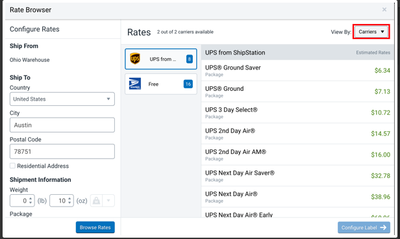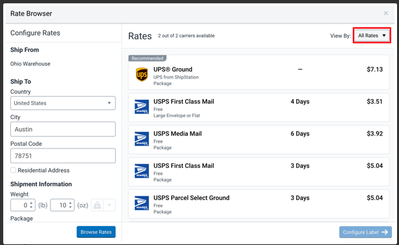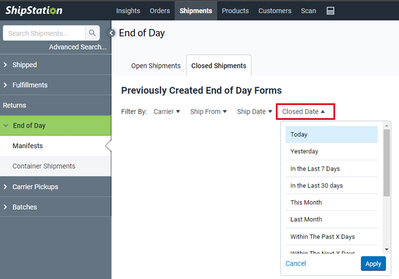Turn on suggestions
Auto-suggest helps you quickly narrow down your search results by suggesting possible matches as you type.
Showing results for
- ShipStation Community
- Blog
- ShipStation Release Notes 10/6 - 10/13
MaryS

Staff
Options
- Subscribe to RSS Feed
- Mark as New
- Mark as Read
- Bookmark
- Subscribe
- Printer Friendly Page
- Report Inappropriate Content
10-19-2023
10:46 AM
This round of releases includes updates to the Rate Browser, Order Details screen, and fixes for many integrations.
Improvements
Features
- Compare Rates - We have released the new Rate Browser to all US-based ShipStation accounts. The new Rate Browser allows you to view rates for a specific carrier or to compare rates, side-by-side, for all of your connected carriers.
- VAT ID in ShipStation (UK, AU, FR, DE) - ShipStation accounts that have not yet entered a valid VAT/ABN ID in ShipStation’s Payment & Subscriptions will now be prompted to enter their ID. When entered, the VAT/ABN ID will be validated to ensure it is entered correctly and that it is a valid, registered tax ID.
- ShipStation UI Updates - We updated titles and descriptions on several screens in ShipStation so that they are more easily read and they display better in ShipStation Mobile.
- Update Ship To Addresses - You can now update the Ship To address for a shipment without entering an email address. Previously, you were required to enter an email address before saving the updated address, even though the email address field is optional.
- Return Shipments - When creating a return shipment on the Order Details screen, the weight of the original shipment now automatically populates for the return shipment. Previously, the weight did not populate and needed to be entered manually.
Integrations
Carriers
- Amazon Buy Shipping API - We added support for the following services when shipping with the Amazon Buy Shipping API.
- USPS Ground Advantage (less than 1lb)
- USPS Ground Advantage (1 - 70 lb)
- USPS Ground Advantage Cubic
- Globegistics: We improved Globegistics’ services so they will update tracking statuses automatically.
Selling Channels
- Adding Stores
- When connecting a store to ShipStation, the most commonly added stores are now displayed first in the Connect a Store screen, making it easier to locate the store you are connecting.
- After successfully connecting a store to ShipStation, a message “ShipStation has started importing your orders. Go to the Orders screen to view them and start shipping.” is displayed. The new message is clickable so that you can easily go to the Orders screen.
- Amazon: Prime Orders are no longer restricted to only using Amazon Buy Shipping as the carrier. You can select any carrier you have on ShipStation and it will not affect your Amazon Seller Score.
Bug Fixes
Features
- Filter End of Day Manifests - The correct End of Day forms are now displayed when filtering by Closed Date. Previously, when a Closed Date was selected, all previously closed End of Day forms would be displayed.
- Split Orders by Product - We fixed an issue preventing you from updating the Ship on Custom Quantity value for multiple products when those products already have a default value entered. Previously, the Ship on Custom Quantity field value would revert to the default value for the product, regardless of what value you entered into the field.
- Mark an Order as Shipped (AU) - When marking an order as shipped, the selected Ship Date will now remain as the selected date. Previously, the Ship Date would change to one day prior to the selected ship date.
- Print Preview - ShipStation Connect will now let you preview an End of Day form in your browser. Previously, you could not preview the End of Day form in a browser and it would display an error message: Printing Error - The ShipStation Connect workstation for the printer preview is offline.
- ParcelGuard - We clarified the error message for attempting to apply ParcelGuard to a shipment prior to accepting the Terms & Conditions. There will now be a rate warning with clearer instructions about how to resolve the error.
- Create Label Button - We fixed the Create Label button so it will deactivate once pressed until the rate request completes. This will prevent duplicate labels.
Integrations
Carriers
- DPD (UK) - We fixed an issue preventing you from connecting your DPD UK account to ShipStation if your DPD account password contains special characters.
- Amazon Buy Shipping API - We corrected an issue that prevented ShipStation from getting rates or creating labels with Amazon Buy Shipping API. In some cases, an error indicated that the Amazon credentials were invalid, even though they were entered into ShipStation correctly.
- UPS International Shipments - The currency entered in the shipment’s custom information will now be reflected on the UPS commercial invoice. For example, a Canadian-based company using a UPS Canada account that enters currency as US dollars will have US dollars reflected on the UPS commercial invoice. Previously, all currency would be reflected as the country of origin’s currency.
- Royal Mail
- We added JE as the country code for Jersey, so it should work appropriately when creating a label.
- We addressed an issue that prevented international label creation. Now weights validate correctly and labels can be created.
- DHL eCommerce (AU) - Shipping Costs now display properly. Previously, the Shipping Cost only showed $0.
- Direct Freight Express - We fixed the issue where the Company name field replaced the Recipient name on labels. Now labels will have the recipient and company name displayed where expected.
- GLS Canada - Custom Stores that use GLS Canada now receive the proper carrier code and update tracking information properly.
Selling Channels
- Quickbooks Online - We fixed an issue preventing new ShipStation accounts from connecting Quickbooks Online to ShipStation.
- ChannelAdvisor - ChannelAdvisor orders that include products with a UPC will include the UPC when imported into ShipStation. Previously, the UPC was not imported.
- Shopify- If there is an issue with signing up, the error message will now explain how to correct the issue better.
- Etsy (UK) - We addressed the issue that would cause the error message: An error occurred attempting to update orders: 429 {"message":"unrecognized status code"}. Imported orders will now automatically update as expected.
- Order Status Rejected Fulfillment - We updated orders that come from Fulfillment by Amazon with the Rejected Fulfillment status so the orders in this status are accessible.
Labels: