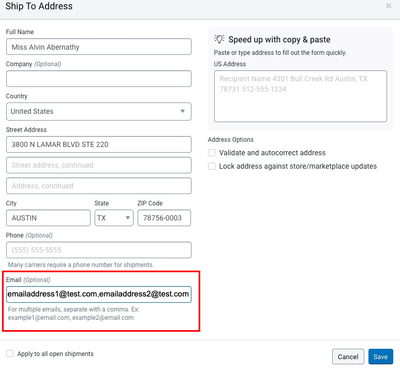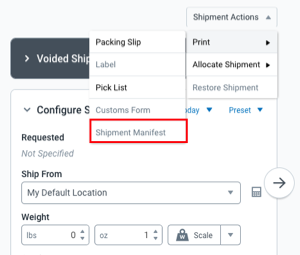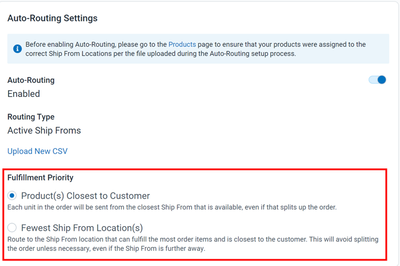Turn on suggestions
Auto-suggest helps you quickly narrow down your search results by suggesting possible matches as you type.
Showing results for
- ShipStation Community
- Blog
- ShipStation Release Notes (9/23 - 9/29)
MDunegan

Staff
Options
- Subscribe to RSS Feed
- Mark as New
- Mark as Read
- Bookmark
- Subscribe
- Printer Friendly Page
- Report Inappropriate Content
10-05-2023
02:30 PM
This round of Release Notes explains how we have updated several items to improve the new Order Details layout. We also have several bug fixes for the ShipStation app as well as for our carrier and selling channel integrations.
Improvements
Features
- Order Details -
- Multiple email addresses: We have updated the email address validation in Order Details to handle multiple email addresses. To use the feature, separate each email address with a comma, like this: emailaddress1@test.com,emailaddress2@test.com. Both a single space following the comma and a comma-only to separate them can be accepted. After you click the Save button, the addresses will be formatted correctly in Order details. Previously, validation on the email address field would fail if you entered more than 1 email address.
- Shipment Manifest: We added Shipment Manifest as a printable document option in the new Order Details layout.
- ShipStation Carrier Services - Address Validation: For merchants new to ShipStation Carrier Services, we updated our Address Validation system to validate and verify addresses that you enter when registering. This change will help reduce any situations where a UPS by ShipStation account gets created, but is not useable within the app.
- Fulfillment Auto-Routing - New Fulfillment Priority Option: You now have 2 options to choose between to auto-route shipments in your Fulfillment Strategy: Product(s) Closest to Customer OR Fewest Ship From Location(s). When you choose to Auto-Route based on the Closest Fulfillment Strategy, the Ship From location for an order will be based on the location(s) that are closest to the recipient’s address. Previously, all Auto-Routing customers by default would assign a Ship From location based on the location(s) that can fulfill the most items in the order. To find these settings in the side navigation, go to Automation > Auto-Routing.
Integrations
Carriers
- Royal Mail - Bulk apply email/SMS notifications: You are now able to bulk apply email/SMS notifications with Royal Mail as they do not send by default. To do so, go to Bulk Update > Other Shipping options > Royal Mail shipping options > Notification Options in the ShipStation UI. Previously, you were unable to tick the box to bulk apply Royal Mail email and text notifications.
Bug Fixes
Features
- Fulfilled by Amazon (FBA): You can get rates for FBA and other fulfillment services a second time, even if you previously changed the service type. Previously, the rate would fail to display again if you changed to another service and tried to get rates.
- Order Details:
- Stock Count Display: The stock count for Fulfilled by Amazon products now displays in the new Order Details, as expected.
- Printing Returns: We addressed the issue so you can now print documents for orders with return requests.
- Manage ShipStation Account - Update Payment Method: We corrected an issue so you can now update the payment method for your ShipStation balance. Previously, the Finish Setup button in the Edit ShipStation Balance window did not light up and remained un-clickable, even with all fields being filled in with valid payment information.
Integrations
Carriers
- Aramex - Ship From/Return Address: We have added support for Aramex to now respect ship_from/return address that's passed in the label request.
- Evri UK:
- Label Creation: You can create Evri UK labels without error again. We addressed the issue that prevented label creation and instead displayed the error message, “Authorization for this request was denied by the module”.
- Postable Next Day: We have fixed a bug so now when the address is valid, you can use Evri’s new service Postable Next Day. Previously, merchants received this error when attempting to use the new service: Service is not available for Country/Postcode. (400)
- FedEx:
- Commercial Invoices: We fixed our FedEx commercial invoices so they will display the correct currency code instead of defaulting to display USD.
- Return Labels: You can now create a Return label through FedEx alongside an outgoing label without issue, or ShipStation will show a clear error message if there’s a problem. Previously, some merchants found no Return label was generated and saw the vague error message: A problem occurred while creating a return label.
- Parcelforece - International, Multi-Package (UK): We corrected an issue so now if you include customs information for multi-package orders, we ensure that that information passes on to Parcelforce, as expected. Previously, some merchants were unable to create Parcelforce International labels for multi-package shipments, even though Customs information had been included. Instead, they saw this error message: Missing customs details from package payload. (400).
- Royal Mail - Manifests: We have fixed a problem so that now Royal Mail manifests will appear as expected. Previously, some merchants saw separate manifests for individual shipments when they should see only one list of shipments.
Selling Channels
- Amazon Buy Shipping API - Create OFF Label Request Error: For merchants who are not able to create Amazon shipping labels due to the error “The API has faced an Unknown Error (Generic). (500)”, contact Amazon Shipping Commercial POC or Amazon Shipping Support to enable your account to ship OFF Amazon orders.
- BigCommerce: When you connect a BigCommerce store from the Onboarding screen, we made an update to redirect you back to the Onboarding screen instead of to the ShipStation Settings page.
- ChannelAdvisor:
- We updated ShipStation’s integration with ChannelAdvisor so the Cancelled Order status displays in ShipStation. Previously, ShipStation did not update cancelled orders.
- ChannelAdvisor orders set to Pending Shipment status now properly import to ShipStation as Pending Fulfillment status.
- eBay - ShipNotify & Tracking: You can now successfully update eBay orders on shipments with no tracking number. Also, ShipNotify errors that prevent customer notifications from sending will not occur. Previously, eBay shipments without tracking numbers returned an error when attempting to update eBay.
- ODBC: For ODBC stores, we stopped displaying a 30-minute timeout message after every import. The message now only appears after a 30 minutes of inactivity on your Shipstation account.
- Shopify: We cleaned up the Notes from Buyer with Shopify orders so the field appears as expected, and no longer displays an erroneous HTML tag.
Labels: