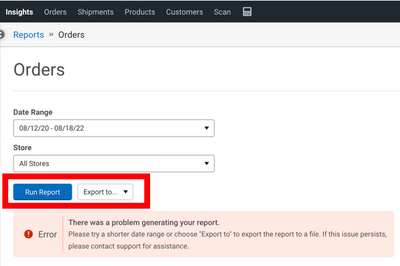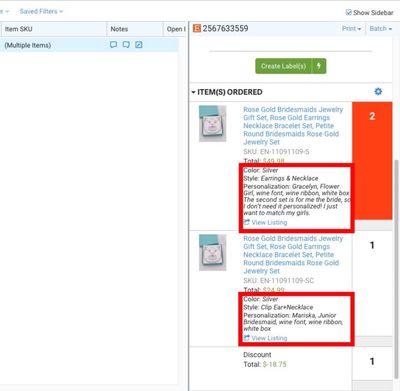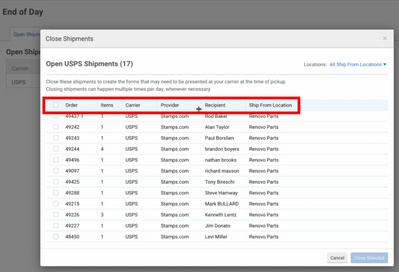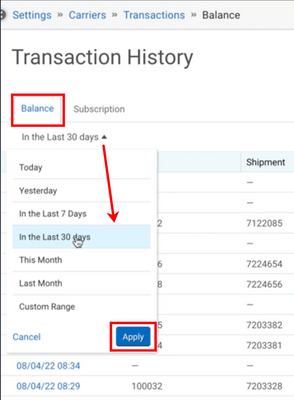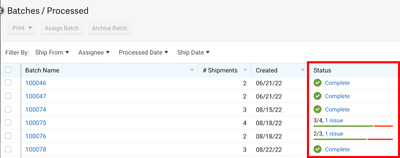Turn on suggestions
Auto-suggest helps you quickly narrow down your search results by suggesting possible matches as you type.
Showing results for
- ShipStation Community
- Blog
- ShipStation Release Notes, August 22 - September 2
Olivia-A

Staff
Options
- Subscribe to RSS Feed
- Mark as New
- Mark as Read
- Bookmark
- Subscribe
- Printer Friendly Page
- Report Inappropriate Content
09-07-2022
02:30 PM
Improvements
Features
- Reports - Run Report 500 Error: We now have an informative error message instructing you to choose a smaller date range / data set or to use the CSV export option when report generation fails. This update applies to all report types.
There was a problem generating your report.
Please try a shorter date range or choose ‘Export to’ to export the report to a file. If this issue persists, please contact support for assistance. - Product Descriptions - Order Details: You can now view full product descriptions for each item in the Order Details sidebar. Previously, the sidebar obscured part of the descriptions.
- End of Day Forms: When closing shipments to create an End of Day form/shipment manifest, you can now sort your open shipments by one of the column headers: Order, Items, Carrier, Provider, Recipient, or Ship From Location.
- Balance History - Date Range filter: We have improved the Select a date range filter in the Transaction History > Balance table so that it does not take effect until you click the Apply button.
- Batch Status - Printing Labels with a Batch: In the Shipments > Batches > Processed grid, you can now see the status of the labels in your batch. Click the “Complete” or “# issue(s)” link to view the Label Batch Status window.
- Green = The number of orders that had no issues with label creation.
- Yellow = The number of orders that received warnings associated with label creation but still received a label.
- Red = The number of orders for which label creation failed due to an error.
- Cancel Orders Pending Fulfillment: When you cancel an order in the Pending Fulfillment status, we will now also mark the fulfillment as voided, which will allow you to properly reship the order. You will still need to take action with your 3PL to prevent fulfillment of the item.
Integrations
Carriers
- Toll IPEC (AU): Our carrier integration with Toll IPEC is now live and available for merchants in Australia!
Bug Fixes
Features
- Scan to Print - Hotkeys: We fixed a bug so you no longer have to do an extra click to use hotkeys during your Scan to Print workflow. Previously, the cursor’s focus remained in the Order# field after performing a search. This bug caused hotkeys to fail to apply, and you had to click out of the field to scan a hotkey barcode.
- Split Ship: When splitting a shipment in the Order Details window, you can now use the arrow keys on your keyboard to adjust the quantity of items that you split into new shipment.
- Document Options: Labels and Order Summaries will now correctly print in the sequence you specify for the Sort Orders By setting in Document Options.
- Rate Calculator: We resolved an issue that caused the Weight entry box to convert weight units from pounds with decimals to pounds and ounces before you entered the complete value.
- Label Batch Status window: For our merchants in non-US time zones, we have fixed an issue so that the future Ship Date you select in the Label Batch Status window saves in your time zone. Previously, some merchants saw Ship Dates that were one day behind what they selected.
- Account - Billing Information: When you upgrade your subscription or update your payment information, we will now provide a more descriptive error message if the payment information cannot be validated.
- Orders Grid - Customer History:
- We resolved an issue that caused the Customer History Popover to appear stuck on the Orders grid even after you moved your cursor away from the customer’s name.
- The Customer History Popover now correctly appears for customers of orders for which the recipient address has not been verified.
- Shipsurance - Terms & Conditions: We released a fix to correctly prompt you to accept Shipsurance Terms & Conditions before creating a label with Shipsurance shipment insurance for the first time.
Integrations
Carriers
- Marketplace Notifications:
- Australia Post: We have updated our API to send the correct carrier code between Australia Post and Groupon to properly notify the marketplace of a shipment.
- DHL eCommerce: We resolved an issue that prevented DHL eCommerce tracking numbers from being sent for Walmart orders.
- DPD Local (UK): Cin7 shipments and fulfillments can now be correctly tracked with DPD Local without issue.
- GlobalPost: We resolved an issue that prevented GlobalPost tracking numbers from being sent to Amazon for some GlobalPost services.
- Purolator (Canada): We have updated our API to send the correct carrier code between Purolator and Walmart Canada, so you can now track your shipments within the marketplace as expected. This update also ensures your seller account remains in good standing by sending shipments with a verified carrier.
- DPD (UK): DPD shippers will now see valid tracking icons and the latest tracking event description after updating tracking in the Shipments grid.
- Evri (UK): We resolved the following error message that prevented some merchants from creating Hermes International shipments: Content Values do not add up to Parcel Value.
- FedEx UK:
- The international FedEx Regional Economy service is now available!
- We fixed a bug that prevented some merchants from scheduling pickups.
- Parcelforce Worldwide from ShipStation (UK): The domestic Express 48 Large service is now available!
- Royal Mail (UK):
- You can now manifest up to 2000 shipments with Royal Mail, which also helps to improve your volume discount with the carrier. Previously, merchants were limited to fewer than 500 shipments per manifest.
- Shipments from Great Britain to Northern Ireland no longer generate CN23 customs documents, as none are required.
- Toll IPEC and Toll Priority (Australia): Links to these carriers’ tracking pages are now available in the Shipments grid!
Selling Channels
- Amazon:
- Store Settings: We released a fix to ensure that the Import Amazon Dimension setting is unchecked by default for newly connected Amazons stores. This setting allows ShipStation to pull product dimensions from Amazon and use them as the Size for orders.
- Import Orders: We resolved the following error that prevented some Amazon merchants from importing orders: Error converting value "XXXXXX" (inches) to type 'SS.Business.Marketplace.OrderSourceApi.Models.DimensionUnit'
- eBay (Australia): We resolved the following error that prevented some merchants in Australia from importing their eBay orders: An error occurred attempting to update orders: InternalServerError
- Oxatis:
- Store Settings: You can now define the timezone for your Oxatis store and map order statuses without issue. Previously, some merchants found that all their orders were imported into the Cancelled status.
- Combine Shipments: We corrected an issue that prevented combined shipments from both being updated to the Dispatched status in Oxatis after being shipped in ShipStation.
- Import Orders: We resolved the following error that prevented some merchants from importing their Oxatis orders: An error occurred attempting to update orders: Could not parse response with status code: 504
- Shopify: We resolved a 500 error that prevented some merchants from editing their Shopify store settings.
- Wish: We resolved a 400 error that prevented some merchants from fulfilling Wish orders through Fulfillment by Amazon or marking the orders as shipped.
- Wix: When orders import from Wish, we will now create a new customer record as expected, if a matching one does not already exist.
- Yahoo!: We resolved the following error that prevented some merchants from importing their Yahoo orders: An error occurred attempting to update orders: Input string was not in a correct format.
- Zen Cart: We have updated the Zen Cart connection pop-up in ShipStation to display the latest PHP file. For merchants connecting a new store, this means you will no longer need to contact support to be able to connect the store.
Labels:
1 Comment