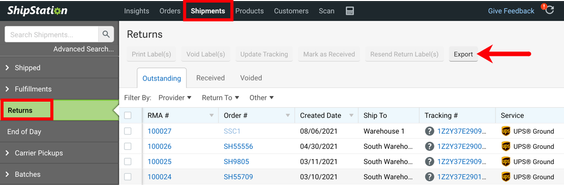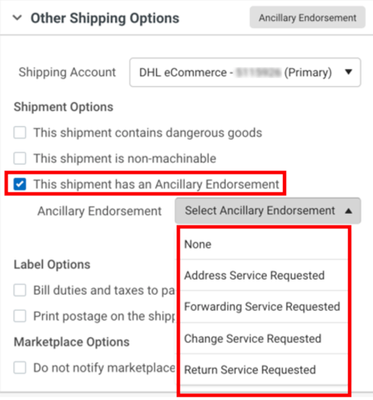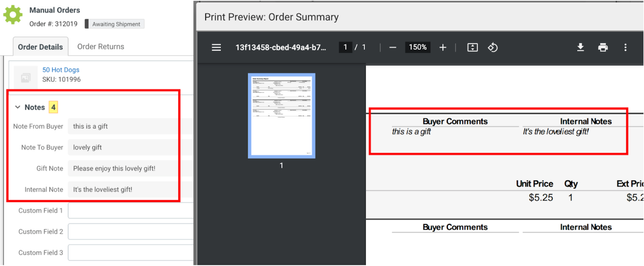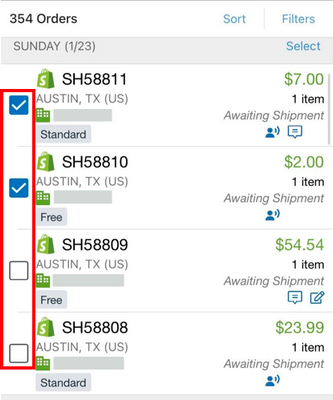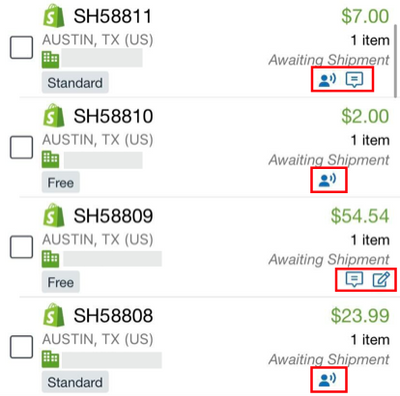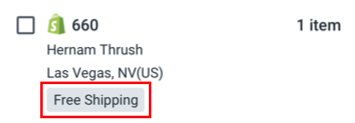Turn on suggestions
Auto-suggest helps you quickly narrow down your search results by suggesting possible matches as you type.
Showing results for
- ShipStation Community
- Blog
- ShipStation Release Notes, Jan 24 - Feb 4
Olivia-A

Staff
Options
- Subscribe to RSS Feed
- Mark as New
- Mark as Read
- Bookmark
- Subscribe
- Printer Friendly Page
- Report Inappropriate Content
02-09-2022
02:48 PM
Improvements
Features
- Returns: You can now export your return records from the Returns page in the Shipments tab. Previously, this option was only available in the Legacy Layout of ShipStation.
Click the Export button at the top of the Returns page to download a CSV file of your return shipments. - Branded Returns Portal: Previously, some users were unable to locate orders in the Branded Returns portal due to active and inactive orders having duplicate order numbers. Now, the portal will distinguish between active and inactive orders when you enter the Order #. If the correct order cannot be determined, a message will appear directing your customer to contact you. (Inactive orders are in the Shipped or Canceled status.)
- Restore function added to ShipStation’s new layout: You can now move one or more orders out of the Shipped status and into the Awaiting Shipment status. See the Restore an Order to Awaiting Shipment section of our Reship an Order article for more details.
- Cancel Fulfillments: The Cancel Fulfillments button is now disabled for fulfillments in the Shipped status, as these records are ineligible for cancellation. (Items that have already shipped cannot be canceled.)
Integrations
DHL eCommerce Ancillary Endorsements: Our DHL eCommerce integration now allows you to select the following ancillary endorsements on a per-shipment basis under Other Shipping Options: Forward Service Requested, Change Service Requested, Return Service Requested.
Bug Fixes
Features
- Insights Product Sales Report: Data within the report’s custom date range should now match the selected dates instead of showing an extra date after the selected range.
- Settings: We fixed a bug that prevented some users from selecting dates in the first week of the month anywhere there is a calendar pop-up in the app (such as when searching for orders by date).
- Shipments > In Transit: The In Transit section of the Shipments tab now limits the Ship Date to the last 30 days by default and should only show orders that are currently in transit.
- Filters - Order Tag "Includes" and "Do Not Include": When you apply a saved filter with the criteria Order Tag "Includes" or "Do Not Include”, the filtered results will now reflect orders that fit those criteria.
- New Orders button: Users with the restriction “Restrict this user to only see orders assigned to them" enabled can now create new manual orders via the New Order button on the Orders grid.
- Notes in Order Summary: When you open Order Details and enter text or edit the Internal Notes and Notes from Buyer, those notes will now show up on the Order Summary report. To see them, go to Print > Order Summary on the Order Details.
- Rate Browser:
- Shipping Address: If you are creating orders through the Rate Browser, the previous shipping address should not persist to populate fields as you create another label. Previously, the prior shipping recipient’s information would remain.
- All Valid Rates Display: When using the Rate Browser, all valid rates will display. Previously, if an error returned for any service, it would prevent all other rates from displaying.
- Manifest / EOD Forms: We have made some internal changes for manifests and End of Day forms to prevent high volumes of orders and manifest/EODs from crashing the ShipStation app.
- Batch Notes: We fixed a bug that prevented some users from saving batch notes when creating a batch.
- Inventory: We fixed an issue that was causing a “Stock level has not been provided” error to incorrectly appear on orders with verified stock.
- Manual Orders: If you create a manual order and leave the value for the line item(s) blank, the price of the line item(s) will now display as $0.
- Sort Columns: When searching for orders in the Orders tab or Shipments tab (through Quicksearch or Advanced Search), you can now sort the search results by a specific column without error.
- Quicksearch: We corrected an issue that was causing the error “There was a problem loading this order” to appear in some search results.
- Combining Orders: You can now combine two orders that were previously split in ShipStation without error. Previously, there was a bug that prevented this action if the split orders had the same products or SKUs.
Integrations
Carriers
- FedEx:
- FedEx labels will now respect the option to “Always use Company Name on the Return Address printed on outbound labels”
- We identified a bug that made FedEx multi-package shipments pre-populate the Insurance field with the Total Item(s) cost. We will no longer pre-populate the field, and it will be grayed out unless you select an insurance provider.
- FedEx Ground Collect: We fixed an issue that prevented some users from creating FedEx Ground Collect labels.
- FedEx (UK): For FedEx UK International Shipments, you should now see Customs Currency as GBP (£) on ShipStation generated customs forms instead of USD ($).
- DHL Express: We resolved an issue that was causing some users to see the following error message when attempting to create DHL Express labels: "Object reference not set to an instance of an object"
- Hermes (UK): We updated the Hermes UK integration to divide a package weight across customs contents. When requesting international rates from Hermes, you should no longer get the error "No Content Weight Supplied."
- Australia Post MyPost Business: We corrected an issue that prevented some users from creating labels with their Australia Post MyPost Business Charge Account number.
- StarTrack - Rate Calculator: Because StarTrack rates require a package type, ITM (item) is now the default package type in the ShipStation Rate Calculator. A specified package type in the Rate Calculator is optional for other carriers.
- Deutsche Post Cross Border: Deutsche Post users should now be able to create labels without issue. Any error messages that appear should describe the actual cause of the issue.
- UPS - Saturday Delivery: We adjusted the Ship Date to appropriately reflect if Saturday Delivery is checked or not. If the Saturday Delivery Option is not checked, and the specified service does not deliver on Saturdays, we will push the Ship Date to the next business day (Monday).
- Ship Date: We corrected an issue where the Ship Date in the Configure Shipment widget failed to send correctly to the carrier integration when getting a rate. This fix should correct the delivery time if the carrier accepts the Ship Date.
Additionally, for AU merchants using Sendle, CouriersPlease, and Fastway/Aramex in ShipStation One Balance, this will correct (or remove) warnings about scheduled pickups occurring on the Ship Date specified.
Selling Channels
- Wayfair: All Wayfair orders in the Accepted status will now import to ShipStation as expected.
- Walmart CA: We repaired an issue so Walmart CA orders should now import the Tax Paid on the order. This will also help eliminate any reporting discrepancies between ShipStation and Walmart.
- EKM (UK):
- All EKM orders should now import to ShipStation with British Pounds as the currency (GBP) instead of USD.
- Orders importing from EKM to ShipStation should now include SKU information in the Order Details.
- We deployed a fix to ensure that all items on an EKM order are imported into ShipStation. Previously, if an order had more than 10 items, the remaining line items did not import.
Mobile
- Notifications: When you are managing your preferences for the ShipStation app in your iOS or Android Settings, the Notifications option will correctly direct you to the in-app ShipStation notification settings.
- Android custom package type: We fixed a bug that prevented custom package type dimensions from populating when creating a label.
-
iOS Orders page:
-
Selected orders are now notated by a blue checked square.
- We will now display icons when an order has notes from the customer (person speaking icon), notes to the customer (text bubble icon), and internal notes (pencil and paper icon).
- Requested Services will now appear on the Orders page.
-
Labels: