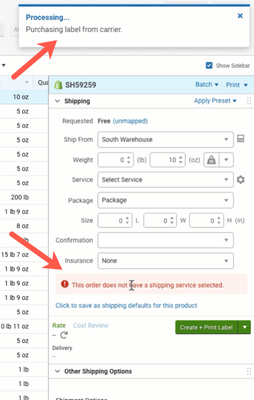Turn on suggestions
Auto-suggest helps you quickly narrow down your search results by suggesting possible matches as you type.
Showing results for
- ShipStation Community
- Blog
- ShipStation Release Notes January 13 - 20
MaryS

Staff
Options
- Subscribe to RSS Feed
- Mark as New
- Mark as Read
- Bookmark
- Subscribe
- Printer Friendly Page
- Report Inappropriate Content
01-25-2023
02:36 PM
In this round of Release Notes, we made some major updates to address issues with ShipStation Connect, revamped several error messages for greater clarity, and improved several of our integrations and Android mobile app.
Improvements
Features
- ShipStation Connect v4.4 launched on January 19! This version includes the following updates:
- Cubiscan: We’ve added a Cubiscan integration to support Cubiscan models 110, 125, 150, and 225.
- WMIC error. We have added updates for printers on Windows machines so you can see your printers and use them to print using the most up to date version of ShipStation Connect. This update prevents Unhandled Promise Rejection errors from happening.
- Permissions access for non-English language: We fixed an issue so that merchants running machines in non-English languages would no longer experience permission access issues and see this message: Error: Command failed: ICACLS "C:/ProgramData/ShipStation Connect/config.json" /grant "Users":F
- Windows Reboot: ShipStation Connect UI will now show after rebooting a Windows machine. Before, ShipStation Connect UI had issues displaying.
- WorkstationID change: We fixed an issue so labels and documents will still print in Connect if a Workstation ID changed.
- Order and Shipment Grid: We added the option to view 50 orders or shipments per page on the Order and Shipment Grid.
- CSV Order Imports: The process for field mapping CSV Order Import files has been updated to automatically configure order import fields instead of manually selecting the field name from the drop-down menu. The field names must match for this automation to work.
- Combine Order alerts: Combine Order alerts are triggered by orders with the same address and Customer ID, and will now return faster and more consistently. Previously for some merchants, the Combine Order alerts were not appearing with new orders that met the criteria.
- ShipStation Login - Error Message: We have updated the failed login error messages so now the error message will describe why the login failed. It will show Any issues or corrective actions you can take, such as incorrect password, when logins fail. Previously, even if you entered an incorrect username/password, the resulting error message read, “Unexpected Error”.
Integrations
Carriers
- DHL Express: You can now Bill Duties and Taxes to a third-party account by selecting the account you want to use in Other Shipping Options, then enable Bill duties and taxes to payor of shipping charges.
- DHL eCommerce (AU) - We improved the label layout so the Shipping ID fits on the label and you can Scan labels properly.
- Better Trucks: Our integration with Better Trucks has been updated to include the ability to Void labels from within ShipStation.
- Aramex - We added support for the package Type 300gm to our Aramex Integration.
- Evri, DPD, Royal Mail - Return Label support: We fixed an issue in the latest version of ShipStation, you now have the ability again to include a return label with outgoing Shipments when the carrier supports returns.
- New DPD UK services: -Ship2Shop, Parcel Sunday 10:30: New services are now available for DPD UK.
- Ship 2 Shop is a new pickup/dropoff (PUDO) service offered by DPD Local to deliver shipment to locations selected via GetServicePoints/GetServicePoint lookup. If you select Ship2Shop service, use the service point address as the Ship To address in the create shipment request to DPD’s API.
- ExpressPak DPD Sunday 10:30 a new weekend delivery service.
- Australia Post My Post Business - Ship Dates near Public Holidays: When you create an Australia Post My Post Business label for an order, the ship date will now default to the next business day if there is a public holiday. For example, if the ship date is Anzac Day, on the 25th of April, the shipment will default to the next business day.
Bug Fixes
Features
- Create Label Processing window - Error Message: Now, when an error occurs while processing an individual label, the popup box that reads, “Processing … purchasing label from carrier” closes and is replaced with a “There was a problem” box. The update allows you to see the error message saying how label creation failed, be that the package type is blank, the ship date is in the past, the carrier is not selected, and the weight is not included.
- Insights Report Shipping Cost: When you attempt to export a Cost Report too large for the chosen format, we have improved the messaging to help you export the full report in an appropriate format.
- Order Import - Error Message: We have fixed an issue with order imports, so now merchants across different marketplaces, including Shopify and BigCommerce, are no longer running into this error message: "An error occurred attempting to update orders: The INSERT statement conflicted with the FOREIGN KEY constraint "FK_Order_UnitOfMeasure_Weight." The conflict occurred in database "Shipstation", table "dbo.UnitOfMeasure", column 'UnitOfMeasureID.' The statement has been terminated."
- Scan to Verify - Order Details - Edit Address: We have updated the Edit Address UI in Scan to Verify and Order Details to ensure there is enough space for you to see the action buttons on the bottom. Previously, to save edits for an address in Scan to Verify orders, you had to adjust your browser zoom.
- Manual Order - Create new orders fails, times out, or yields an Error Message: We have resolved an issue so now all merchants can create a manual order without errors. Previously, some merchants could not create new manual orders because the UI timed out, or they saw the message, “Failed to load resource: the server responded with a a says of 500 [Internal Server Error].”
- DDP - Prepaid/Taxes for USPS Int'l shipments to Canada: We have resolved an issue so now the price of the DDP add-on for USPS First Class Mail Int'l shipments to Canada will show correctly for. Previously, the wrong fee showed in the Rate Browser for USPS First Class Mail and DDP.
Integrations
Carriers
- Canada Post: We removed tracking links and numbers from shipments that use non-trackable services, so there is less confusion.
- DHL eCommerce (AU): We updated the State field, so it is no longer mandatory to include on shipments. The State field is now optional.
- Evri (UK)
- We fixed the setting that would set the insured value to £0 by default. Now the insured value will populate automatically with the order total for domestic shipments.
- We corrected the Ship To phone number so it will populate with the customer’s phone number when creating a label.
- CouriersPlease - Tracking enabled for all services: You can now see the correct shipment status in the ShipStation UI for all orders sent via Couriers Please and CouriersPlease One Balance. Previously, with tracking notifications for any orders shipped using Couriers Please, the status on ShipStation showed as Status Unknown, even if the orders were delivered.
- Sendle - Tracking links: Tracking responses for Sendle now include a working link to track the shipment on the Sendle website and the tracking number supplied to make the request.
- FirstMile: Labels print correct Ship Date: We fixed a bug, so the Ship Date on FirstMile labels now reflects what you selected for the shipment, or the date respects the shipment date cutoff you set in Settings > Printing > Printing Setup > Document Options.
- DPD Local - Expresspak 1 Service 1200 & 1030: The API Codes for DPD Local Expresspak 1 DPD Local 10:30 and 12 are now correctly mapped. Previously, the labels created were mismatched with the selected service.
- Yodel - Label Messages are not supported: Yodel Safe Place services do not print on the label. Safe Place is the only service that allows for message input in the UI, but messages (i.e. front porch, conservatory, shed, or your preferred safe place) only appear on the delivery driver’s hand scanner.
- ShipStation OneBalance - Balance History (AU): Merchants can now view their Australia ShipStation OneBalance transactions in the Balance History > Carriers dropdown.
Selling Channels
- eBay: We updated the ShipStation integration with eBay so you can successfully modify or reconnect the eBay store connection. This should address that issue when modifying the store sends a 404 page.
- ChannelAdvisor:
- We fixed the issue that mistakenly showed Amazon Merchant standard instead of Asendia as a carrier. Orders shipped using Asendia will now display correctly in ChannelAdvisor.
- We updated the marketplace notification to display “The Delivery Group” as a carrier instead of “Other.”
- Shopify: We have updated the Shopify integration, so sending one shipment from a split shipment is marked as Partial Fulfilled in Shopify.
- Americommerce: We addressed the issue that prevented you from modifying your Americommerce connection.
- Wix: We resolved the issue that prevented Order Imports.
Mobile
Improvements
- Insights (Android): We added Top Selling Products by Revenue on the Insights Sales reports on mobile.
Bug Fixes
- Print Option Settings (Android): If you have deselected print options in Settings, they will not appear when you create a label.
- Create Label (Android): We addressed the issue that caused the error “Insufficient account balance. Account exception Exception”. You can now successfully add funds to your balance when attempting to create a label that requires funds.
Labels: