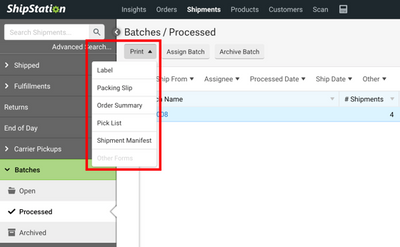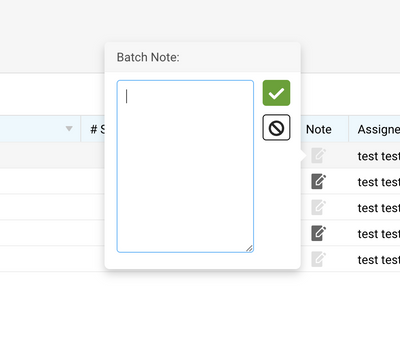Turn on suggestions
Auto-suggest helps you quickly narrow down your search results by suggesting possible matches as you type.
Showing results for
- ShipStation Community
- Blog
- ShipStation Release Notes, June 27 - July 8
MaryS

Staff
Options
- Subscribe to RSS Feed
- Mark as New
- Mark as Read
- Bookmark
- Subscribe
- Printer Friendly Page
- Report Inappropriate Content
07-13-2022
11:10 AM
Over the last two weeks, we resolved several bugs impacting ShipStation features and Integrations. We also made improvements to our Batch Shipping feature.
Improvements
Features
- Batch Shipping:
- You can now print documents from the Shipments > Batches > Processed grid in the new ShipStation layout.
- You can add internal notes to Batches by clicking the Note Icon and entering text into the pop-up window.
Bug Fixes
Features
- ShipStation Account Settings:
- Default Return Service: We fixed a bug that caused the Default Return Service configured in your Shipping Settings to not automatically apply the selected service to new return shipments.
- Inventory Tracking: We fixed a bug that prevented some merchants from creating labels when Inventory Tracking is turned on.
- Store Settings: If you remove a store’s name, you will now still be able to access the Store Settings for that store connection. We highly recommend saving a unique store name to avoid confusion when importing and managing your orders.
- Insights: Order Detail Report: The Order Detail Report now only shows active products and does not incorrectly include inactive products.
- Third-Party Billing: We corrected an issue that caused the Account #, Country, and Postal Code fields to not appear when you select ThirdParty as the Shipping Account to charge for postage.
- Combine Shipments: In the new ShipStation layout, we will now correctly display the “surviving” Order Details window instead of the “non-surviving” order after you combine shipments. The “surviving” order is selected when you choose which address to ship the order to.
- Split Order Items into Multiple Shipments: We corrected an issue that caused item options to disappear from split orders when the item options contained duplicated descriptions or attributes.
- Batch Shipping:
- We fixed a bug that prevented some merchants from moving an order from one batch to another using the Other Actions > Add to Batch option in the Orders grid.
- If a batch is created after the carrier’s shipping cutoff time, the Scheduled Ship Date will now show the next shipping day instead of the current day.
- We fixed a bug that prevented the checkboxes next to batches from being selected in Shipments > Batches grids.
- Send Orders to Fulfillment: You can now cancel orders that are Pending Fulfillment from the Orders > Pending Fulfillments grid and the Shipments > Fulfillment > Pending grid without experiencing an error.
- Customer Notification Emails: We fixed a bug that prevented some merchants from selecting Don’t Send Email for the Shipment and Delivery Notifications in the Order Details > Customer Communication.
- Order Summary: When printing labels in batches with an order summary, the order summaries were not printing in the correct sequence. We corrected the issue so now both labels and order summaries will respect the sequence specified in Print Settings.
- Date Filter: We restored the ability to apply a Custom Range for the Date filter that was previously grayed out in all grids.
- Order Grid: Say farewell to seeing an infinite spinning wheel when there’s an timeout error on the Orders Grid. ShipStation will now show an error message after 30 seconds if there is a timeout issue in the new layout.
- Order Details: We fixed an issue that prevented an order from saving changes if there was a blank line item.
- Presets: When using Shipping Presets with a specific carrier package type, we will now return rates that account for that package type in the rate calculation.
Integrations
Carriers
- Aramex (Australia): We resolved the following error that occurred when attempting to get Aramex rates in the Rate Browser: One or more providers reported an error. Cannot read properties of undefined (reading ‘International’) (Generic). 520.
- DPD (UK): We resolved the following error that appeared when the weight of a DPD shipment included three decimal places or less: Bad Request: consignment[0].totalWeight: Maximum value exceeded TransactionID
- NZ Post International: We fixed a bug that prevented ShipStation from displaying NZ Post International rates. Previously, $0.00 was shown instead.
- FedEx: When shipping with FedEx Ground Collect, the Shipping Account drop-down in the Configure Shipment view will now correctly display “FedEx Ground Collect” instead of “FedEx (Primary).”
- DHL eCommerce: We updated the DHL eCommerce integration so it will return an estimated delivery date when calculating rates.
- AU Post My Post Business: We updated the Australia Post My Post Business Integration to include Harmonization Codes and Country of Origin on CN23 customs forms.
- Colissimo (France): We fixed an issue that prevented you from connecting a Colissimo account with working credentials.
- Lasership: We updated the Lasership Integration to display descriptive error messages when there is an issue.
- DPD France: The connection modal for DPD France has been updated to prevent attempts to connect without filling in the required fields.
- Asendia:
- We restored the State on the Ship To address on labels.
- You can now indicate Hazardous Goods in the Other Shipping Options in the Customize Shipment view.
Selling Channels
- We resolved the following error that prevented some merchants from importing their Amazon orders: An error occurred attempting to update orders: Unauthorized.
- We released a fix to ensure that Fulfillment by Amazon (FBA) orders only import from Amazon store connections when the Import FBA Orders option is enabled in your Store Settings.
- Amazon orders will now display the correct item prices upon import. Previously, the Unit Cost field on Amazon orders was not being correctly divided by the Quantity of items in the order.
- Amazon orders will now import with product images and gift notes as expected.
- ShipStation now sends tracking numbers to Amazon in Marketplace Notifications.
- We released a fix for the issue causing the error: An error occurred attempting to update orders: Unable to get store token for seller: XXXX store:XXXX. If you still see this issue, refresh your Amazon store using the Import button in the top toolbar.
- We fixed an issue that prevented some merchants from connecting an International Amazon selling channel.
- If you configured Amazon to import with ASIN as the product identifier, ShipStation will now import the appropriate product identifier instead of changing it to SKU.
- Non-US orders will now import for Amazon stores with Unified North American accounts as expected.
- BigCommerce: We resolved the following error that prevented shipment notifications for combined orders from being sent to BigCommerce: The address specified in order_address_id does not exist.
- Rakuten (FR): We updated our Rakuten integration to work correctly with delivery to a Pickup Location.
Fulfillment Providers
- Fulfillment by Amazon: In the Tracking Number column of the Shipments > Fulfillments grid in the new ShipStation layout, tracking numbers now link to the carrier’s tracking page.
Labels: