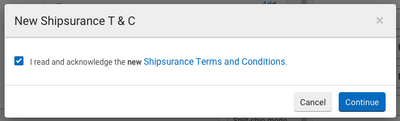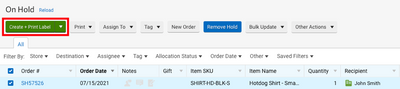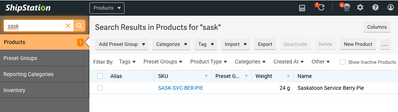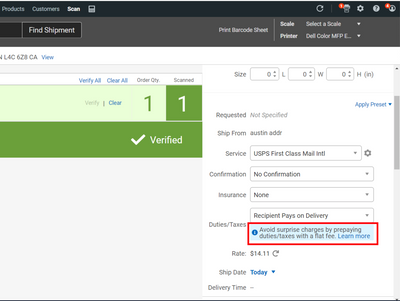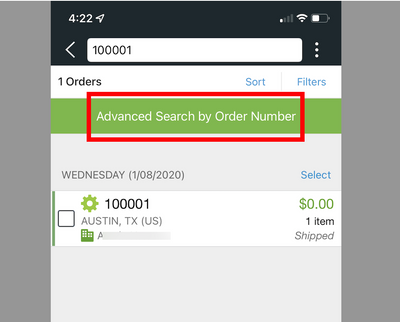Turn on suggestions
Auto-suggest helps you quickly narrow down your search results by suggesting possible matches as you type.
Showing results for
- ShipStation Community
- Blog
- ShipStation Release Notes, Mar 11 - Mar 18
Olivia-A

Staff
Options
- Subscribe to RSS Feed
- Mark as New
- Mark as Read
- Bookmark
- Subscribe
- Printer Friendly Page
- Report Inappropriate Content
03-23-2022
01:44 PM
Improvements
Features
- Shipsurance Terms & Conditions: We have improved the ShipStation UI to better present and explain Shipsurance Terms & Conditions (T&Cs). We replaced the letter “I” icon link with inline messaging about the T&Cs. Now in the Order Details when you configure a shipment to use Shipsurance, enter an Insurance Amount, and select Create + Print Label, you’ll see the verified Shipsurance T & C pop-up.
-
Create Labels for Orders in On Hold status: In the new ShipStation layout, you no longer have to manually remove an order from the On Hold status to ship it. Click the Create + Print Labels button to create a label for the On Hold order and move it to the Shipped status. Learn more about placing orders On Hold.
Bug Fixes
Features
- Adjust line items for Manual orders after label void: In the new ShipStation layout, after you void a label for a shipment (restoring it back to Awaiting Shipment status), you can add or edit line items for manual orders. Return to the Orders tab, locate the order, and add or remove line items by clicking the Add or Edit Item button.
- Combine Orders - Displays (Multiple): When you combine two orders that share the same Buyer, BuyerID, and Source, these fields now should only show one entry if you have selected a value. Previously, the above fields showed as (Multiple) in the Orders Grid.
- Modify and Save Changes for an Existing Shipping Preset: We corrected an issue so now you are able to edit and modify an existing shipping preset (change the service applied, modify package dimensions, etc.) that you apply to a shipment, and then your edits and changes should save properly.
- Insights tab - Page Load: After fixing a bug, the Insights tab should now load as expected within your ShipStation account. Previously, an undefined error caused some merchants across multiple browsers (Chrome and Firefox) to see no information or blank pages on the Insights reports pages.
- Quick Search - Products - Inventory: Merchants can now see search results populate as expected for items via the Quick Search on the Inventory section of the Products tab. Prior to our bug fix, some merchants saw blank screens and no results.
- Orders - Single label print and associated fulfillment plan IDs: We corrected an issue so now only the labels for the fulfillment orders you select from the Shipped section of the Orders grid will print. Previously, ShipStation was trying to print all labels with the Shipped status, resulting in a blank screen or blank label images.
- International - Scan to Print -Inline message for DDP (Prepay Duties and Taxes): We have updated the Prepay Duties and Taxes option in Scan to Print configure shipment widget (CSW) to show an inline message and a link to our Bill International Duties to Payor of Shipping Charges article: “Avoid surprise charges by prepaying duties/taxes with a flat fee. Learn more.”
Integrations
Carriers
- FedEx - International Economy Label: We made a correction to ensure that you can create a FedEx International Economy label as expected and without seeing an error message: "Selected service is not compatible with other settings (package type, weight, size)”.
- DHL eCommerce - V4 Tracking: We fixed a bug to ensure that we now send the full timestamp for DHL eCommerce tracking instead of sending the date only and not the time.
- Endicia: We fixed an issue that caused 4x6-sized USPS First-Class Package International labels from Endicia to print with the label barcode cut off.
- Amazon Buy Shipping UK: We resolved the following error message that was preventing some UK users from connecting to Amazon Buy Shipping: ‘AccountNumber’ is required (Validation). ‘AuthToken’ is required (Validation). (400).
- Australia Post eParcel: We resolved the following error that prevented some users from receiving their Australia Post manifests and closing their shipments: No Document Available. This End of Day Form has been sent to the carrier electronically. There is no document available to print.
Selling Channels
- Shopify: We have enacted additional measures to avoid import blockers with Shopify orders. Shopify stores should now refresh without error, and any error that may appear should better indicate what the problem actually is. Some merchants saw the error: “STORE CONFIG - "Unexpected token: StartObject. Path '[0]'".
Mobile
Features
- iOS: Advanced Search
- Advanced Search by Order Number button: We moved the Advanced Search button to the top of the Orders page. Search for an order number first to see the Advanced Search button.
- Shipment, Return, Fulfillment Details: You can now use the new advanced search when pulling down to refresh the Shipments, Returns, and Fulfillment Details screens on iPhone and iPad. This search will be more accurate and also fixes the issue where Return Details appeared blank.
- Returns: When you use Advanced Search for a specific order number in Returns, the results will now accurately reflect any Returns created in ShipStation. Some users previously saw the message 'No records were found...' instead of the correct return details.
Bug Fixes
- iOS: Returns/Fulfillments - section headers: After performing actions on Return Details and Fulfillment Details, all headers should appear as expected instead of snapping to a different location after loading.
- iOS: Return Details - Pulling down to refresh screen: After pulling down to refresh Return Details, all information should appear as expected instead of a blank screen
- iOS: Orders - iPad - Log into different accounts: We corrected an issue specific to merchants who use iPads to access multiple ShipStation accounts. Now if you log in to Account A on an iPad, select an order to view on Shipments, Returns, or Fulfillments, then log out and log in to Account B, you should see only Account B information, as expected. Before, orders from Account A appeared in the Order Details window of Account B.
- iOS: Orders - Bulk select orders: When you select several orders sorted under a header, all orders will now show as expected, even if there are more results than what can appear on the screen at once.
- iOS: Settings - Correct screens: We fixed a bug that caused some merchants to see inconsistent behavior when trying to access Settings screens.
- iOS: Shipment Details - Strikethrough text: We corrected an issue that caused unexpected strikethrough text to appear on non-voided shipments after viewing voided shipments. This cosmetic issue did not affect anything about the order or shipment.
- iOS: Orders - Line item and discounts: For orders with one line item and a discount, the Item SKU field now contains the proper SKU for the line item and no longer reads (Multiple items).
- iOS: Success/Error Banners: We fixed a bug that caused the ShipStation app to crash when in-app notifications, banners, or error messages alerted merchants.
Labels: