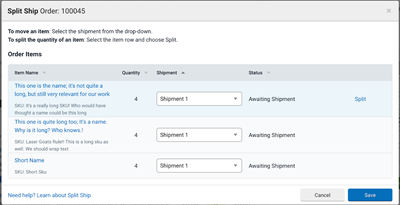Turn on suggestions
Auto-suggest helps you quickly narrow down your search results by suggesting possible matches as you type.
Showing results for
- ShipStation Community
- Blog
- ShipStation Release Notes, October 21 - 28
SarahW

Staff
Options
- Subscribe to RSS Feed
- Mark as New
- Mark as Read
- Bookmark
- Subscribe
- Printer Friendly Page
- Report Inappropriate Content
11-03-2022
07:58 AM
This week’s release includes improvements to our new Split Ship feature, as well as several fixes for empty screens, time outs and error messages that were appearing throughout the app.
Improvements
Features
- Batch Processing: We have improved the performance of the batch processing screen. Now, the screen should display more accurate information when loading batched orders instead of appearing empty or showing unhelpful spinners icons.
- Split Ship: We’ve updated our Split Ship modal to accommodate long product names! Product names now wrap inside their row under the Item Name column instead of being shortened.
- Shipments Grid Error Messages: You can now highlight and copy any pop-up error messages that appear in the Marketplace Notified and Shipment Notification columns on the Shipments Grid to paste. This will make it more convenient to report error messages.
Integrations
Carriers
- CouriersPlease: We expanded the list of available shipping services with CouriersPlease. See the full list of services on our CouriersPlease article.
- DHL eCommerce: We have improved the accuracy of the tracking statuses available for our DHL eCommerce integration. Estimated delivery date will now be populated based on DHL eCommerce extended delivery date and Delivered date will now be populated based on when the delivery event occurs.
- DX: We have improved our DX integration to automatically include the Leave Safe delivery option for shipments when No Confirmation is selected.
- Australia Post eParcel: We expanded the list of available services to include the following Global Logistics services: NZ Express, NZ Express plus Signature, NZ Supply Express and NZ Supply Express plus Signature.
Bug Fixes
Features
- Order Grid:
- Shift + Click: We fixed the Orders Grid so you can press Shift + Click multiple times to select more orders. Previously, if you used shift + click on a selection of orders and used shift click again, the previously selected orders would deselect.
- Create + Print Label Button: We corrected an issue that made the Create + Print Labels button unavailable until you refresh the screen. The Create + Print Label button is now immediately available after creating a label from the Orders Grid.
- Order Export:
- Custom Export Format: We fixed the issue that prevented you from creating an order export with Custom Export Format. Previously, a blank page would appear instead of exporting orders.
- Line Items: We addressed the issue that would display “Multiple” for Order Line Items on the Export. Now exports will display the SKUs and item names of all line items in the order.
- Order Details:
- Order Sidebar: We updated the Order Sidebar so it no longer retains the information of a shipped order. If you have the Order Sidebar open, but purchase a label through order details, once the order ships the sidebar will clear out.
- Split Ship Orders: We resolved an issue that would cause the order details on a split order to sometimes fail to load. Now it will consistently display order information when you open order details on a split ship order.
- Ad-hoc Batches: We fixed an issue that made the window go blank after modifying order details in an ad-hoc Batch. You can now edit ad-hoc batches without the screen going blank.
- Re-assign Batch Label Error: We have resolved the unclear error: “Failed to Re-assign Batch", that appeared if the purchase for a single label failed and was retried. This could occur with batches of more than one order as well. Single and batched labels that are retried will now process correctly. See our guide on common error messages for help retrying labels.
- Cost Review time out: We addressed the issue that caused an infinite spinning icon during label creation when attempting to view the Cost Review screen. If there are any issues with label creation, you will now see an appropriate error message with a prompt to try again. See our guide on common error messages for help retrying labels.
- Warning Messages: We fixed a little issue we had with error and warning messages that required an extra click to view the whole message. Now, the full message will appear when you hover over the icon as it did before.
Integrations
Carriers
- Direct Freight Express: We addressed the issue that prevented Manifesting. You should now be able to Manifest your shipments as long as it is set to the current date.
- FedEx:
- Smartpost Rates: We fixed a discrepancy in the rate for Smartpost Parcel Select that made it appear lower when getting rates from the order details window. Now, all appropriate surcharges are applied to the rate in all places you see rates.
- Tracking: We resolved the tracking error “Error in deserializing body of reply message for operation 'track'”. You can now view any tracking status from the Shipment tab without errors.
- DPD Ireland: On the order details screen, we restored the services in the drop-down menu that were previously unable to be selected despite having the appropriate address. All shipments with a destination address in Ireland will have the option to select DPD Ireland services from the order details screen.
- Deutsche Post:
- Label Creation: We fixed the issue that prevented label creation when the entered weight was not a whole number. You can now print labels without seeing the Error: "Value '462.1' is not one of declared properties for field 'shipmentGrossWeight' (Generic)".
- Deutsche Post DHL: We corrected the dimensions of the Deutsche Post DHL label so it is now 4x6 inches instead of 4x8. This will stop issues with labels not printing correctly.
- Australia Post eParcel: We addressed the issue that blocked manifesting shipments due to incorrectly identifying duplicate shipment records. Previously, merchants would see the error: “The shipment_id of XXX has been identified as a duplicate in the Payload provided. All shipment_id values submitted must be unique per request payload. Order #: XXX. Tracking number:XXX;”
- Sendle: We have implemented a fix that now allows for rates to be shown for Sendle international shipments in the Configure Shipment Widget and the Rate Browser.
- Chronopost: We have corrected a bug that was causing only the first label to print for multi-package shipments using Chronopost. Now, a label will print for each shipment.
- Asendia: We have resolved the following error that prevented Asendia shipments from using custom package types: “The "Package code" is required. (Validation, Carrier Error Code: 400). (400, 2c12f010-ced2-4cbc-932b-c41c50a6995d)”. Now, merchants can create a label for custom packages when shipping with Asendia.
Selling Channels
- Amazon DE: For our Amazon integration for Germany, we corrected an issue that populated addresses on Address Line 2 instead of on Address Line 1. Addresses now populate in Address Line 1 first.
- Webflow: We fixed the issue that prevented customer email notifications from automatically sending. If you set notifications to send automatically, they will!
- Shopware: We addressed the issue that would prevent orders from importing if there was a coupon code or promotion code associated with an order. Any order from Shopware that has a discount code can be imported without issue now.
- Magento: We fixed the marketplace notification error that failed to update Magento with the ‘complete’ status for shipped orders. Previously, shipped orders in ShipStation were showing as “In production queue” in Magento. Now, ShipStation and Magento’s notification status match as expected.
Labels: