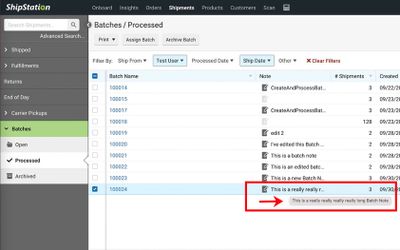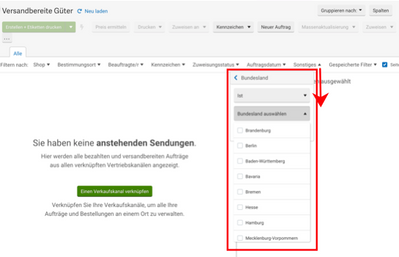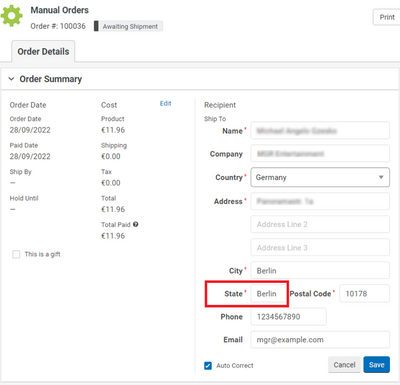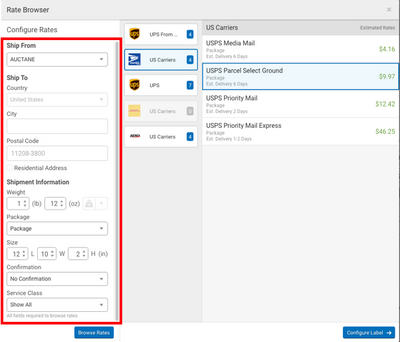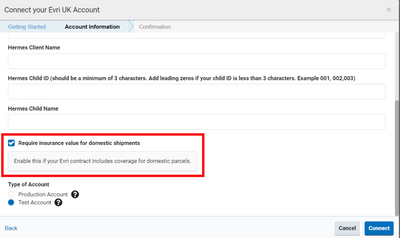Turn on suggestions
Auto-suggest helps you quickly narrow down your search results by suggesting possible matches as you type.
Showing results for
- ShipStation Community
- Blog
- ShipStation Release Notes, October 3 - 14
Olivia-A

Staff
Options
- Subscribe to RSS Feed
- Mark as New
- Mark as Read
- Bookmark
- Subscribe
- Printer Friendly Page
- Report Inappropriate Content
10-20-2022
10:36 AM
Improvements
Features
- Batches: Batch Notes are now visible in the new Notes column! This update applies to Open, Processed, and Archived batches. Batch Notes that are too long for the column will appear truncated, and the full note will show when you hover over the note icon.
- Filter Orders - Deutsche Staaten (German States): For seller accounts in Germany with language selected as German, we have added German states to appear in filter options. On the Orders tab, go to the Filter By (Filtern nach) line, click Others (Sontiges). Find and click Select State (Bundesland auswhälen) and choose your state.
- Create Return Labels for Addresses Without State/Province Code (UPS): For non-US UPS users, return labels can now be created for Return Addresses that do not include a State or Province Code. ShipStation will automatically use the City name for the State/Province name. Only State/Province names of 5 characters or less will print on the label.
Previously, some merchants saw one or both of the following errors when attempting to create Return Labels:- [UPS] Error: Object reference not set to an instance of an object during creation of Return Label.
- Error: Missing or invalid ship from StateProvinceCode.
- Order Calculator: We have added shipment configuration options to the Order Calculator accessed through the Shipping Sidebar! This allows you to modify your shipment settings and see price differences, then apply these changes to the order.
- Bulk Update - Ship By Date: You can now Bulk Update the Ship By Date of select orders in one of three ways:
- Set a specific date for the Ship By date.
- Increase the current Ship By date on each order by a specified number of days.
- Set the Ship By date ahead a specified number of days after the Order Date.
Integrations
Carriers
- UPS from ShipStation (UK) - Updated names for International Services:
- UPS Worldwide Expedited is now UPS Expedited
- UPS Worldwide Express Plus is now UPS Express Plus
- UPS Worldwide Saver is now UPS Express Saver
- Evri (UK): If your Evri contract includes domestic insurance coverage, you can now set your Evri integration to require an insurance value for domestic shipments. This setting will trigger an automatic insurance validation process when creating a domestic Evri label.
-
Australia Post: We now support retrieving Australia Post rates through the ShipStation Open API.
-
Sendle (AU): We have added Standard Drop Off as an available service for regular Sendle accounts and for Sendle from ShipStation accounts.
- Colissimo and Chronopost (FR): We have added support for drop-off labels in A4 format. Proof of drop-off and drop-off instructions are provided as a "tear off" element on the label.
Selling Channels
- Amazon Marketplace: ShipStation will now display a warning if notifications for combined shipments might affect your Valid Tracking Rate (VTR) in Amazon. ShipStation supports combining Amazon shipments, and Amazon receives tracking information for each order.
Bug Fixes
Features
- Shipsurance - Add Personal Shipsurance: We fixed an issue in the new ShipStation layout so that you can configure your own Shipsurance account without the page freezing.
- Add Funds to ShipStation Carrier Services: Your phone number must be verified before you can add funds to your ShipStation Carrier Services balance. We have fixed a bug so that the phone verification prompt will now correctly appear if your phone number has not yet been verified.
- Display Options - Orders: If you have your Display Options set to gray out an order when an open order status changes, the order row will now gray out as expected instead of being hidden from view.
- View Orders: We fixed an issue that incorrectly filtered out too many orders when using both Order Filters and sorting orders by Quantity/Line Item Count.
- Scan to Verify and Print - Product Images: We have fixed an issue that caused the product images on the Scan to Verify screen to not adjust the height at the same scale as the width and become distorted.
- Split Ship: The Show Split Ship Actions option under the Orders grid Other Actions menu will no longer appear for orders that cannot be split into multiple shipments, including orders that only contain one line item.
- Export Orders: We fixed an issue that prevented some merchants from successfully exporting all orders in a current view when no orders were selected.
Integrations
Carriers
- Australia Post MyPost Business: We have updated our integration to comply with Australia Post MPB’s new limit of 100 shipments per scheduled pickup. This resolves a problem that some merchants experienced when attempting to schedule pickups.
- DHL eCommerce: We have resolved the following error that prevented some merchants from creating international labels when the destination address did not include a State code: “Static Validation Failed | state: expected type: String, found: Null”.
- DPD (UK): We fixed an issue so that the correct Delivery Date appears in the ShipStation when a DPD package is delivered.
- TNT (UK):
- We corrected an issue that caused some TNT shipments to not be trackable from the Shipments grid.
- Because manifests are automatically closed by TNT, we have removed the digital manifest option for TNT shipments. Previously, if you manually manifested your shipments through ShipStation’s End of Day process, a duplicate manifest would be created in your TNT account portal.
- Yodel (UK):
- We fixed an issue so that Yodel tracking numbers on the Shipments grid now redirect to Yodel’s tracking page as expected.
- Though Yodel does not send estimated rates to ShipStation, some merchants could not create Yodel labels in bulk due to the following rate error: “Rates are not available for this service.” We have resolved this error so that merchants can now bulk process labels without issue.
Selling Channels
- Amazon Marketplace: We have resolved the following error that caused some merchants to have to manually send marketplace notifications to Amazon when delayed notifications are enabled: “Object reference not set to an instance of an object.”
- Etsy: We resolved the following error that prevented some merchants from importing their Etsy orders: “We encountered an error communicating with Etsy. Please attempt to refresh the store in a few minutes.”
- Shopify V2 - Notes from Buyer: We fixed an issue so that Shopify Notes from Buyer appear in the correct field in ShipStation instead of in the “Gift Note” field.
Labels: