ShipStation is thrilled to announce our newest carrier integration, GlobalPost! This exciting addition allows ShipStation users to easily scale into new markets by making international shipping easy and affordable.

While some of you might be familiar with GlobalPost let’s dive in and answer any questions you might have.
Q: What is GlobalPost?
A: GlobalPost is a global carrier that offers support for both domestic and international shipments to over 220 countries by using a network of international and commercial carriers.
[video]
Q: Why should I use GlobalPost?
A: GlobalPost enables ecommerce merchants to ship quickly and affordably. GlobalPost ships to over 220 countries and has access to a large network of last-mile carriers, which helps optimize delivery times. Their network of partners allows you flexibility and the best service at the lowest rates. If that wasn’t enough, here are a few more reasons to pick GlobalPost for your shipping needs:
- Discounts of up to 78% off GlobalPost Economy
- No customs forms to print
- Global address verification including international addresses
- Free HS Code classification services
- Free phone and email support for all plans
- Instant international refunds
Q: How does GlobalPost work?
A: GlobalPost partners with a network of local and commercial carriers to help you ship to even more domestic and international locations. Packages shipped via GlobalPost will first be shipped to a domestic regional shipping center for international processing and bundling. Then at this center an international label and customs forms will be generated and added to your package for its final journey to its destination.
Q: What is consolidation?
Shipping consolidation consists of combining multiple pre-packaged orders into a palletized shipment. With GlobalPost, if you ship more than five international shipments a day you may qualify for additional discounts. GlobalPost takes out the hassle of consolidating your shipments and the cost savings are unparalleled.
Q: How do I get started using GlobalPost?
You can access GlobalPost via ShipStation Carrier Services. If you are new to ShipStation, your GlobalPost account will be set up after entering your billing info when you create your first label. No further action is required.
If you are a current ShipStation Carrier Services user, navigate to Settings>Shipping>Carriers and click the hyperlink under the list of available carriers to enable the new carrier for your wallet account.
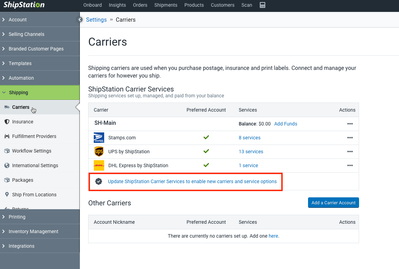
We have amazing resources available both on GlobalPost and ShipStation Carrier Services if you would like to learn more.
