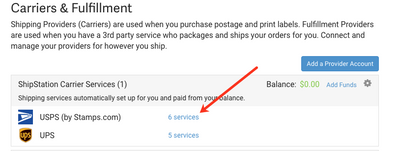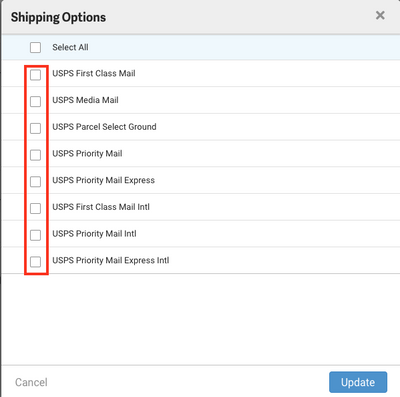- Subscribe to RSS Feed
- Mark Topic as New
- Mark Topic as Read
- Float this Topic for Current User
- Bookmark
- Subscribe
- Mute
- Printer Friendly Page
USPS
- Mark as New
- Bookmark
- Subscribe
- Mute
- Subscribe to RSS Feed
- Permalink
- Report Inappropriate Content
05-06-2021 01:59 PM
I like to know how to remove USPS for ShipStation
- Mark as New
- Bookmark
- Subscribe
- Mute
- Subscribe to RSS Feed
- Permalink
- Report Inappropriate Content
05-07-2021 08:51 AM
Hello!
You certainly don't have to set up the USPS from ShipStation option, but there is not a way to remove it from your Carrier settings. It will always be present for you to choose to set up later, in case you do decide you want to use USPS services in your account.
If you have already gone through the setup steps but you don't want those USPS services appearing in your Services drop-down menu when configuring your shipments, just disable all of the services for USPS in your carrier settings. When no services are enabled, the USPS options will not be present in the Services menu any longer.
To do this, go to Settings > Shipping > Carriers (or Carriers & Fulfillment, depending on which country your account is based in). Then click the Services link next to the USPS option:
Then, deselect all the services in the list and click Update.
Hope this helps!
Austin, Tx
- USPS Restricted Delivery Signature in ShipStation Features
- Manually Marking Order As Shipped - Display Only Your Carriers Request in ShipStation Features
- USPS First Class Letter placeholder value in tracking number field in ShipStation Features
- USPS Extra charges - Adjustments Disputes in ShipStation Features
- USPS Extra charges - Adjustments Disputes in Carrier Integrations