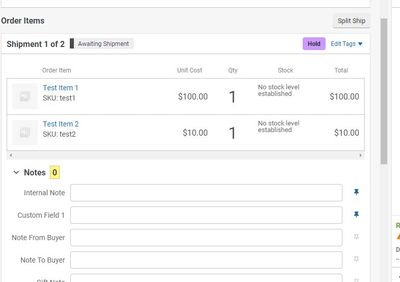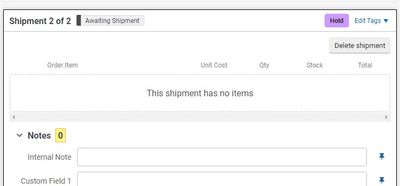- ShipStation Community
- Discussions
- ShipStation Features
- Re: Bug Report: New split Feature has a bug
- Subscribe to RSS Feed
- Mark Topic as New
- Mark Topic as Read
- Float this Topic for Current User
- Bookmark
- Subscribe
- Mute
- Printer Friendly Page
- Mark as New
- Bookmark
- Subscribe
- Mute
- Subscribe to RSS Feed
- Permalink
- Report Inappropriate Content
10-26-2022 09:55 AM
Hi Everyone,
The newly released "split feature" is convenient but it has a bug。
When this bug happens:
1. We have an order which contains 2 items. We split this order into 2 shipments, each containing 1 item.
2. Then we combine these 2 shipments back into one order
3. This is what I got after combining 2 shipments
In previous versions, shipstation will automatically cancel shipment 2 of 2(empty shipment). But after the new "split order" feature. We need to manually "delete shipment" every time, which is really unnecessary.
Can anyone please help?
Solved! Go to Solution.
- Mark as New
- Bookmark
- Subscribe
- Mute
- Subscribe to RSS Feed
- Permalink
- Report Inappropriate Content
10-26-2022 10:26 AM
Hey there @admin81,
Thank you for providing this feedback on our newly released split ship mode!
Just want to run a clarifying question past you about this workflow you are describing, while I speak with my product team about this feedback. What would be the intention behind re-combining the orders after splitting them? With this in mind, I will still be happy to see if this automatic removal of the empty shipments is something we are looking into as we move forward 🙂
Looking forward to hearing back from you!
- Mark as New
- Bookmark
- Subscribe
- Mute
- Subscribe to RSS Feed
- Permalink
- Report Inappropriate Content
10-26-2022 10:26 AM
Hey there @admin81,
Thank you for providing this feedback on our newly released split ship mode!
Just want to run a clarifying question past you about this workflow you are describing, while I speak with my product team about this feedback. What would be the intention behind re-combining the orders after splitting them? With this in mind, I will still be happy to see if this automatic removal of the empty shipments is something we are looking into as we move forward 🙂
Looking forward to hearing back from you!
- Mark as New
- Bookmark
- Subscribe
- Mute
- Subscribe to RSS Feed
- Permalink
- Report Inappropriate Content
10-26-2022 10:34 AM
Hi @Moderator-Davis ,
Thanks for your quick reply.
In our daily workflow, we will:
1. first split orders to create multiple pick lists for our different teams for product picking.
2. Then we combine them back to create labels because one order will still be shipped in one box.
Let me know if I answered your question.
- Mark as New
- Bookmark
- Subscribe
- Mute
- Subscribe to RSS Feed
- Permalink
- Report Inappropriate Content
10-26-2022 12:49 PM
Thanks for getting back to me with this workflow!
I know that, generally speaking, we do not recommend splitting and combining back and forth, but everyone's workflow is different and that is certainly understandable.
I'm following up with my team now, and will get back to you with any updates I can! 🙂
- Mark as New
- Bookmark
- Subscribe
- Mute
- Subscribe to RSS Feed
- Permalink
- Report Inappropriate Content
10-31-2022 08:18 AM
Hey there @admin81,
Thanks for your patience while I followed up with team about this behavior!
As it turns out, this was an intentional choice so that there is more active control in your hands as the user in that split ship modal, but we certainly understand this use case!
If you were to use the combine shipments functionality (specifically from the grid), instead of in the new split ship modal, to put those items back together you should see those "extra" shipments removed in a similar functionality to before the release.
I know this may not be the ideal workflow, but I just wanted you to be aware of all of the options!
- Mark as New
- Bookmark
- Subscribe
- Mute
- Subscribe to RSS Feed
- Permalink
- Report Inappropriate Content
11-01-2022 12:42 PM
Hi Davis,
This sounds good. Thank you so much for your follow-ups.
Daniel
- Feature Request: Track Packaging Materials by Scanning Box Barcodes in ShipStation Features
- suggestion for a new feature in ShipStation Features
- Auto-Split Feature Update Needed in ShipStation Features
- Show 'Mark as Shipped' Orders in Shipping Manifest in ShipStation Features
- New Fulfillment Scanning Feature/Control in Strategies & Workflows