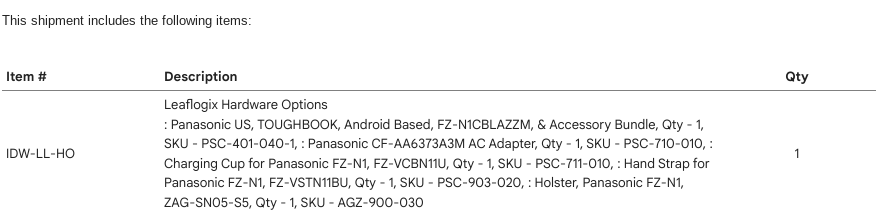- ShipStation Community
- Discussions
- ShipStation Features
- Re: Editing sent order emails
- Subscribe to RSS Feed
- Mark Topic as New
- Mark Topic as Read
- Float this Topic for Current User
- Bookmark
- Subscribe
- Mute
- Printer Friendly Page
Editing sent order emails
- Mark as New
- Bookmark
- Subscribe
- Mute
- Subscribe to RSS Feed
- Permalink
- Report Inappropriate Content
08-22-2022 09:30 AM
We are using the [Item List SHOWOPTIONS] tag to show order options detail on emails to customer when their order ships. We would like to have each option begin a new line. Notice in the attached photo it's confusing to read what options are being sent. Is there a way to have each : begin a new line?
- Mark as New
- Bookmark
- Subscribe
- Mute
- Subscribe to RSS Feed
- Permalink
- Report Inappropriate Content
08-31-2022 07:43 AM
Hello there @IDScan,
It certainly may be possible to list those options on individual lines, however, I do not possess this knowledge as I am not an expert in html writing. Perhaps another community member IS that type of expert we need, and can share how they have made this adjustment to their packing slip.
I know some users have had some success with freelance sites like "Fiverr" or similar for coding experts, if there are no such experts here currently.
- Mark as New
- Bookmark
- Subscribe
- Mute
- Subscribe to RSS Feed
- Permalink
- Report Inappropriate Content
08-31-2022 07:44 AM
Can you share where this can be done? We can do the coding, but do not know where to do it in Shipstation settings.
- Mark as New
- Bookmark
- Subscribe
- Mute
- Subscribe to RSS Feed
- Permalink
- Report Inappropriate Content
08-31-2022 09:08 AM
Happy to point you in the right direction!
Starting at Settings (gear icon in the top right) > Email Templates (under Customer Communication) > Triple dots under ACTION column for the template you'd like to make those changes to > Click the "code view" option to enter the html editor mode (Shown here in the red box).
As a heads up, creating an additional template to use as a "sandbox template" of sorts prior to changing the template that is actively being used has helped me tremendously.
I hope this helps! 🙂
- Mark as New
- Bookmark
- Subscribe
- Mute
- Subscribe to RSS Feed
- Permalink
- Report Inappropriate Content
08-31-2022 09:11 AM
We are familiar with the code view but the "field replacements" remain [item list SHOWOPTIONS] and are not editable.
- Mark as New
- Bookmark
- Subscribe
- Mute
- Subscribe to RSS Feed
- Permalink
- Report Inappropriate Content
09-01-2022 01:05 PM
Hey there @IDScan,
I reached out to my team to see if this was an option, and they let me know that a potential solution for you be to could write that field replacement as [Item Options Linebreak]. The list of field replacements can't be edited currently, but in the code view, you should be able to add this type of field replacement manually.
- Automation Rules having more carrier options to select in ShipStation Features
- How to edit email templates in ShipStation Features
- Major Flaw in Shopify Edited Orders on Shipstation in Order Source Integrations
- Email and SMS notification when new orders are made in ShipStation Features
- Warning: Shipstation can't keep out Shopify POS orders -- be prepared to do tons of manual reviewing in Strategies & Workflows